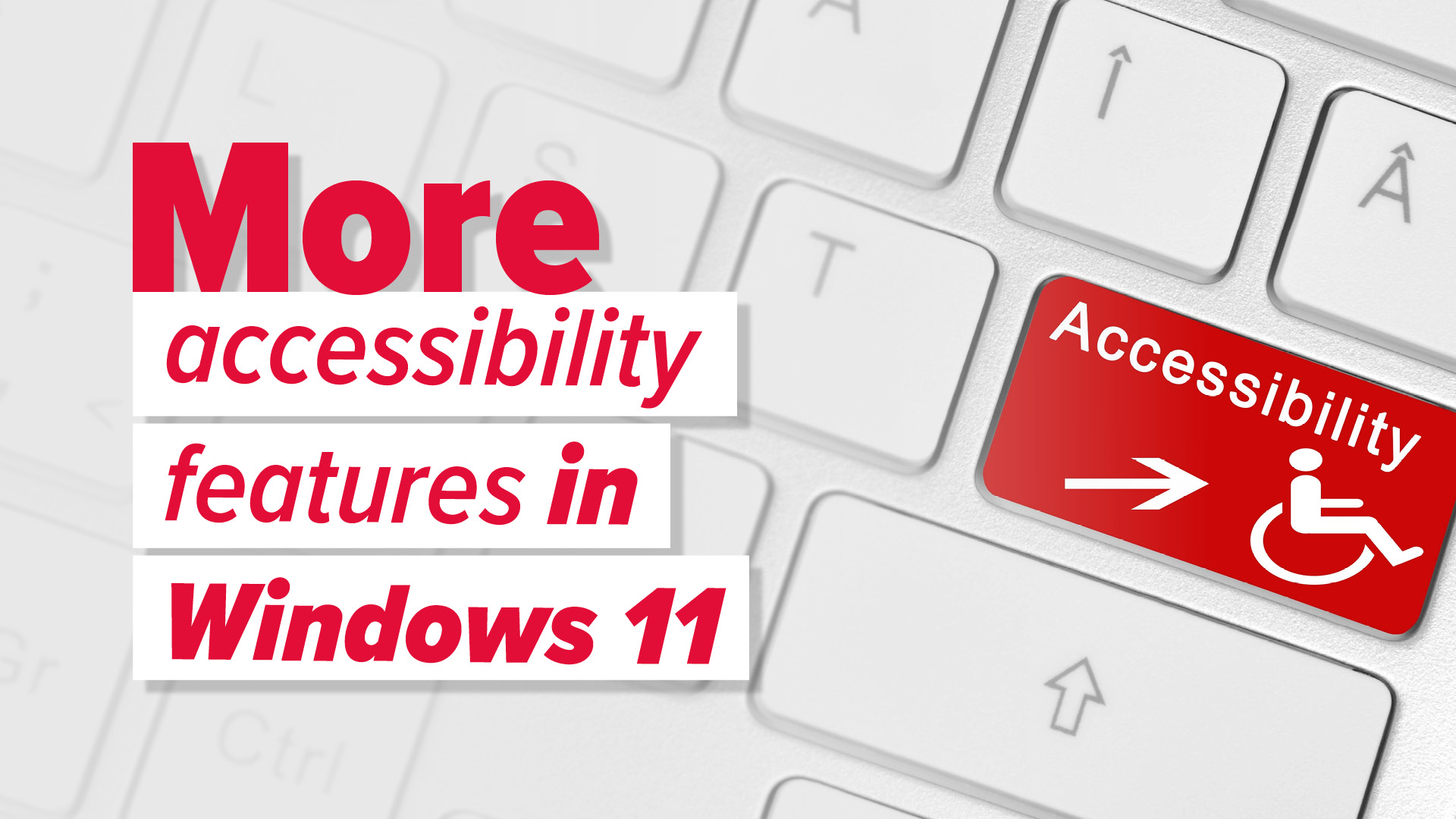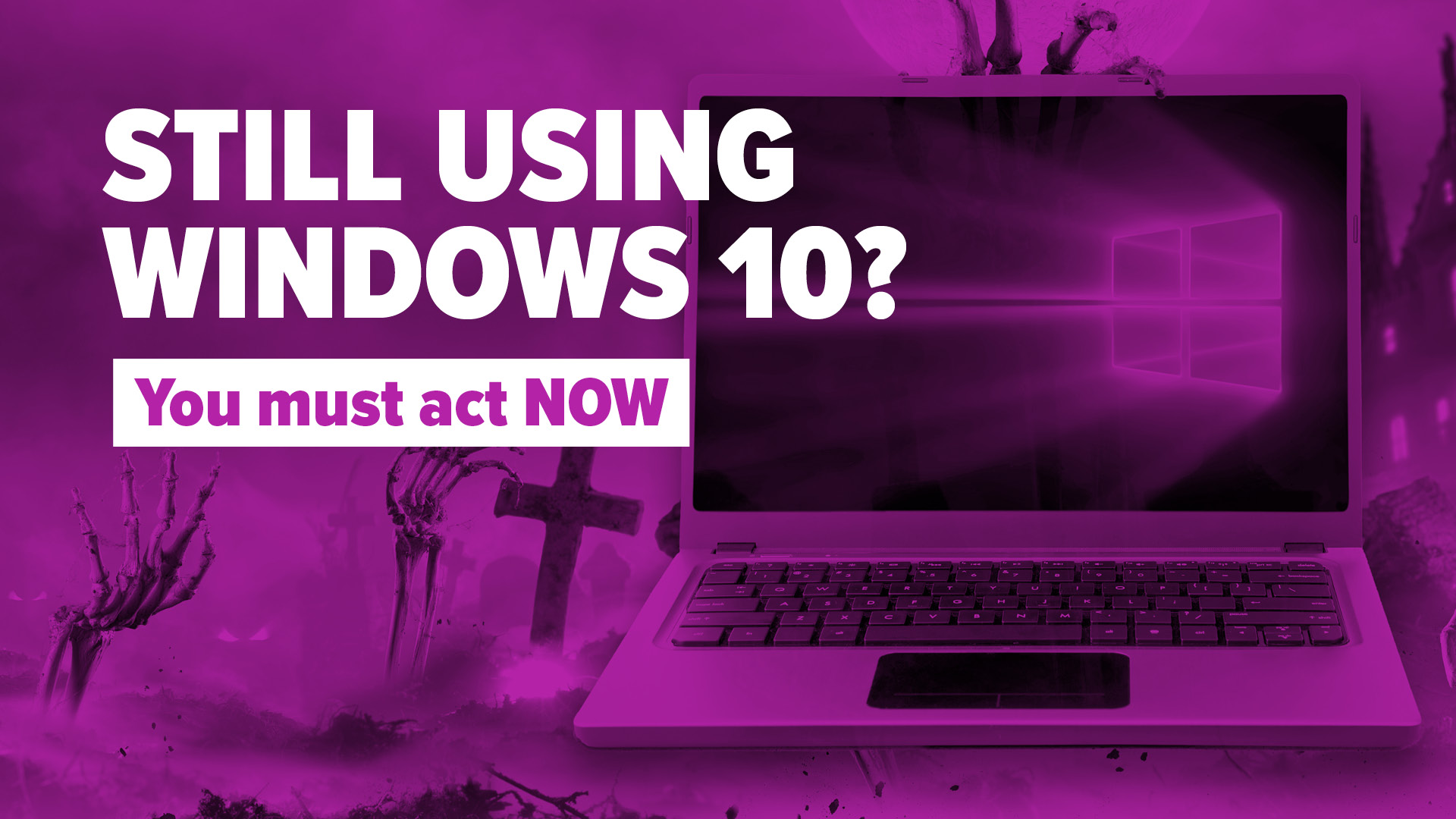Let’s be honest—do you know for a fact that none of your team members are still using passwords like “12345” or “password123”?
If you’re not 100% sure, you’re not alone. But here’s the reality: weak passwords are still one of the easiest entry points for cybercriminals to access your systems—and that puts your entire business at risk.
Weak Passwords = Open Doors
Despite ongoing warnings from cybersecurity professionals, the problem persists. The most common passwords found in business breaches are still ones like “123456”, “password”, and the infamous “qwerty123”. Shockingly, these can be cracked in seconds.
This isn’t just a big-business problem either. Small and medium-sized businesses are often targeted more because they tend to have fewer resources, less IT oversight, and more to lose when systems go down.
Just one compromised password can give an attacker access to your email, financial records, files, client data—basically, everything you rely on to keep your business running. The financial and reputational impact? Potentially devastating.
And no—thinking “We’re too small to be a target” won’t protect you. Every business has data worth stealing, and cybercriminals look for the easiest targets. Weak passwords are easy wins.
It’s Not Just About Obvious Passwords
Even if your team isn’t using “123456”, they may still be taking shortcuts. Research shows many employees use their name, email address, or even phrases like “iloveyou” as passwords.
It may seem harmless, but it only takes one weak password for a breach to happen.
What You Can Do Today
As a business owner, protecting your operations starts with making smarter decisions around access and authentication. Here’s what we recommend:
-
Enforce strong, unique passwords: Encourage long, complex passwords that mix letters, numbers, and symbols. No personal info, no reused logins.
-
Use a password manager: These tools generate and securely store strong passwords for your team, so no one has to rely on memory (or sticky notes).
-
Enable two-factor authentication (2FA): This adds a second layer of protection, typically a code sent to a device, making it much harder for attackers to gain access—even if they steal a password.
-
Consider passkeys for the future: Passkeys use biometrics or device-based authentication, reducing reliance on traditional passwords and offering a higher level of security.
Final Thought
Cybersecurity isn’t just an IT issue—it’s a business risk. Weak passwords put your data, finances, and customer trust on the line. Strengthening your login practices is one of the simplest, most effective ways to reduce that risk.
If you’d like help reviewing your password policies or implementing more secure login systems, my team and I are here to support you. Let’s make sure your business isn’t the next easy target.
Ready to improve your cybersecurity? Get in touch.