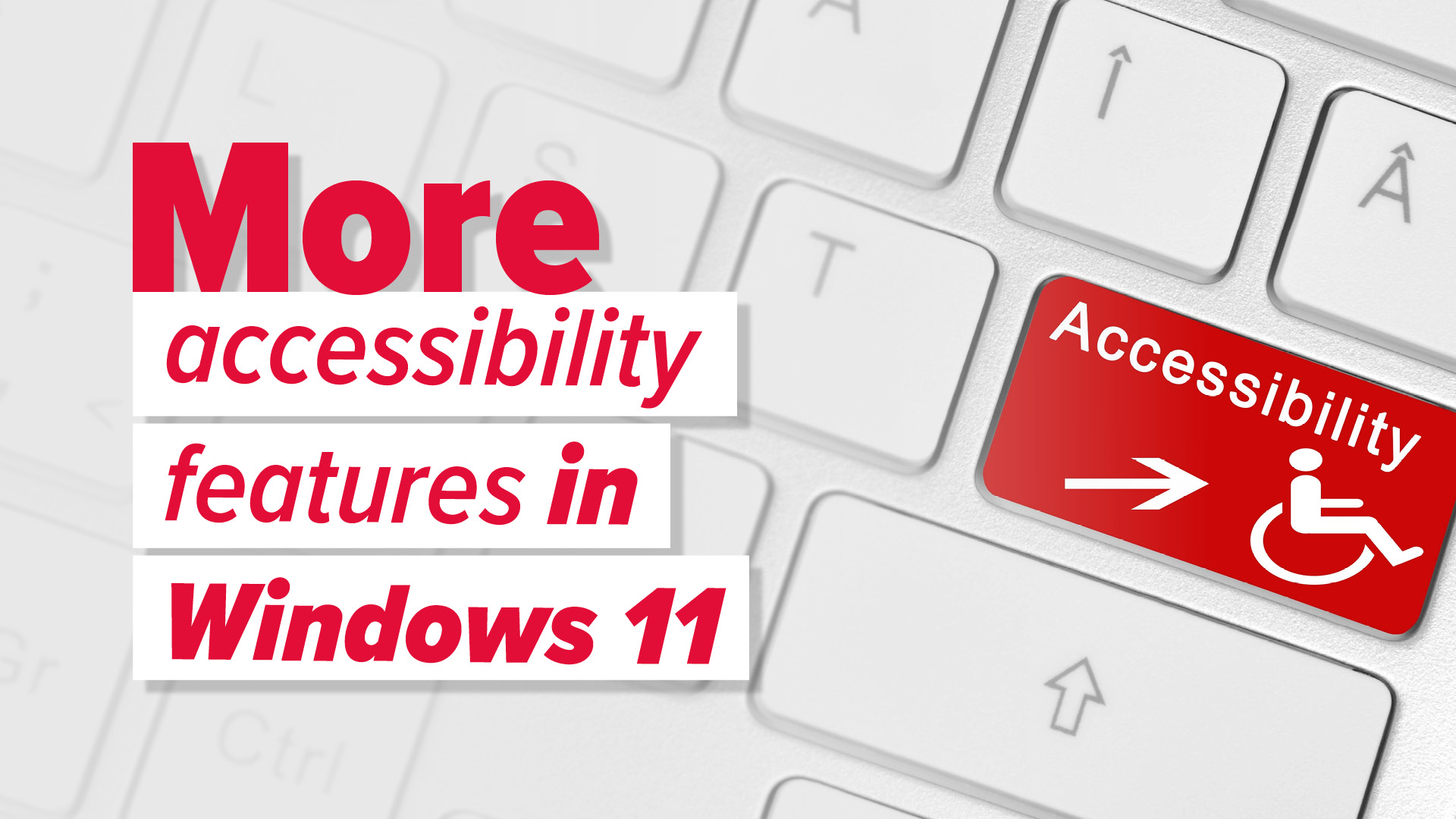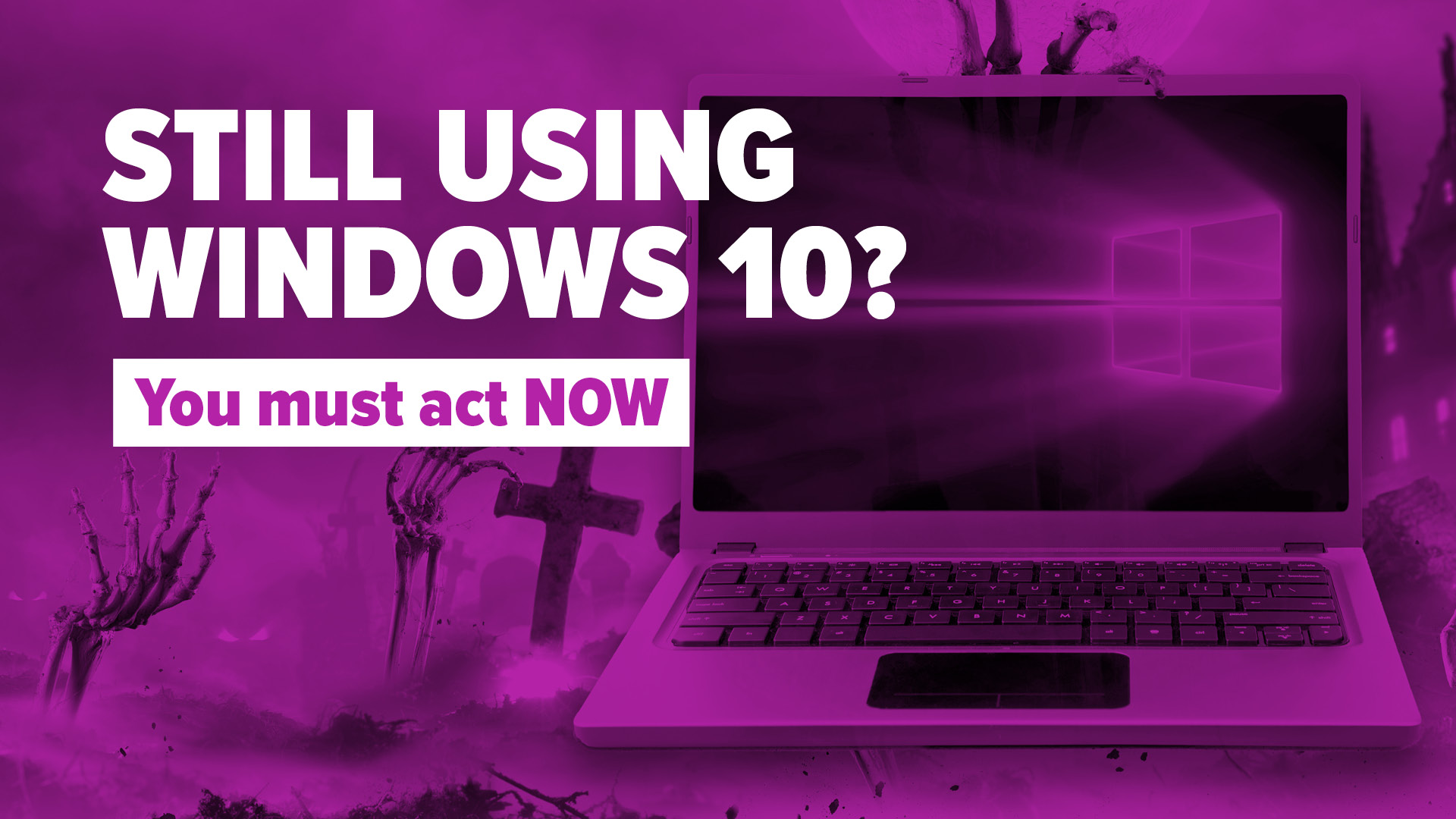No More Settings Headaches
How many times have you found yourself clicking endlessly through your computer’s Settings app, just to make a small change? You know the option is in there somewhere, but finding it can feel like a wild goose chase. It is a common frustration for busy teams who just want to get things done.
Meet the Built-In AI Agent
Microsoft is working on a solution in Windows 11: an AI Agent built right into the Settings app. This is not a separate chatbot like Copilot—it is integrated directly into the search box. Now, you do not need to remember the exact name of a setting. Just type what you want in plain English, such as “make the screen brighter” or “turn on voice control,” and the AI will find the correct option or even apply it for you.
What makes this even better is that it all happens locally on your device, so your information stays private. The AI is fast, focused on the settings people use most, and delivers instant results—no more scrolling through endless menus or waiting for instructions.
Why This Matters for Your Business
This might seem like a small update, but it can save your team valuable time. Instead of waiting for IT support or searching online for solutions, employees can solve issues themselves in seconds. That means less downtime, fewer interruptions, and more confidence using their PCs.
Currently, this feature is being tested on Copilot+ PCs through the Windows Insider Programme. It is a sign of where Windows is heading: making technology simpler and more helpful for everyone.
Thinking about upgrading your devices or want advice on the best options for your business? Network & Security Limited is here to help. Get in touch for practical, expert support.