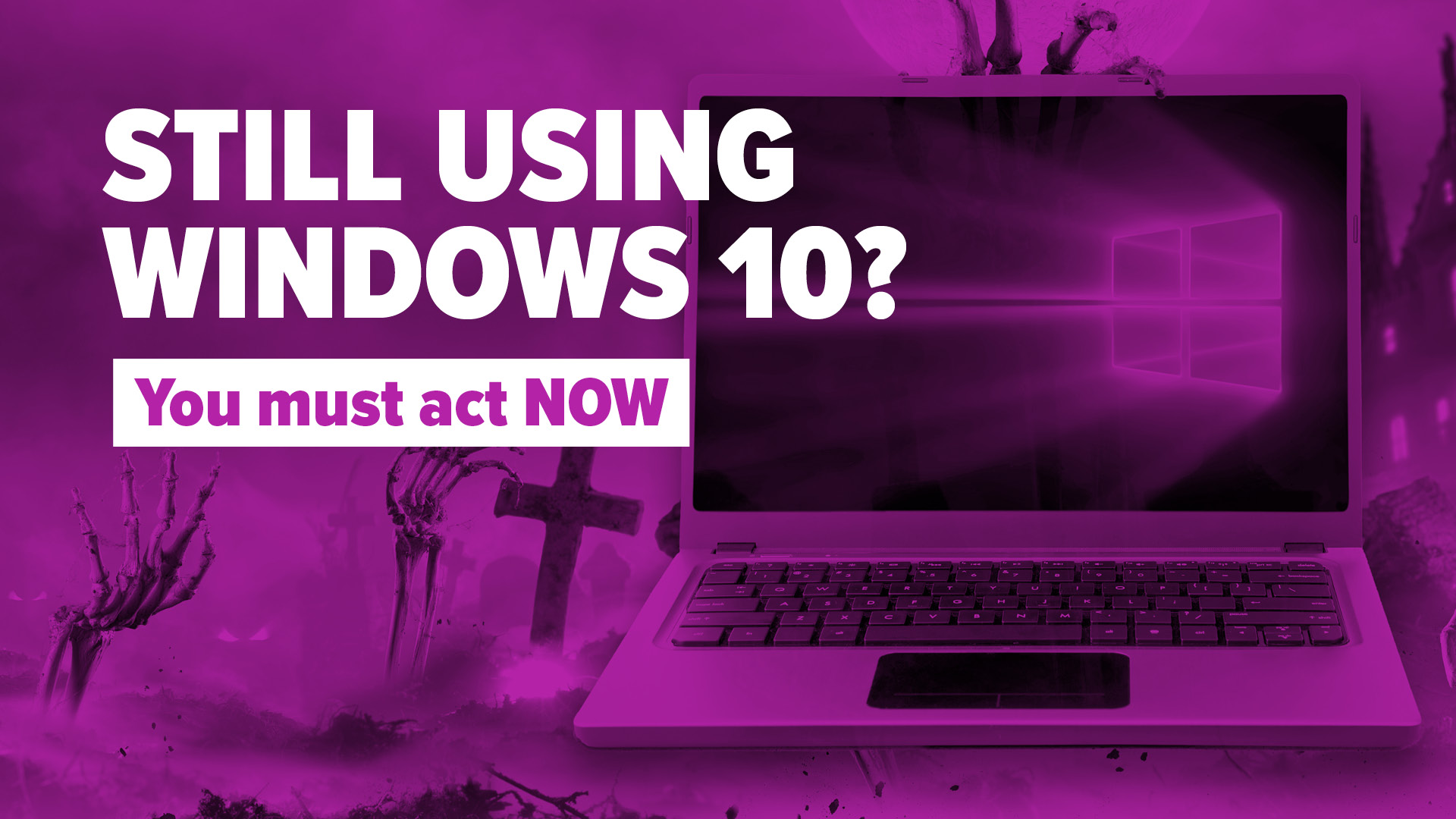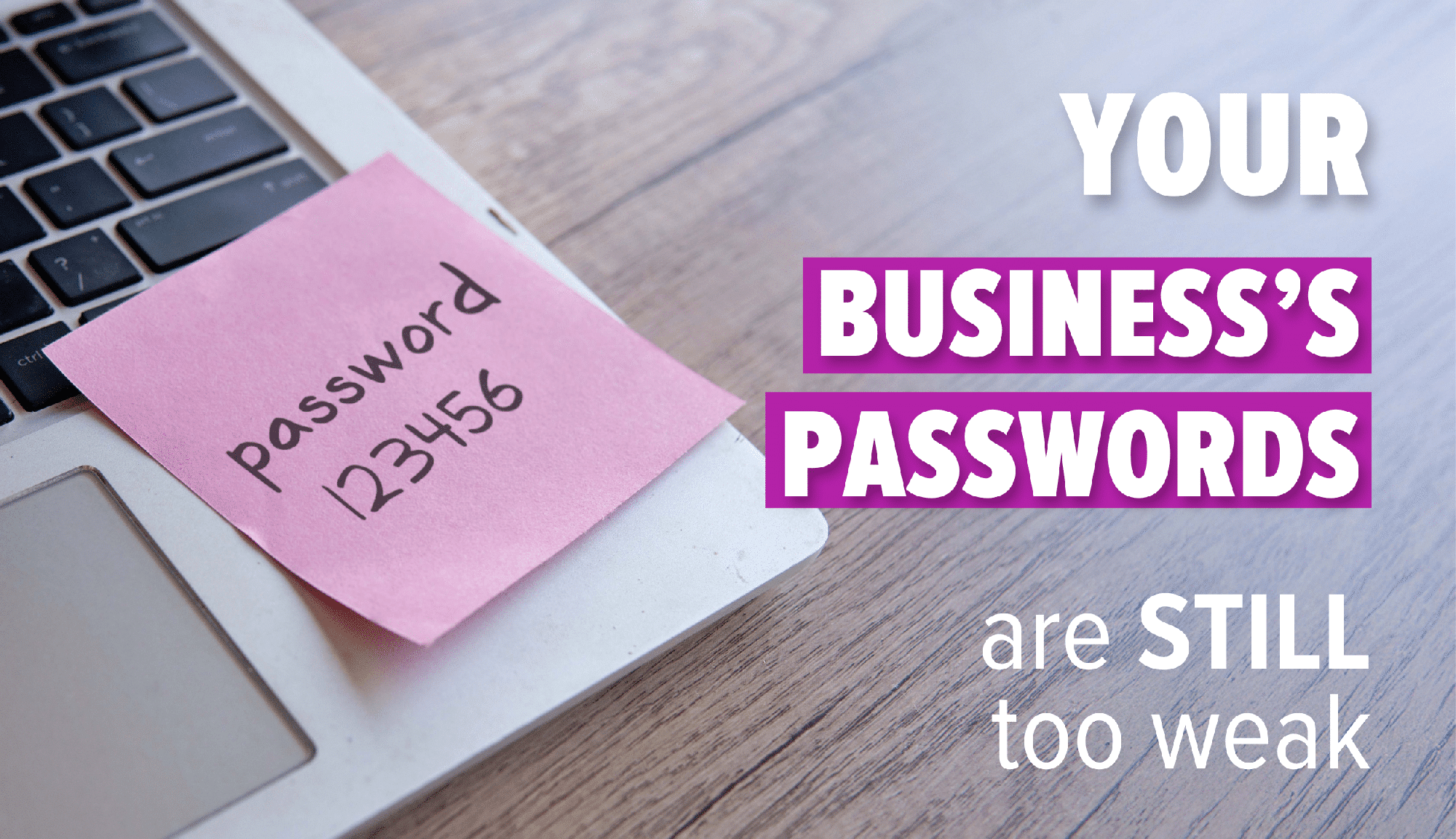Making Information Accessible for Everyone
Have you ever opened a report or presentation and realised that crucial information is hidden away in an image, chart, or graphic you cannot fully understand? It is a common challenge, especially when those visuals come without any helpful description. For employees with visual impairments, or anyone simply short on time, this can create real barriers to productivity and inclusion.
Microsoft is aiming to change that with a new Windows 11 feature called Describe Image. This tool uses built-in AI on your PC to instantly generate clear, detailed descriptions of images, charts, and graphs. Instead of having to wait for someone else to explain a complex visual, anyone can get immediate context, making information more accessible to everyone in your business. It is a simple idea, but one that can make a significant difference to day-to-day work.
How Describe Image Works and Who Can Use It
Describe Image is currently being rolled out to the latest Copilot+ PCs, which are the new generation of Windows devices equipped with AI capabilities that run directly on your computer. You will find the feature in the Click to Do menu. When you select it, your PC quickly sets up the required AI models the first time, and then generates descriptions instantly whenever you need them. The entire process happens locally, so your images and data stay private and secure nothing is sent to the cloud.
Right now, Describe Image is available to Windows Insiders on the Dev Channel who have Snapdragon-powered Copilot+ PCs. Microsoft has confirmed that AMD and Intel Copilot+ PCs will also receive this feature soon. This means more businesses will be able to take advantage of this innovation in the coming months.
Why Accessibility Features Matter for Your Business
At first glance, features like Describe Image might seem like minor updates. But for businesses, they can have a real impact. Imagine a team member with a visual impairment being able to understand a complex graph in a report without waiting for someone else’s input. Or picture a busy employee who can quickly skim through a set of images in a document and get instant summaries, all without leaving their workflow.
Accessibility is not just about compliance or ticking boxes. It is about enabling everyone to do their best work, removing unnecessary barriers, and making sure all team members feel included. When your staff can access information easily, they can collaborate more effectively, make faster decisions, and feel more valued in the workplace. That is good for your people and for your business as a whole.
Windows 11 continues to add thoughtful features that help technology adapt to people, rather than the other way round. Describe Image is another step towards a more inclusive and productive digital workplace.
If you are considering upgrading to Copilot+ PCs or want to explore how accessibility features can support your team, Network & Security Limited is here to help. We specialise in helping UK businesses choose and manage the right technology to fit their needs. Book a call review and contact us today, for expert advice and practical solutions to make your business more accessible and efficient.