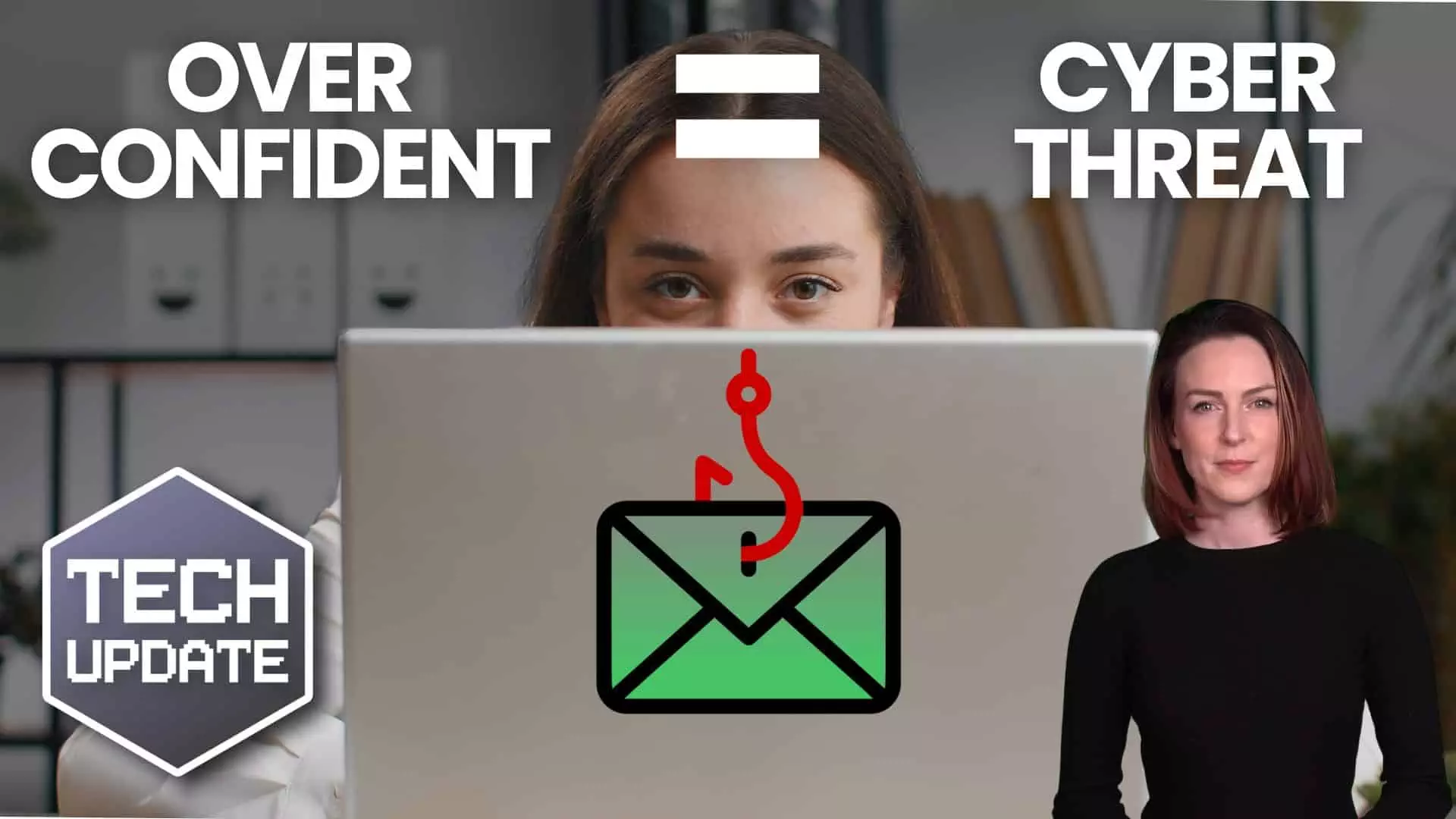Why is Password Management Software Important for Your Business?
In today’s digital world, passwords are the keys to your business’s most sensitive information. From accessing email accounts and financial systems to safeguarding client data, passwords are everywhere. But with so many to remember, it’s easy to fall into bad habits—like reusing passwords or writing them down. This is where password management software comes in.
If you’ve ever wondered why password management software is important, this blog will explain its benefits in plain English and why every business, no matter the size, should consider using it.
The Risks of Poor Password Practices
Let’s start with the problem. Many businesses underestimate the risks associated with poor password management. Here are some common pitfalls:
- Weak passwords: Using simple passwords like “123456” or “password” makes it easy for hackers to guess.
- Password reuse: Reusing the same password across multiple accounts means that if one account is breached, others are at risk too.
- Unsecured storage: Writing passwords on sticky notes or saving them in spreadsheets leaves your business vulnerable to theft or loss.
- Phishing attacks: Employees can be tricked into entering passwords on fake websites, giving cybercriminals access to your systems.
These risks aren’t just theoretical. Cyberattacks are on the rise, and small businesses are often targeted because they lack the advanced security measures of larger organisations. A single compromised password can lead to devastating consequences, including data breaches, financial losses, and reputational damage.
What is Password Management Software?
Password management software is a tool that helps you securely store, generate, and manage passwords for all your accounts. Think of it as a digital vault that keeps your passwords safe and accessible only to authorised users.
Here’s how it works:
- Secure storage: Passwords are encrypted and stored in a centralised vault, accessible only with a master password or multi-factor authentication.
- Automatic generation: The software creates strong, unique passwords for each account, eliminating the need to come up with them yourself.
- Easy access: Users only need to remember one master password to access all their stored credentials.
- Cross-device syncing: Passwords are available on all your devices, whether you’re in the office or working remotely.
Why is Password Management Software Important?
Now that we understand what password management software does, let’s explore why it’s so important for businesses.
1. Strengthens Security
The primary benefit of password management software is enhanced security. It eliminates the need for weak or reused passwords by generating strong, random ones that are nearly impossible to crack. Additionally, the software encrypts your passwords, ensuring they can’t be accessed by unauthorised users.
2. Protects Against Cyberattacks
Cybercriminals often use automated tools to guess passwords or exploit breaches where reused passwords are leaked. A password manager prevents this by ensuring every account has a unique password. Many tools also include alerts if your credentials are exposed in a data breach, allowing you to act quickly.
3. Saves Time and Reduces Frustration
Let’s face it—remembering dozens of passwords is a hassle. Employees often waste time resetting forgotten passwords or trying to recall them. Password management software simplifies this by storing all credentials in one secure place, making it easy to log in without delays.
4. Encourages Best Practices
Password management software promotes good cybersecurity habits. Employees are more likely to use strong, unique passwords when the software does the hard work for them. This reduces the risk of human error, which is often the weakest link in a business’s security.
5. Supports Regulatory Compliance
If your business handles sensitive data, you may need to comply with regulations like GDPR or industry-specific standards. Password management software helps you meet these requirements by securing access to your systems and providing an audit trail of password usage.
6. Facilitates Remote Work
With remote work becoming the norm, employees need secure access to business accounts from anywhere. Password management software ensures they can log in safely without compromising security, even on personal devices.
Real-World Examples of Password Management Benefits
To illustrate the importance of password management software, let’s look at two common scenarios:
-
Scenario 1: Preventing a Data Breach
An employee receives a phishing email that looks like it’s from a trusted supplier. They click the link and unknowingly enter their password on a fake website. Without a password manager, this could give hackers access to your systems. With a password manager, however, the software recognises the fake site and prevents the password from being entered. -
Scenario 2: Simplifying Onboarding and Offboarding
When a new employee joins your team, they need access to multiple accounts. A password manager allows you to securely share credentials without sending them via email or writing them down. Similarly, when an employee leaves, you can revoke their access instantly, ensuring your accounts remain secure.
How to Choose the Right Password Management Software
Not all password managers are created equal. When choosing one for your business, look for features such as:
- Encryption: Ensure the software uses strong encryption to protect your data.
- Multi-factor authentication (MFA): Adds an extra layer of security by requiring something you know (a password) and something you have (a code or device).
- User-friendly interface: The software should be easy for employees to use, encouraging adoption.
- Cross-platform compatibility: Make sure it works on all devices and operating systems your team uses.
- Audit and reporting tools: Helps you monitor password usage and identify potential risks.
Conclusion
In a world where cyber threats are constantly evolving, password management software is no longer a luxury—it’s a necessity. It protects your business from the risks of weak or reused passwords, saves time, and promotes better security practices across your team.
By investing in a password manager, you’re not just safeguarding your systems—you’re protecting your reputation, your clients, and your bottom line. In today’s digital age, that’s a small price to pay for peace of mind.