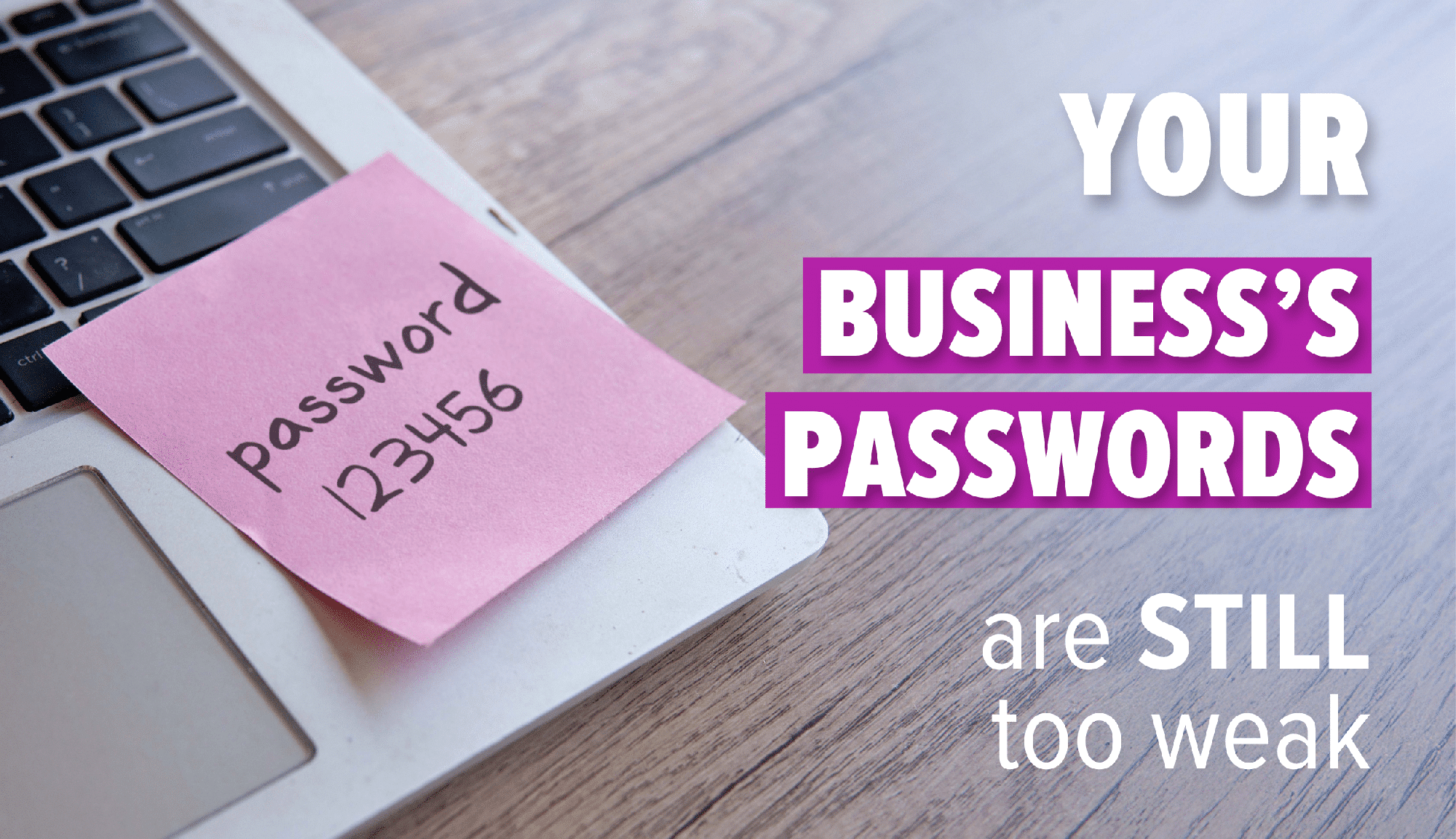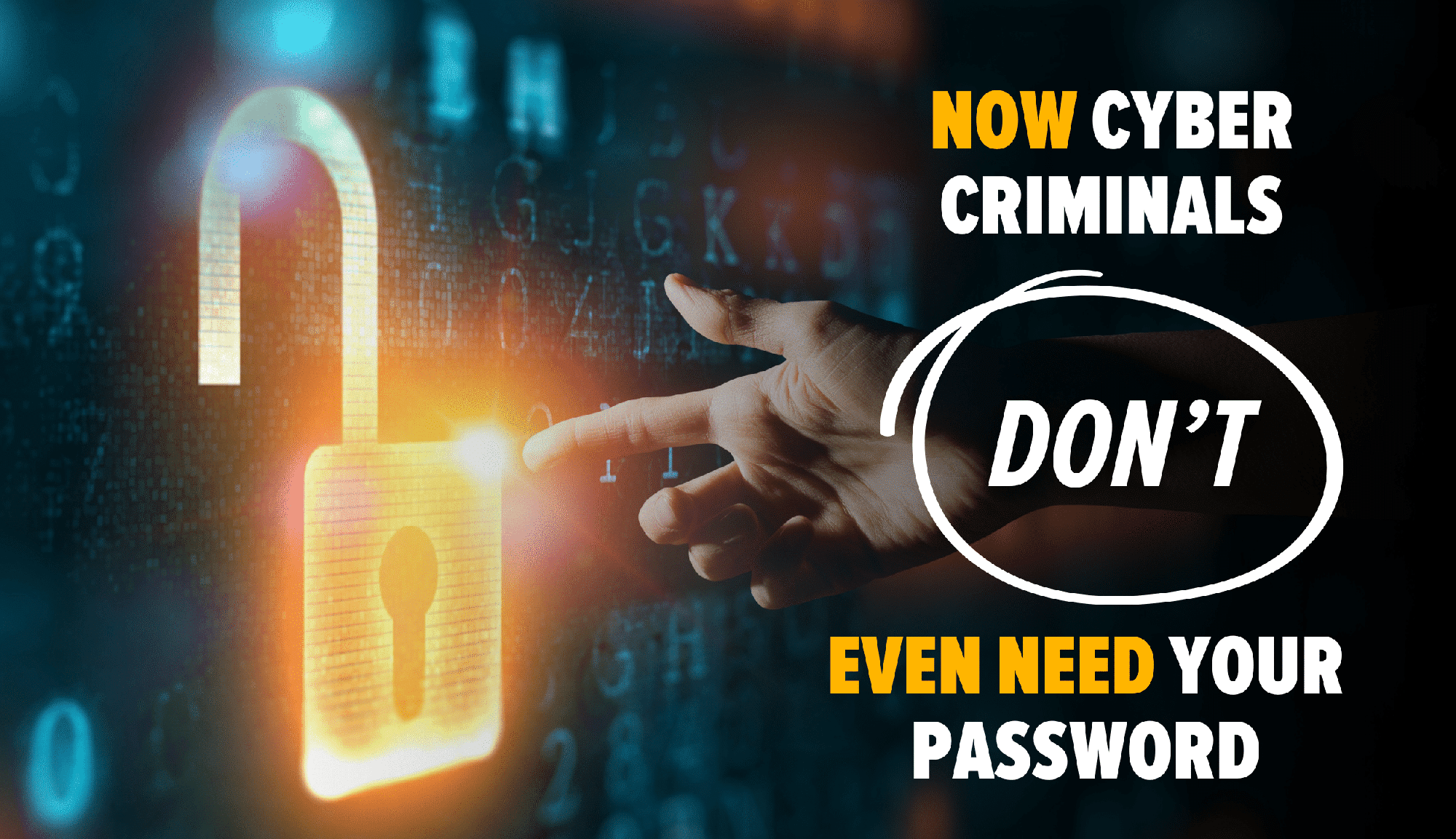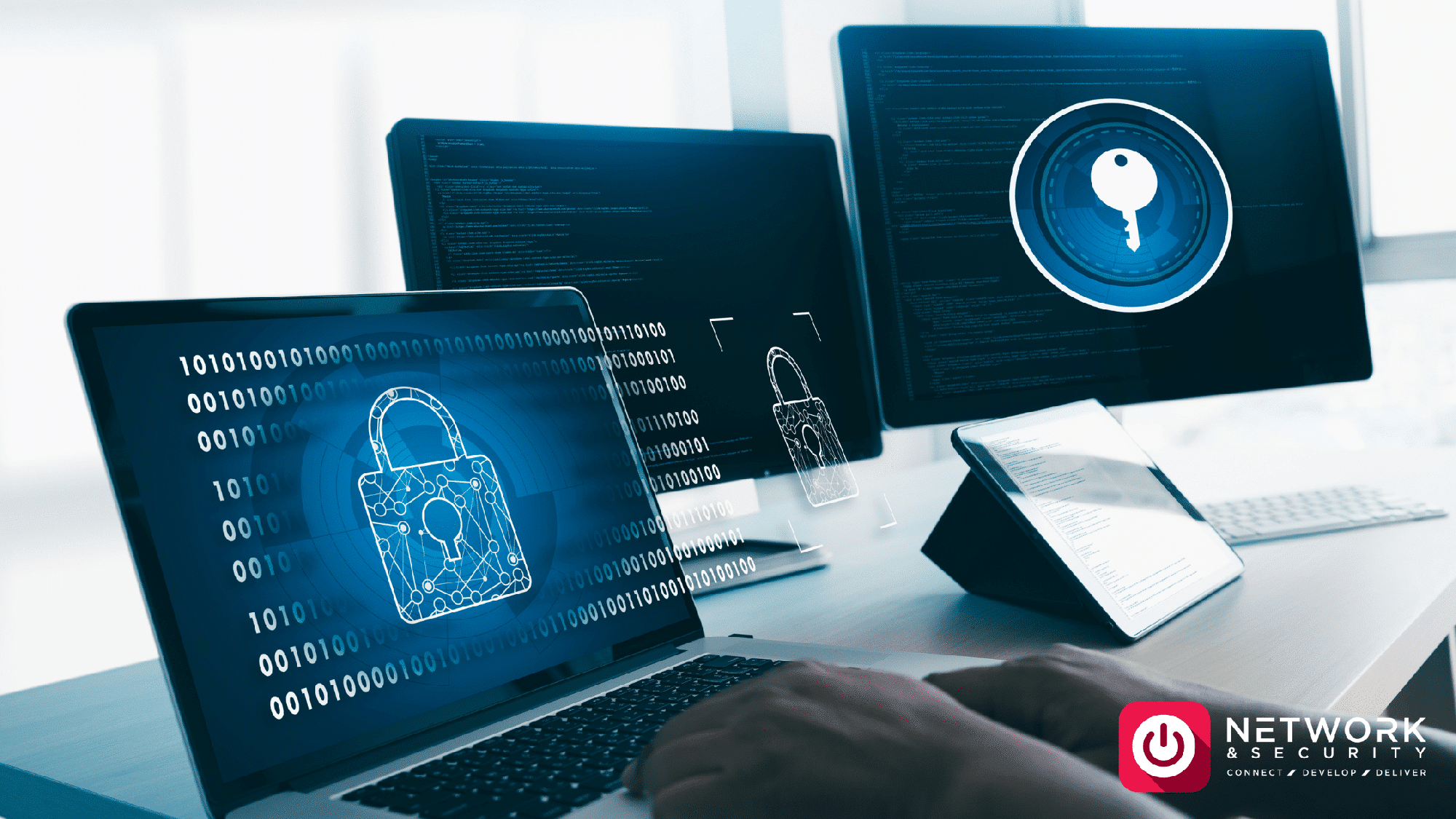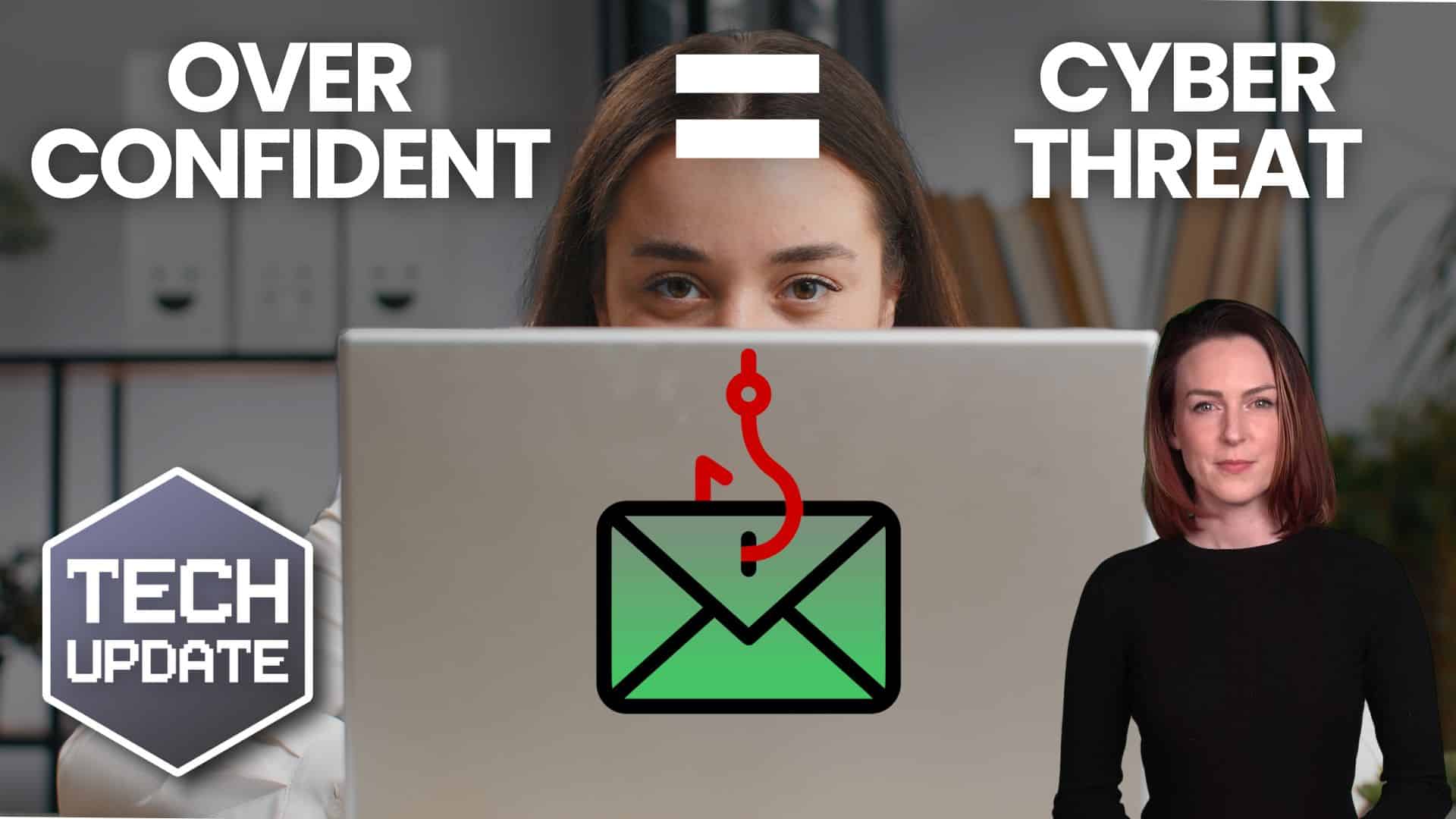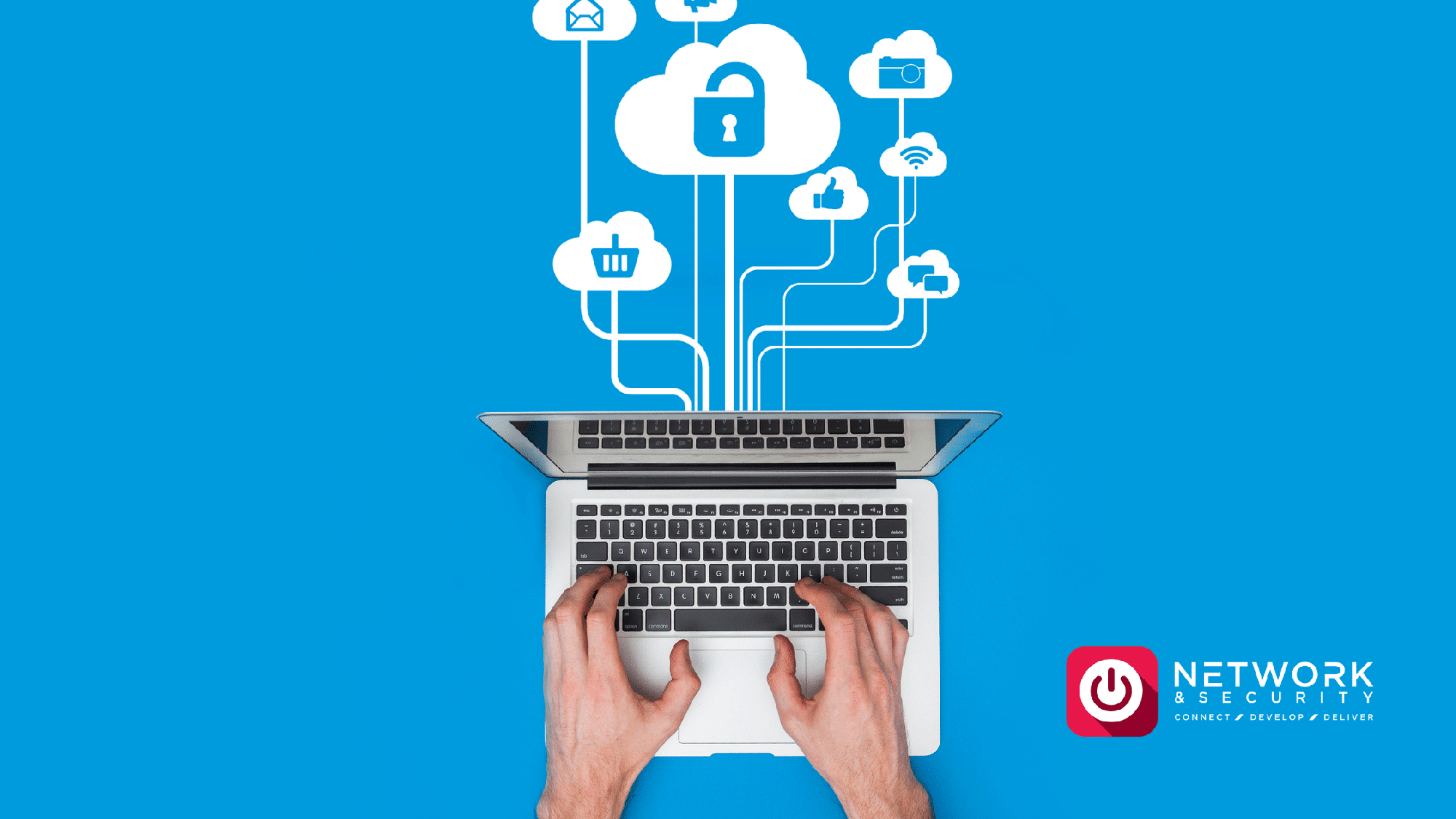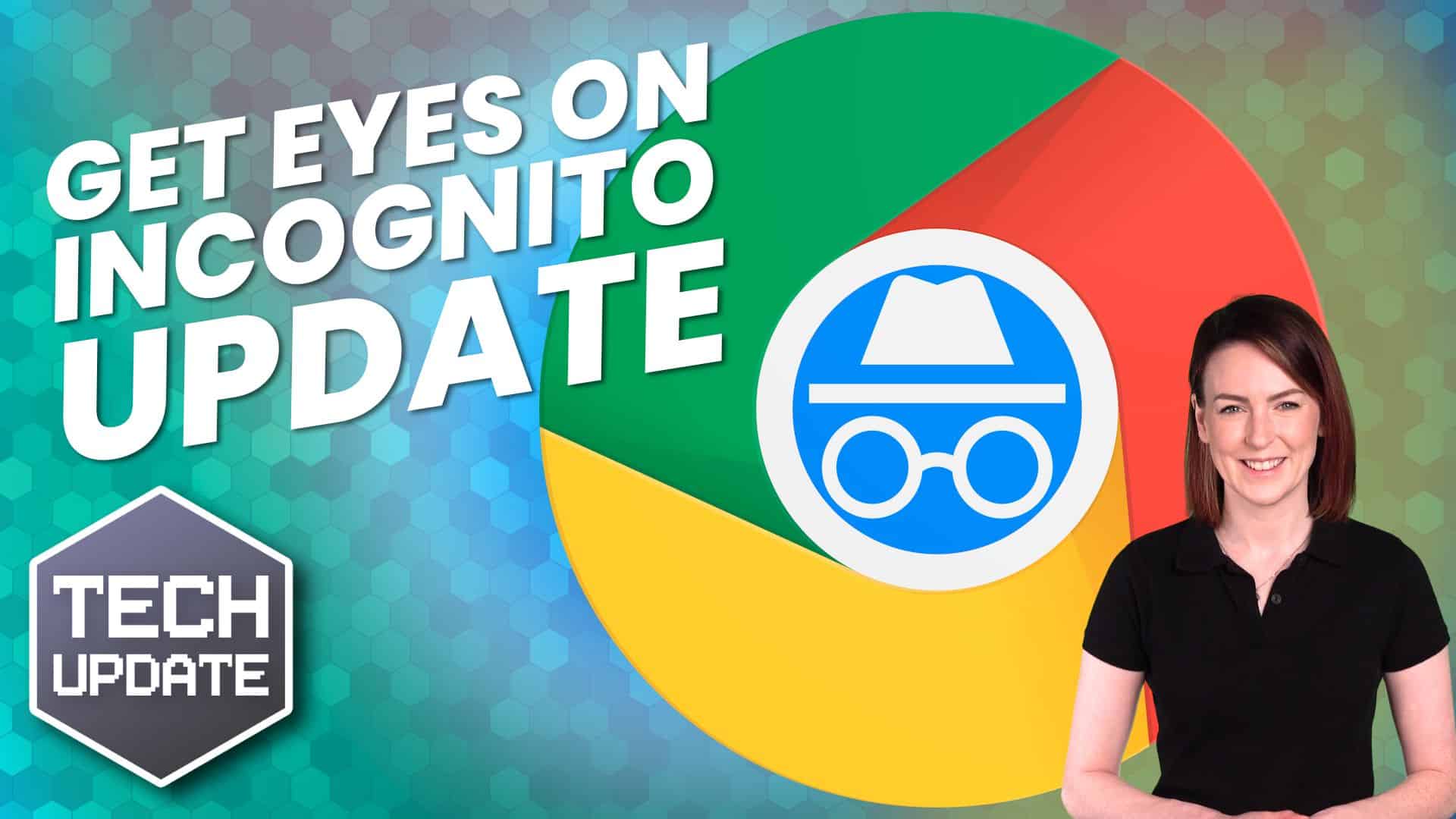What is DMARC and Why Does Your Business Need It?
When it comes to protecting your business from cyber threats, email security is often overlooked. Yet, email is one of the most common ways cybercriminals can gain access to your sensitive information. This is where DMARC comes in—a powerful tool that helps safeguard your email domain and protect your business from fraud, phishing, and impersonation attacks.
If you’ve heard the term “DMARC” but aren’t quite sure what it means or why your business needs it, don’t worry. We’re here to break it down in simple, easy-to-understand terms.
What is DMARC?
DMARC stands for Domain-based Message Authentication, Reporting, and Conformance. It’s an email authentication protocol that helps prevent cybercriminals from sending emails that appear to come from your domain (a tactic known as “email spoofing”).
In simpler terms, DMARC is like a security checkpoint for your email system. It verifies whether an email claiming to come from your domain is legitimate or not. If it’s not, DMARC can block the email from reaching its destination, protecting your business and your customers.
How Does DMARC Work?
DMARC works by building on two existing email authentication protocols: SPF (Sender Policy Framework) and DKIM (DomainKeys Identified Mail). Here’s how it all comes together:
- SPF: This checks whether the email is being sent from an authorised server.
- DKIM: This adds a digital signature to your emails, ensuring they haven’t been tampered with during transit.
- DMARC: This ties SPF and DKIM together and tells receiving email servers what to do if an email fails authentication. For example, should the email be delivered, quarantined, or rejected?
DMARC also provides detailed reports, so you can see who is sending emails on your behalf and whether any unauthorised activity is happening.
Why is DMARC Important?
DMARC is crucial for businesses because it protects your email domain from being used in phishing and impersonation attacks. Here’s why that matters:
1. Protects Your Brand Reputation
Imagine if a cybercriminal sent fraudulent emails to your customers, pretending to be your business. Not only could this lead to financial losses for your customers, but it could also damage your business’s reputation. DMARC helps prevent this by stopping unauthorised emails from being sent in your name.
2. Reduces Phishing Attacks
Phishing emails are designed to trick recipients into sharing sensitive information, such as passwords or credit card details. By implementing DMARC, you make it much harder for cybercriminals to successfully impersonate your domain, reducing the risk of phishing attacks.
3. Prevents Financial Loss
Email fraud can lead to significant financial losses, whether it’s through phishing scams, invoice fraud, or other types of cybercrime. DMARC acts as a first line of defence, blocking fraudulent emails before they reach their target.
4. Builds Trust with Customers
When your emails are authenticated with DMARC, it reassures your customers that communications from your business are legitimate. This builds trust and confidence in your brand.
5. Provides Visibility into Email Activity
DMARC generates detailed reports that show how your domain is being used. This visibility allows you to detect and address any unauthorised activity, strengthening your overall email security.
How to Implement DMARC
Implementing DMARC may sound complex, but with the right tools and guidance, it’s straightforward. Here’s a step-by-step overview:
- Set Up SPF and DKIM: Before you can implement DMARC, you need to configure SPF and DKIM for your domain. These are the building blocks of email authentication.
- Create a DMARC Policy: A DMARC policy tells email servers what to do with unauthenticated emails. You can start with a “monitor” policy to gather data and gradually move to a stricter policy (e.g., rejecting unauthenticated emails).
- Monitor Reports: DMARC provides regular reports that show how your domain is being used. Use these insights to fine-tune your policy and address any issues.
- Work with an Expert: If you’re unsure where to start, consider partnering with an email security provider like Network & Security Limited to guide you through the process.
Real-World Example: How DMARC Can Protect Your Business
Let’s say you run an online retail business, and a cybercriminal tries to impersonate your domain to send fake order confirmation emails to your customers. Without DMARC, these fraudulent emails could reach your customers, causing confusion and damaging your reputation.
With DMARC in place, unauthorised emails are automatically blocked or flagged, preventing them from ever reaching your customers. This not only protects your business but also ensures your customers can trust the emails they receive from you.
Common Misconceptions About DMARC
1. “My Business is Too Small to Be Targeted”
Cybercriminals target businesses of all sizes. In fact, small businesses are often seen as easier targets because they may lack robust security measures. DMARC is essential, no matter the size of your business.
2. “DMARC is Too Complicated”
While DMARC may seem technical, the right tools and support can make implementation simple. Many providers offer user-friendly platforms and expert guidance to help you get started.
3. “I Already Have Antivirus Software”
Antivirus software is important, but it doesn’t protect your email domain from being spoofed. DMARC fills this gap by focusing specifically on email authentication.
Conclusion
In an era where cyber threats are becoming more sophisticated, DMARC is an essential tool for protecting your business from email-based fraud. It safeguards your brand reputation, reduces phishing attacks, and builds trust with your customers—all while providing valuable insights into your email activity.
If you haven’t implemented DMARC yet, now is the time to act. By taking this proactive step, you can protect your business, your customers, and your bottom line.