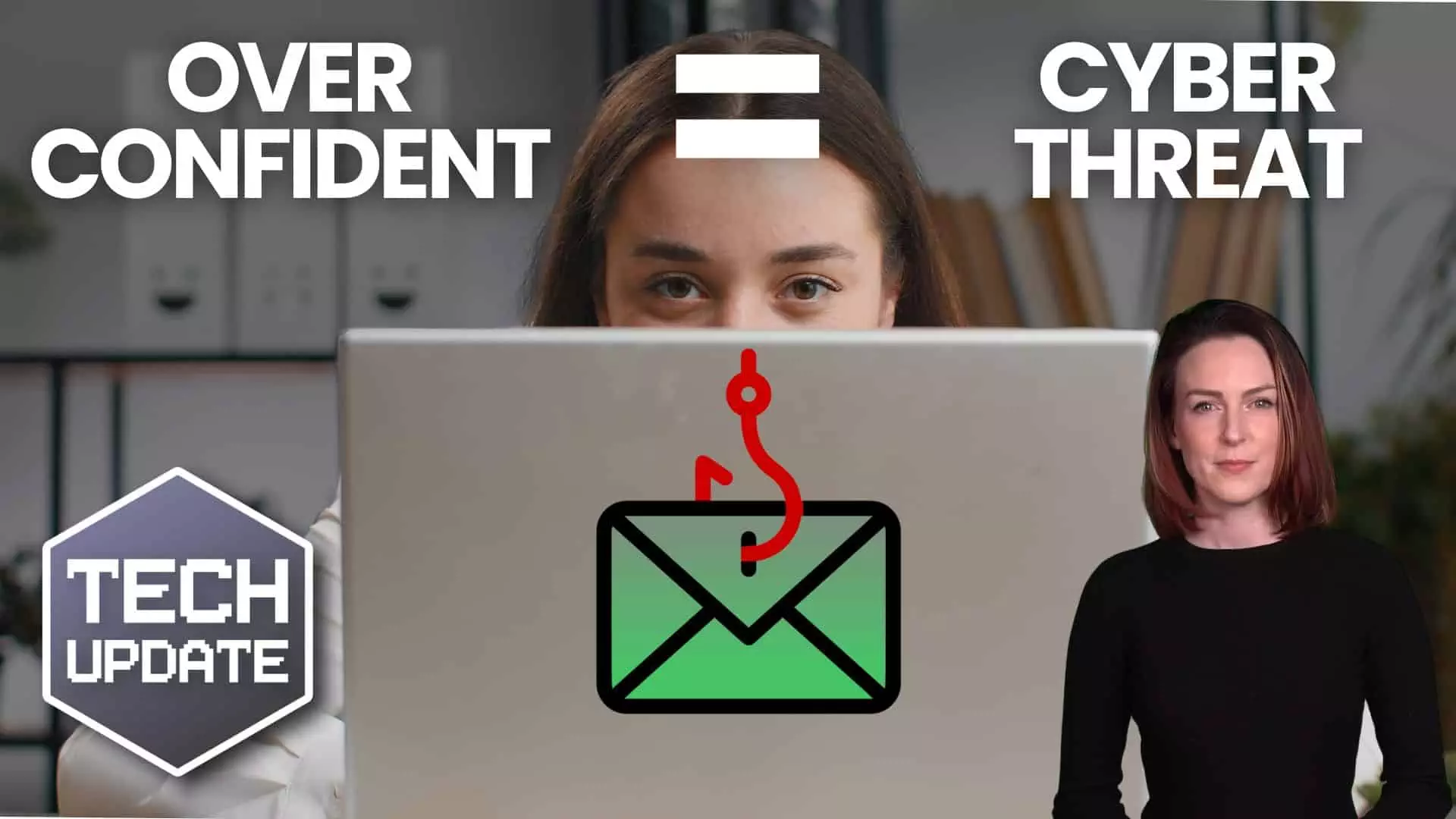You might think of the Windows Photos app as a basic tool for viewing and managing images. But with an upcoming update to Windows 11, there’s a new feature that could be very useful for your business: Visual Search with Bing.
With the update, you’ll be able to do a reverse image search straight from the app, showing you similar images and related information.
How can this benefit your business?
Let’s say you’re looking at a photo and you want to know more about a product, place or person in the image. Reverse image search is a faster way to get the information you need.
It’s a great tool for eCommerce store owners – you can use it to find out who else is selling a product, compare pricing, or track down new suppliers.
Marketing teams can also use it to easily find similar visuals to use in campaigns, or to make sure images aren’t being used elsewhere. It also helps you check the origin of an image to make sure you have permission to use it.
If your business is in property or research, you can save time by using reverse image search to quickly identify the locations or objects you see in photos.
Microsoft has also made it easier to flick through your photos and edit images by improving navigation and introducing a quick access editing tool right in the app.
Another big bonus: You’ll now be able to sync Photos with iCloud – great for teams that use Apple devices alongside their Windows PCs.
These features should be rolling out soon in a future Windows 11 update.
If you haven’t already upgraded your business to Windows 11, it’s time to start thinking about it. We can help make it easy – get in touch.