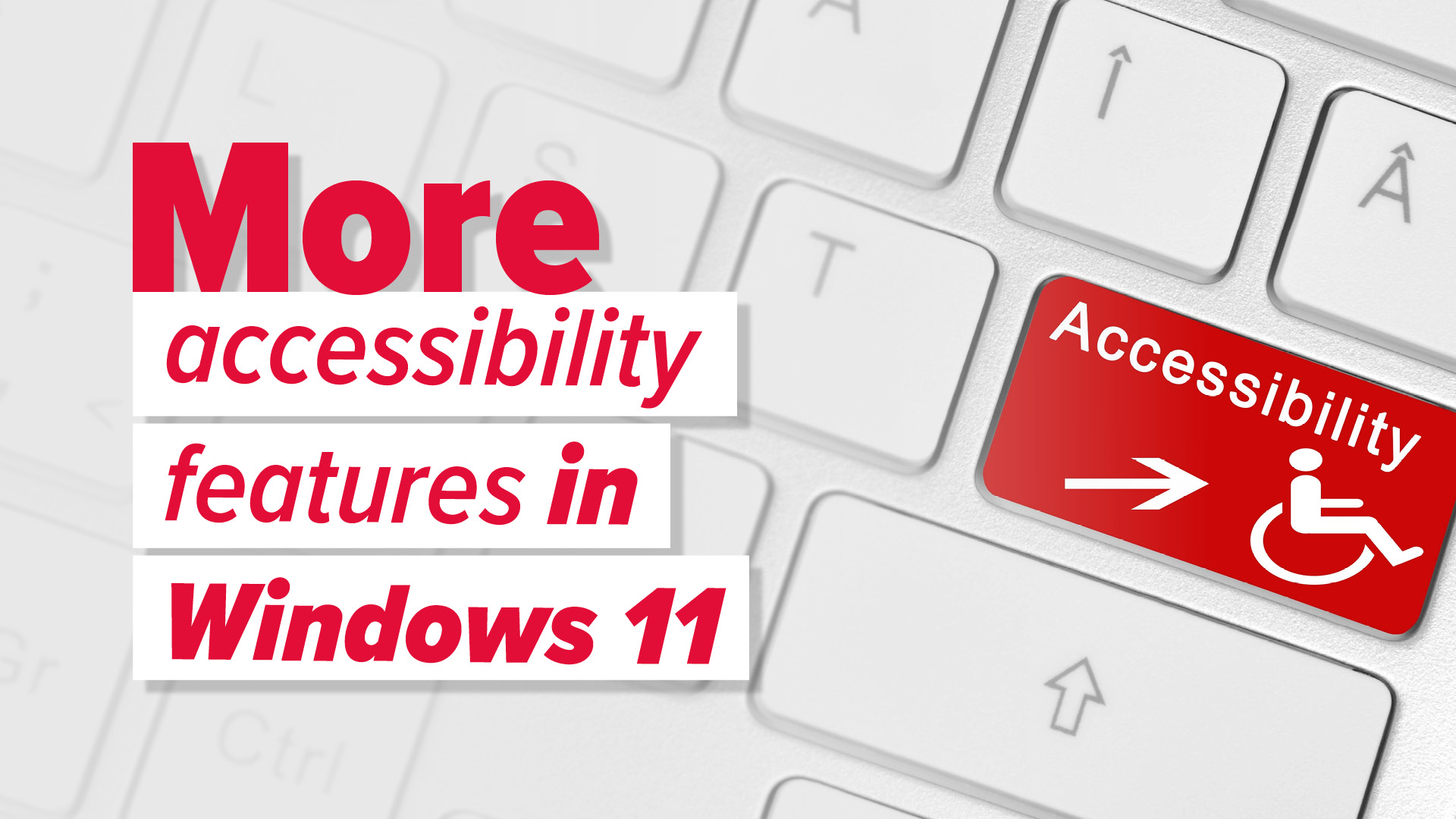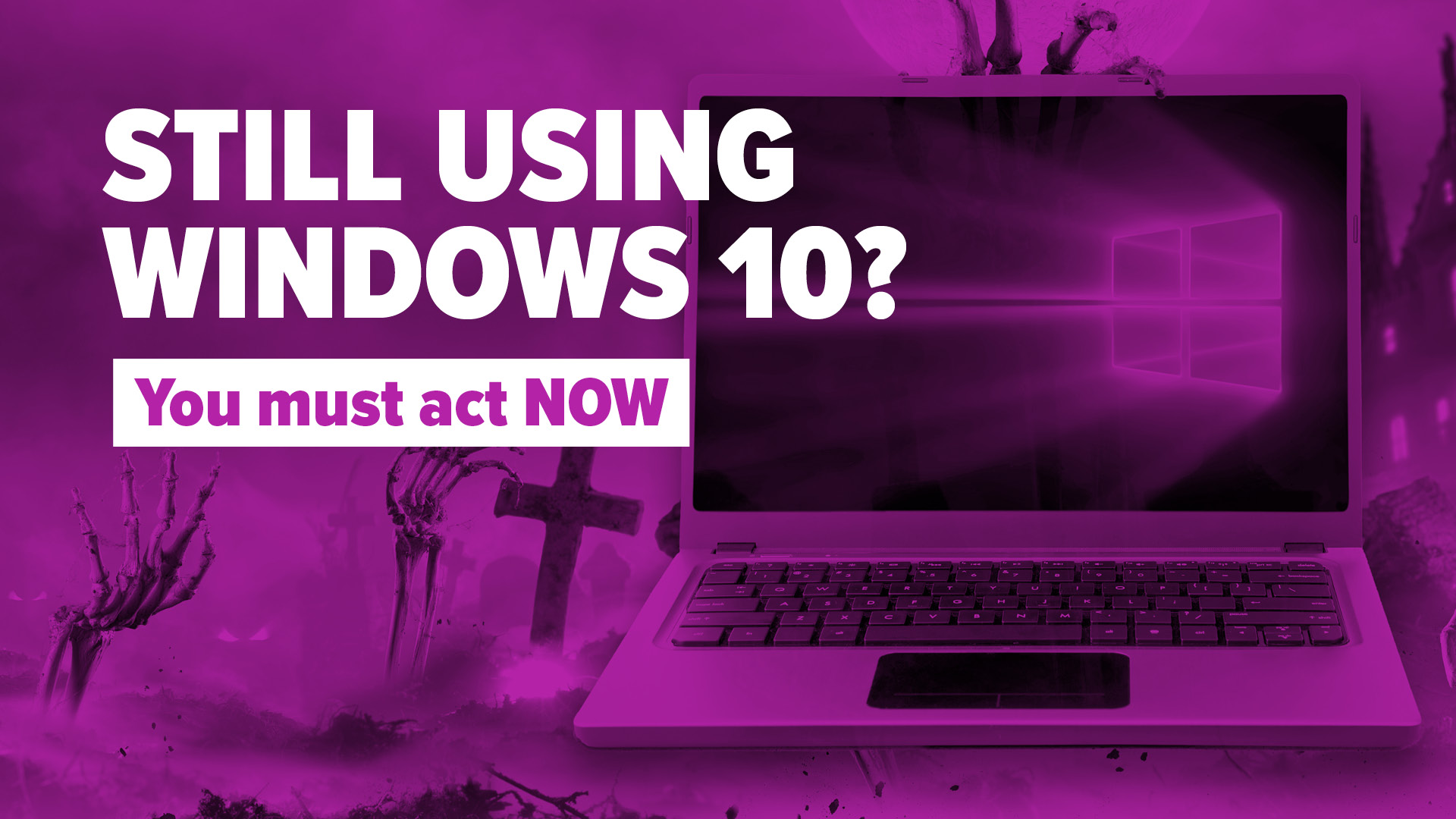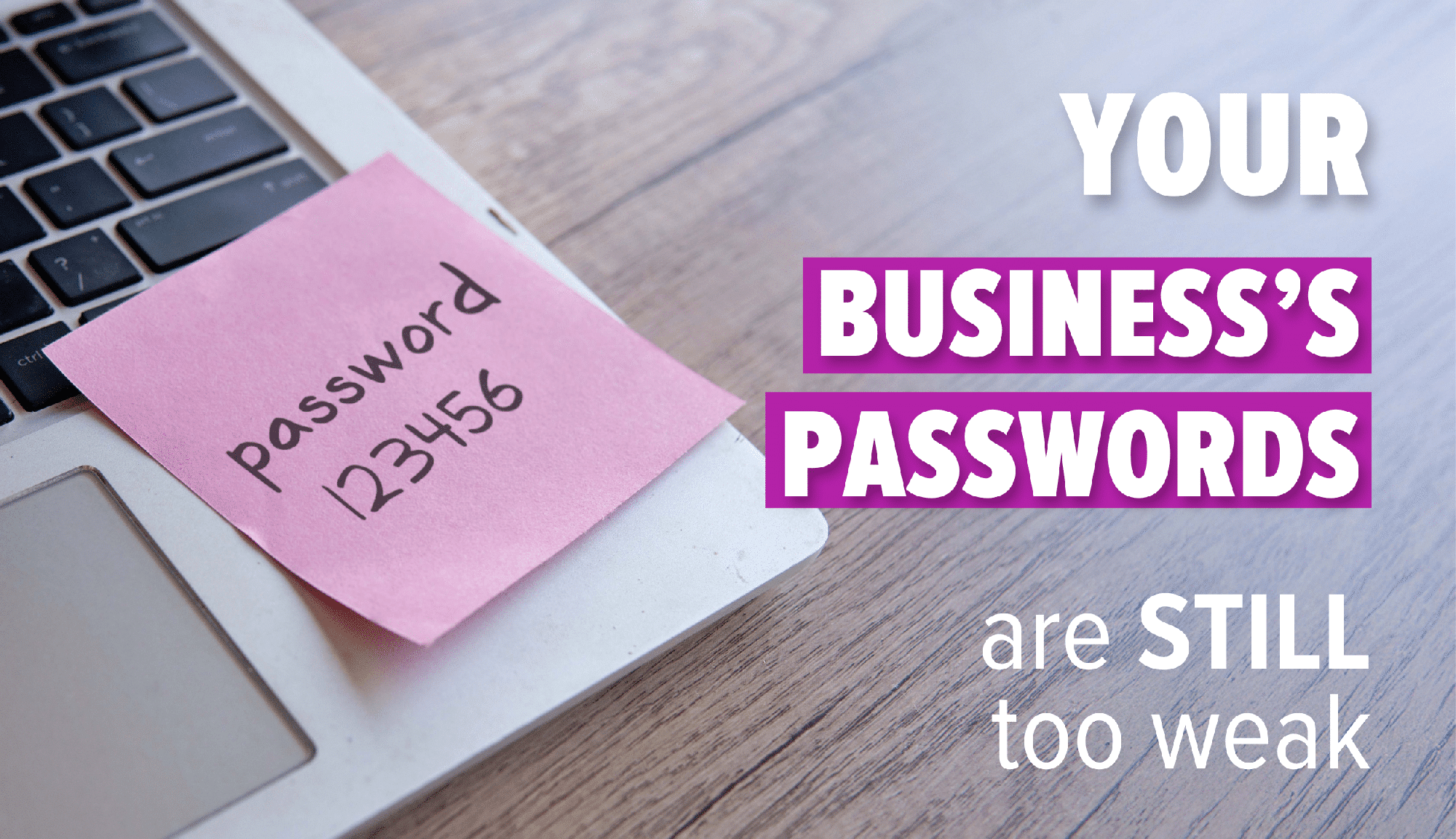When was the last time you thought about how you log in to your business accounts? Or how secure those logins really are?
For years, passwords have been the standard. But let’s be honest, they are a hassle. They are easy to forget, often reused across multiple accounts, and one of the first things cyber criminals target.
That is where passkeys come in. And Windows is finally making them much easier to use.
What is a passkey?
A passkey is a modern replacement for a password. Instead of typing a string of characters that could be stolen or guessed, a passkey lets you sign in using something much more secure, such as your face, fingerprint, or a device-specific PIN.
Behind the scenes, passkeys use advanced cryptography. Part of the key stays on your device, and part stays with the service you are logging into. They work together like a lock and key, but the key never leaves your device. This makes it far more difficult for hackers or phishing scams to trick you.
So what is changing in Windows?
Until now, using passkeys in Windows has been clunky. You often had to rely on third-party apps, and setup was not always straightforward.
Microsoft is addressing this in Windows 11 with new features that make passkeys easier to use and manage.
- Microsoft has partnered with 1Password, so you can now sync passkeys more smoothly in Windows 11
- A new tool has been released that allows other password managers to integrate more easily with Windows
- Microsoft is phasing out password management in its Authenticator app, making passkeys the default way to sign in to Microsoft accounts
Right now, these improvements are being tested in the Windows 11 preview build, but it is clear where things are heading. Microsoft wants to move businesses towards a password-free future.
Why this matters for your business
Passkeys are not only more secure but also easier for your staff to use. No more forgotten passwords or sticky notes with logins scribbled down. And because passkeys are much harder to steal, your business is better protected from cyber attacks.
With Microsoft making passkeys more accessible, now is the right time to start planning how your business can make the switch.
If you would like help understanding passkeys or preparing your business for a password-free future, we are here to help. Get in touch.