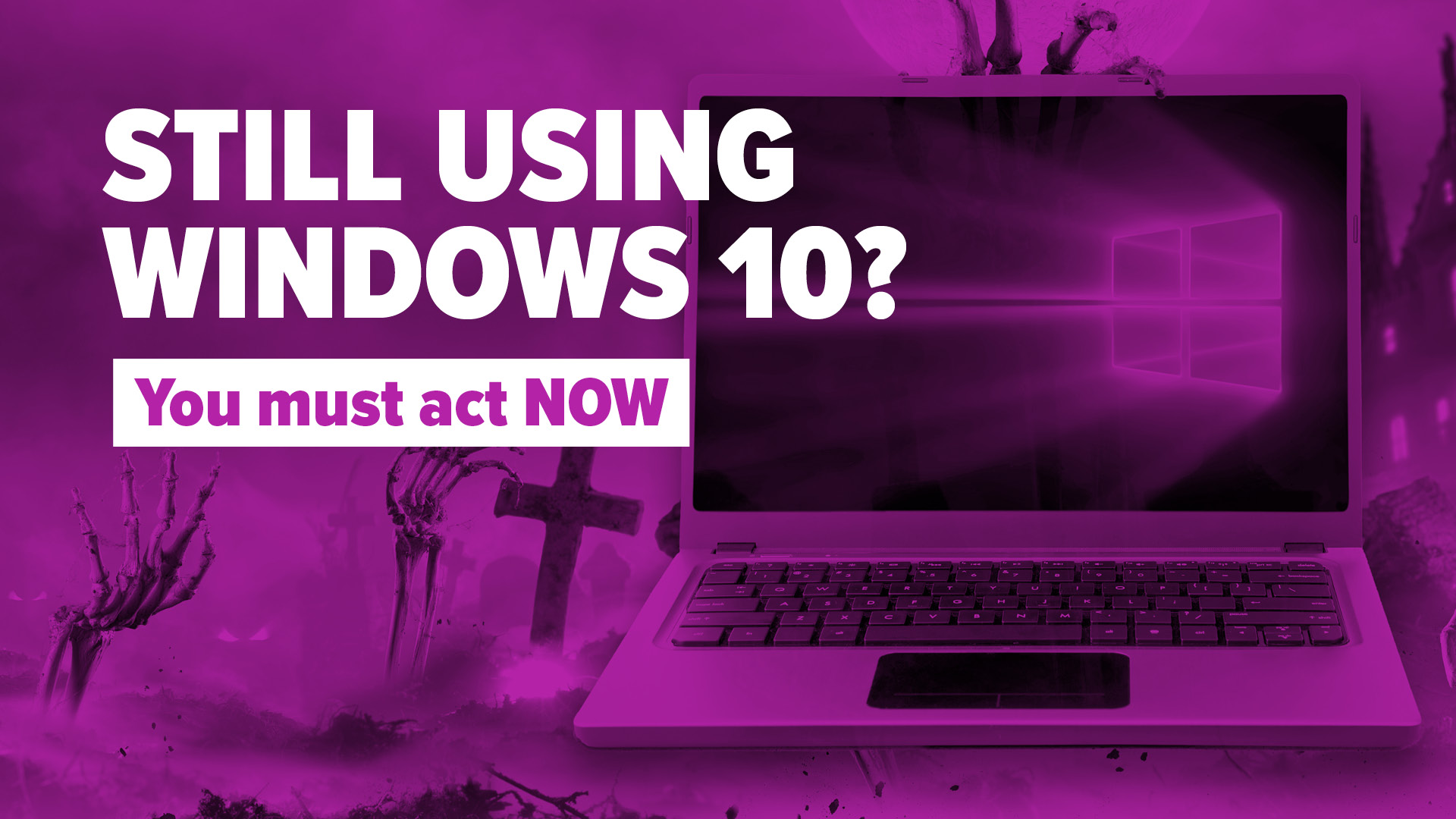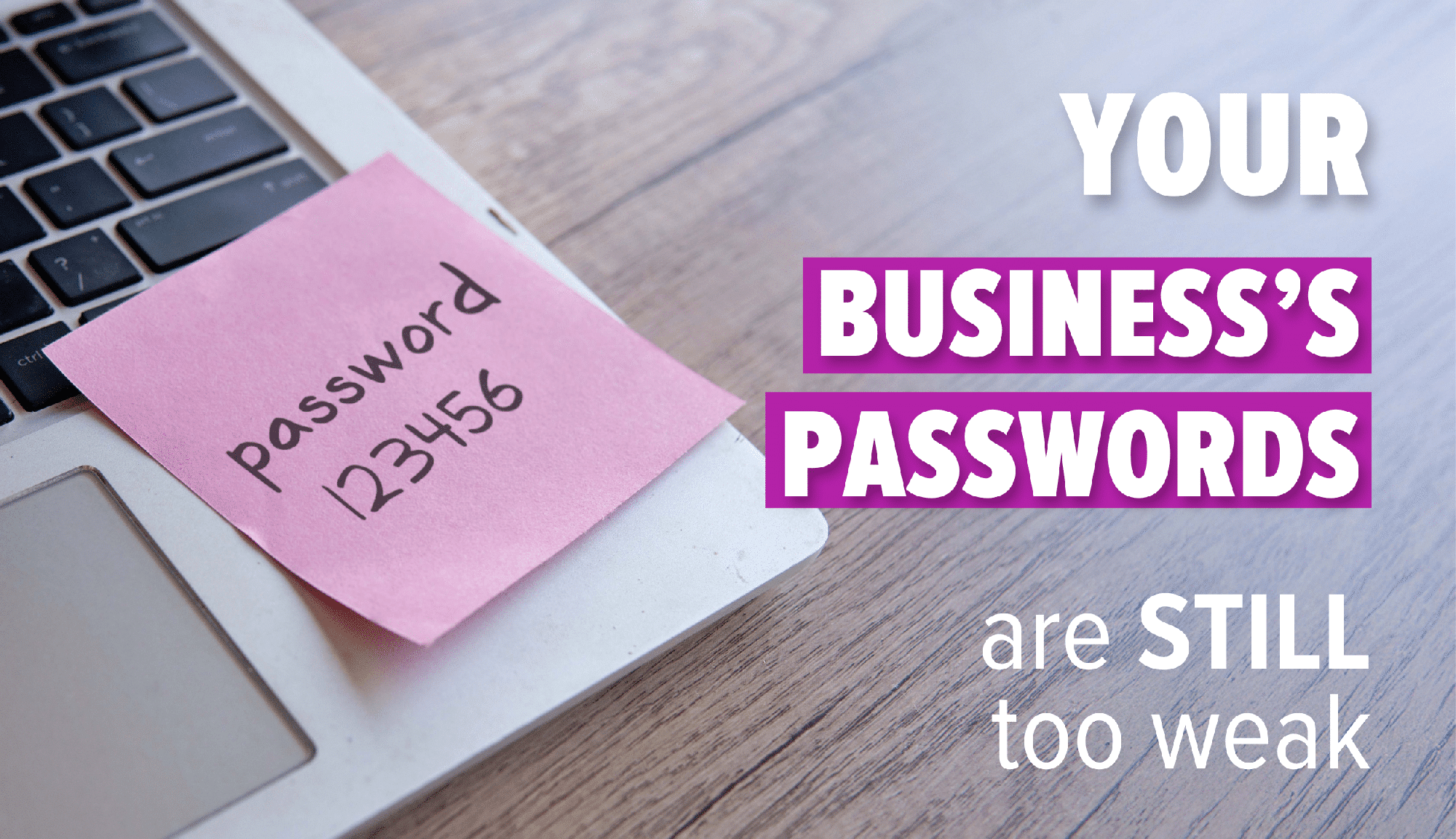New Formatting Tools Coming to Notepad: What It Means for Your Business
When was the last time you wished Notepad could do a bit more—like make text bold or add a heading? For most of us, Notepad has always been about simplicity: quick to open, quick to save, and never in your way. That’s exactly why so many business owners and their teams use it for jotting down notes, keeping meeting minutes, or tracking checklists.
Now, Microsoft is quietly bringing a subtle but useful upgrade to Notepad. They’re testing new formatting features such as bold and italic text, headings, hyperlinks, and even simple bullet points.
The aim isn’t to turn Notepad into another word processor, but to give you just enough control to make your notes clearer and easier to organise. The new formatting is based on markdown—a straightforward way to add structure to plain text using basic symbols. For example, adding a couple of asterisks around a word will make it bold.
It’s a clean, lightweight update that won’t slow things down. And if you prefer to keep things as simple as ever, you can switch the formatting off.
Some worry that adding features like this could make Notepad bloated or complicated. In reality, these changes are optional and minimal—it’s like swapping your biro for a nicer pen, not trading it for a printing press.
With WordPad now retired, there’s a real gap for a tool that’s more versatile than plain text but not as heavy as a full word processor. For small businesses that don’t need complex documentation systems, this could be the perfect middle ground. Better-structured notes mean clearer communication and less wasted time.
It’s not a dramatic change, but it’s a thoughtful one—another sign that Microsoft is modernising even the simplest tools in Windows 11, without losing what made them useful in the first place.
If you’re using Windows 11, keep an eye out for the update. Next time you’re jotting down a to-do list or sharing notes with your team, those bold headings might come in handy.