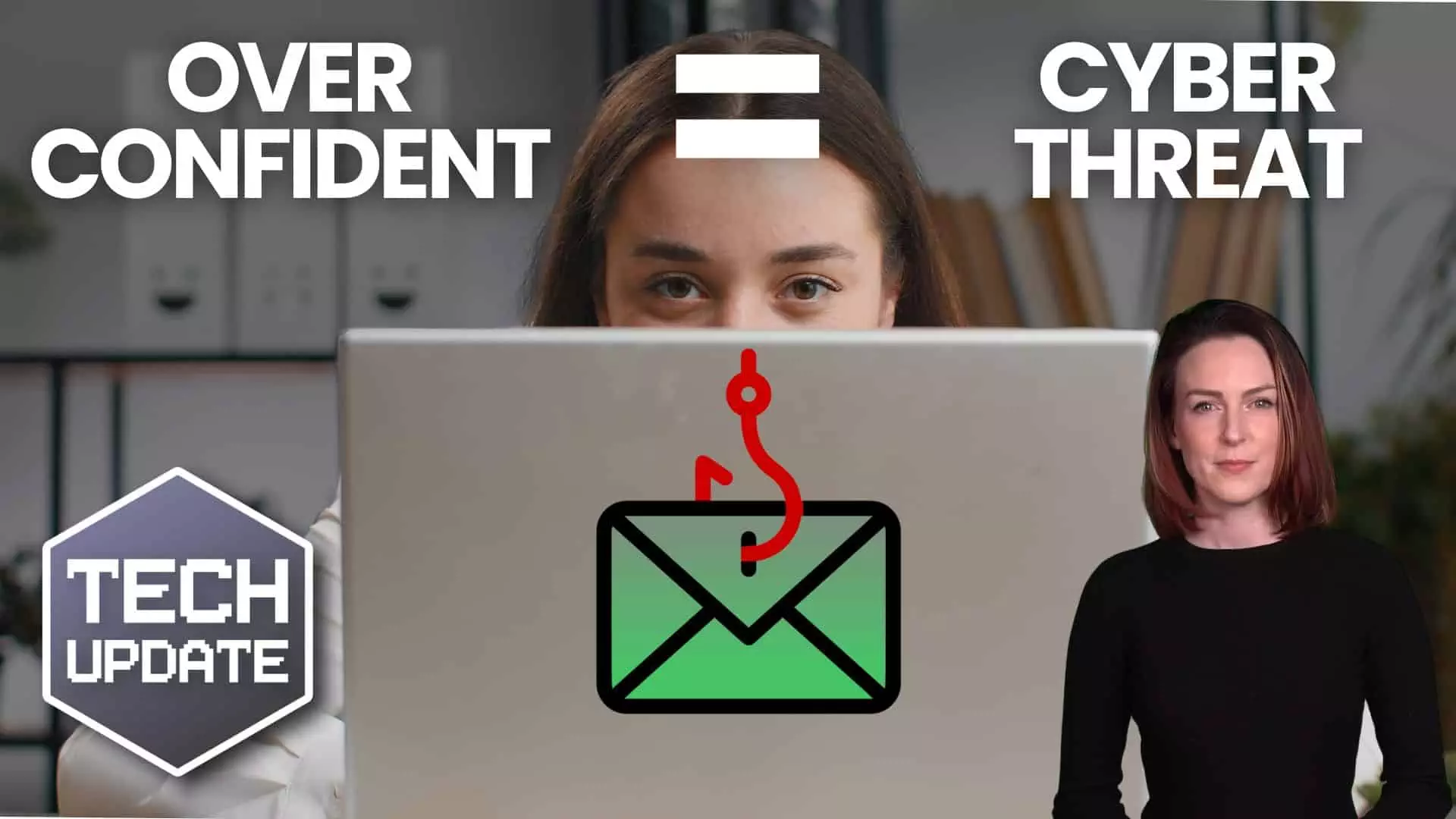How Microsoft Copilot Can Transform Your Team’s Productivity
Need some assistance ? Get in contact by filling in our short form below
Now Copilot’s Going to Make Your Team Work Better Together
Microsoft isn’t happy just boosting individual productivity. Now it’s set its sights on helping your team work better together. We’ll tell you how.
Have you heard about Team Copilot yet? It’s the latest addition to Microsoft’s suite of AI tools and should be available later this year. Think of Team Copilot as an advanced, AI-powered assistant designed to help your team work better together. While Microsoft’s 365 Copilot has been a personal assistant for individual tasks like drafting emails or recapping missed meetings, Team Copilot takes it to the next level by focusing on group activities.
The Three Main Ways Team Copilot Can Help Your Team
Meeting Facilitator
During a Teams video call, Team Copilot can take notes that everyone in the meeting can see and edit. It can also create follow-up tasks, track time for each agenda item, and assist with in-person or hybrid meetings when used with Teams Rooms. This means that the administrative burden of meetings is significantly reduced, allowing team members to focus on the content of the discussion rather than note-taking or task management.
Project Manager
Team Copilot can help manage projects by creating tasks and goals within Microsoft’s Planner app. It can assign these tasks to team members and even complete some tasks itself, like drafting a blog post. It will notify team members when their input is needed. By automating these project management tasks, Team Copilot ensures that projects run smoothly and deadlines are met without constant oversight.
The Importance of Effective Teamwork
You know that productivity isn’t just about individual work. It’s also about effective teamwork. So, by helping with group-orientated tasks, Team Copilot can make big improvements to your overall productivity. By taking on repetitive and administrative tasks, it allows team members to focus on more strategic and creative aspects of their work.
Availability and Next Steps
Team Copilot will be available in preview later this year for Microsoft 365 customers with a Copilot subscription. While it’s a work in progress, the potential it has to transform team productivity is huge. Keep an eye out for its release and think about how it could fit into your workflow to boost your team’s productivity.
If you have any questions or need further assistance in understanding how Copilot can benefit your business, get in touch.