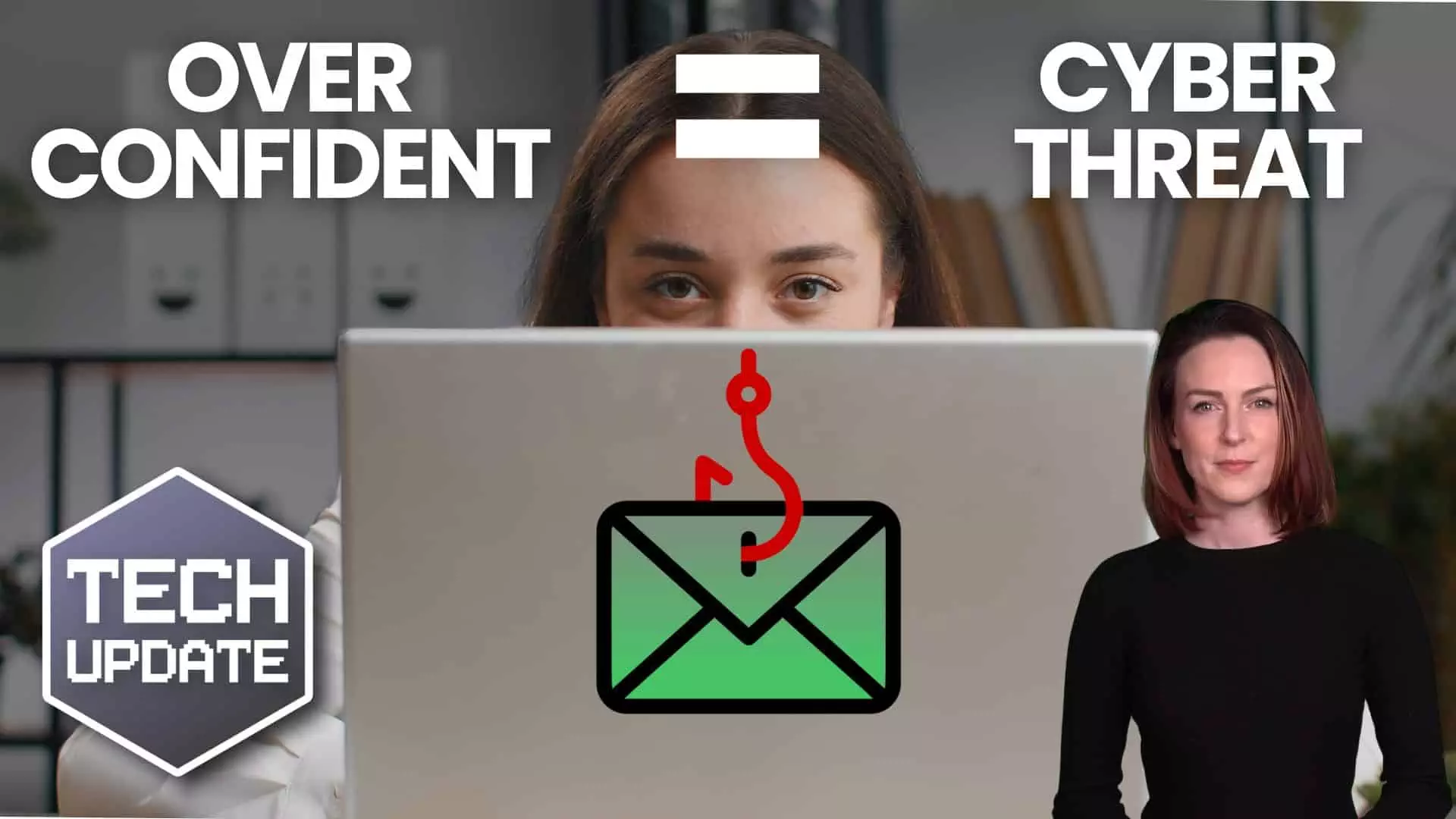Boost Your Business Productivity: 5 Must-Try Microsoft Edge Features for Windows 11
Enhancing your business productivity is crucial, and with the powerful features of Microsoft Edge on Windows 11, you can take your efficiency to the next level. From split screen for seamless multitasking to vertical tabs for streamlined navigation, Microsoft Edge offers a range of tools tailored to boost your workflow. Dive into Workspaces for effortless collaboration, utilise Collections for organised research, and immerse yourself in distraction-free reading with the Immersive Reader feature. Discover how these innovative tools can revolutionise your business operations and elevate your productivity to new heights.
Enhancing Business Productivity with Microsoft Edge
Unleash Multitasking Power with Split Screen
In today’s fast-paced business environment, the ability to multitask efficiently can make a significant difference in your productivity. Microsoft Edge’s Split Screen feature is designed to enhance multitasking by allowing you to view and work on two pages simultaneously. This can be incredibly useful when comparing data, keeping an eye on market trends, or working with various resources at the same time. Instead of the hassle of switching between tabs, you can have a side-by-side comparison within the same window, reducing clutter and saving time. This streamlined approach not only simplifies your workflow but also minimises the risk of losing focus, elevating your multitasking to a more productive level.


Streamline Navigation with Vertical Tabs
Efficient navigation through your browser can have a substantial impact on your day-to-day operations. With Microsoft Edge’s Vertical Tabs feature, you can take control of your tab management. This feature allows you to organise your tabs vertically along the edge of the browser, freeing up valuable screen space and making it easier to see more of your open pages at a glance. You can quickly switch between tasks without losing your place, simplifying your workflow. Additionally, essential controls such as closing and muting tabs become more accessible, reducing unnecessary clicks. This not only improves the ease of navigation but also helps maintain your focus, making your browsing experience more efficient and productive.
Collaborative and Organised Working with Microsoft Edge
Seamless Collaboration through Workspaces
Collaboration is the cornerstone of any successful business, and Microsoft Edge’s Workspaces feature is designed to make teamwork effortless. By creating a Workspace, you can group relevant tabs together for a specific project or topic, which you can then share with your team with just a link. This means that with a single click, your colleagues can access all the resources they need, without the time-consuming process of sharing multiple URLs. Workspaces help keep everyone on the same page, quite literally, fostering a collaborative environment where ideas and information flow freely. The feature ensures that team members can work together synchronously or asynchronously, catering to the dynamic demands of modern business projects. By simplifying collaboration, Workspaces support productivity and help businesses achieve their goals more efficiently.


Stay Organised with Collections
When conducting research or gathering information for your business, staying organised is key to staying productive. Microsoft Edge addresses this need with its Collections feature. This tool allows you to easily save, categorise, and manage content from the internet, such as text excerpts, images, and videos. You can create different collections for various projects or topics, keeping all related information in one neatly organised place. This not only saves time but also ensures that you can easily retrieve and reference this information when needed. Collections can be shared with teammates, enhancing collaboration, and can also be accessed across devices, so your work is always at your fingertips. By using Collections, you can avoid the clutter of countless bookmarks and maintain a clearer, more focused approach to your online research.
Immersive and Distraction-Free Reading with Microsoft Edge
The Power of Immersive Reader
Reading online content can often be challenging with the array of distractions that websites present. Microsoft Edge’s Immersive Reader is the solution for a focused and customisable reading experience. This feature strips away non-essential elements like ads and pop-ups, allowing you to concentrate on the text. It not only reduces distractions but also provides tools to personalise your reading space. You can adjust text size, spacing, and background colour to minimise eye strain and improve comprehension. For those who prefer auditory learning or need to stay hands-free, Immersive Reader can read the text aloud, making it easy to digest information while multitasking. This focus on accessibility and customisation makes it an essential tool for professionals looking to optimise their reading time and enhance their overall productivity.


Why Switch to Microsoft Edge on Windows 11?
Making the switch to Microsoft Edge on Windows 11 can have a transformative impact on your business’s productivity. This modern browser is designed with the needs of professionals in mind, offering a suite of features that streamline workflows and enhance collaboration. Edge’s integration with Windows 11 ensures a seamless user experience, with faster load times and responsive performance. Security is also a top priority, with Microsoft Edge providing robust protection against phishing and malware, keeping your business data safer. Additionally, the browser’s compatibility with various web standards means that it can handle a wide range of web applications and services with ease. For businesses looking to leverage the latest technology to stay ahead of the curve, transitioning to Microsoft Edge on Windows 11 is a strategic move towards a more efficient, secure, and productive future.