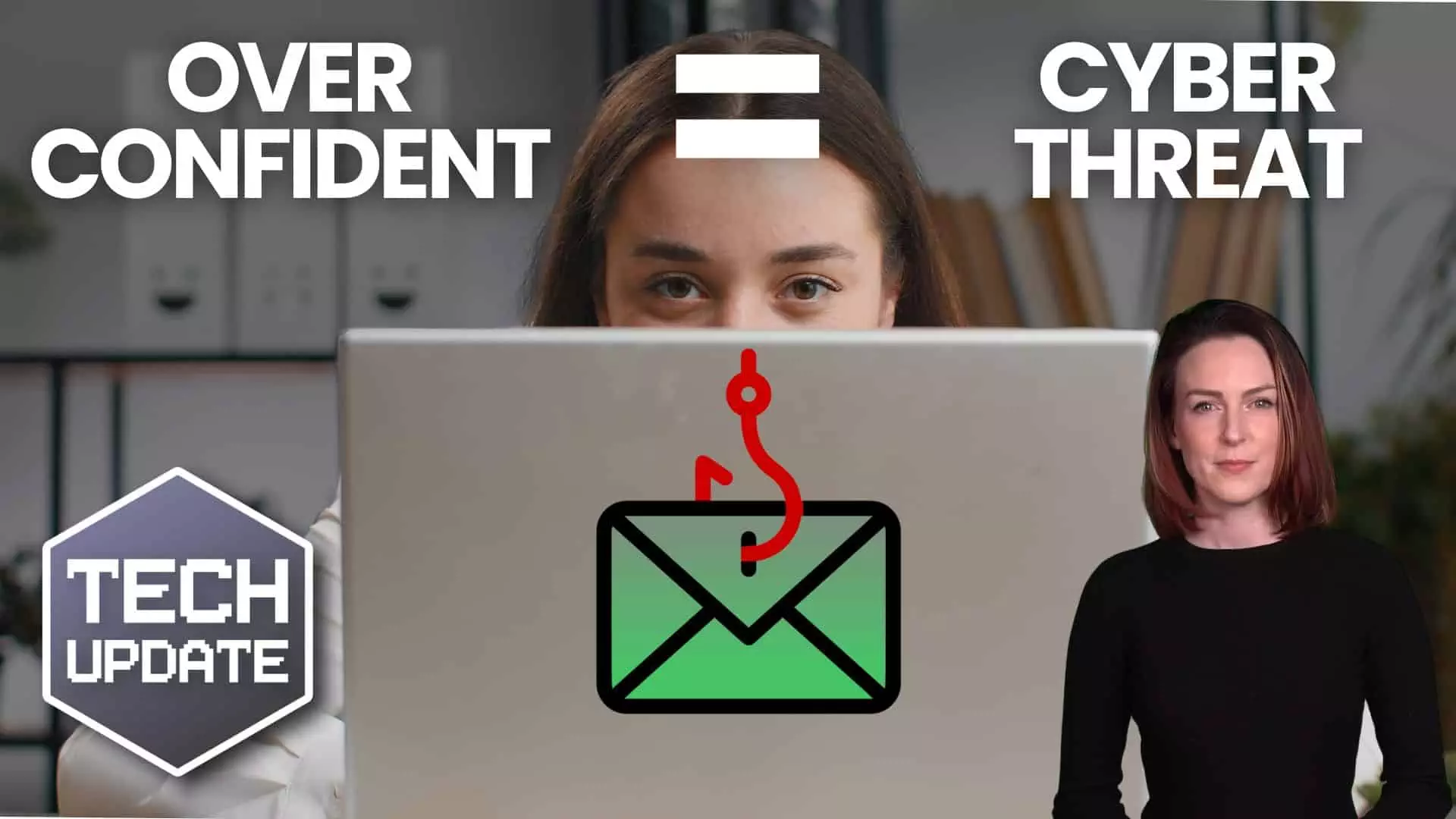Just when you think your business has cybersecurity under control, along comes a new threat that changes the game.
Microsoft has recently issued a warning about a rising cyberattack technique that could put your company at serious risk—even if you’re using strong passwords and multi-factor authentication.
Yes, you read that right. Hackers can now access your Microsoft accounts without ever needing your password.
This attack is called device code phishing, and it’s been gaining traction fast. Unlike traditional phishing scams, where the goal is to trick someone into handing over their credentials, this one is more sophisticated—and far sneakier.
Here’s how it works:
The attacker sends an email that looks completely legitimate—perhaps from HR or a known colleague—inviting you or your staff to join a Microsoft Teams meeting. The link takes you to a real Microsoft login page (not a fake one), which builds trust.
You’re then asked to enter a short “device code” included in the email. It seems harmless—just a step to confirm your login.
But here’s the catch: that code is actually giving the hacker access to your Microsoft account on their own device.
Because it uses Microsoft’s legitimate login flow, even MFA (multi-factor authentication) can be bypassed. It all appears completely above board.
Why this is a big problem for business owners:
-
Your staff won’t spot anything suspicious. They’re on a real Microsoft page.
-
Traditional security tools might not detect the threat.
-
Even changing your password might not lock the attacker out if they’ve captured your session.
Once inside, attackers can:
-
Access emails and sensitive business documents
-
Impersonate team members to trick others
-
Launch further attacks from within your own environment
What can you do to protect your business?
1. Raise awareness among your team.
Train your employees to think critically about unexpected login requests—especially when they involve entering a code from an email. If they didn’t request a code, it’s a red flag.
2. Verify the source.
If something doesn’t feel right, double-check via phone or your company messaging system before taking action.
3. Disable unnecessary login methods.
If your business doesn’t use device code authentication, your IT provider can disable it to remove the risk altogether.
4. Tighten access controls.
Implement conditional access policies—like only allowing logins from approved devices or locations.
5. Keep cybersecurity training ongoing.
Cybersecurity isn’t a one-time task. Regular updates and awareness sessions help keep your team alert and informed.
Need help securing your Microsoft environment?
Let’s make sure your business is protected from the latest threats.
Contact us by simply booking here on our calendar and we can catch up.