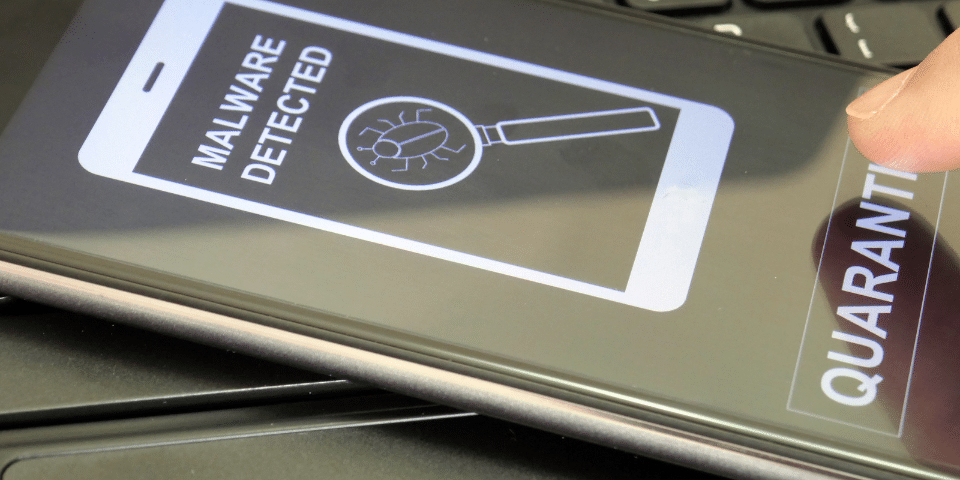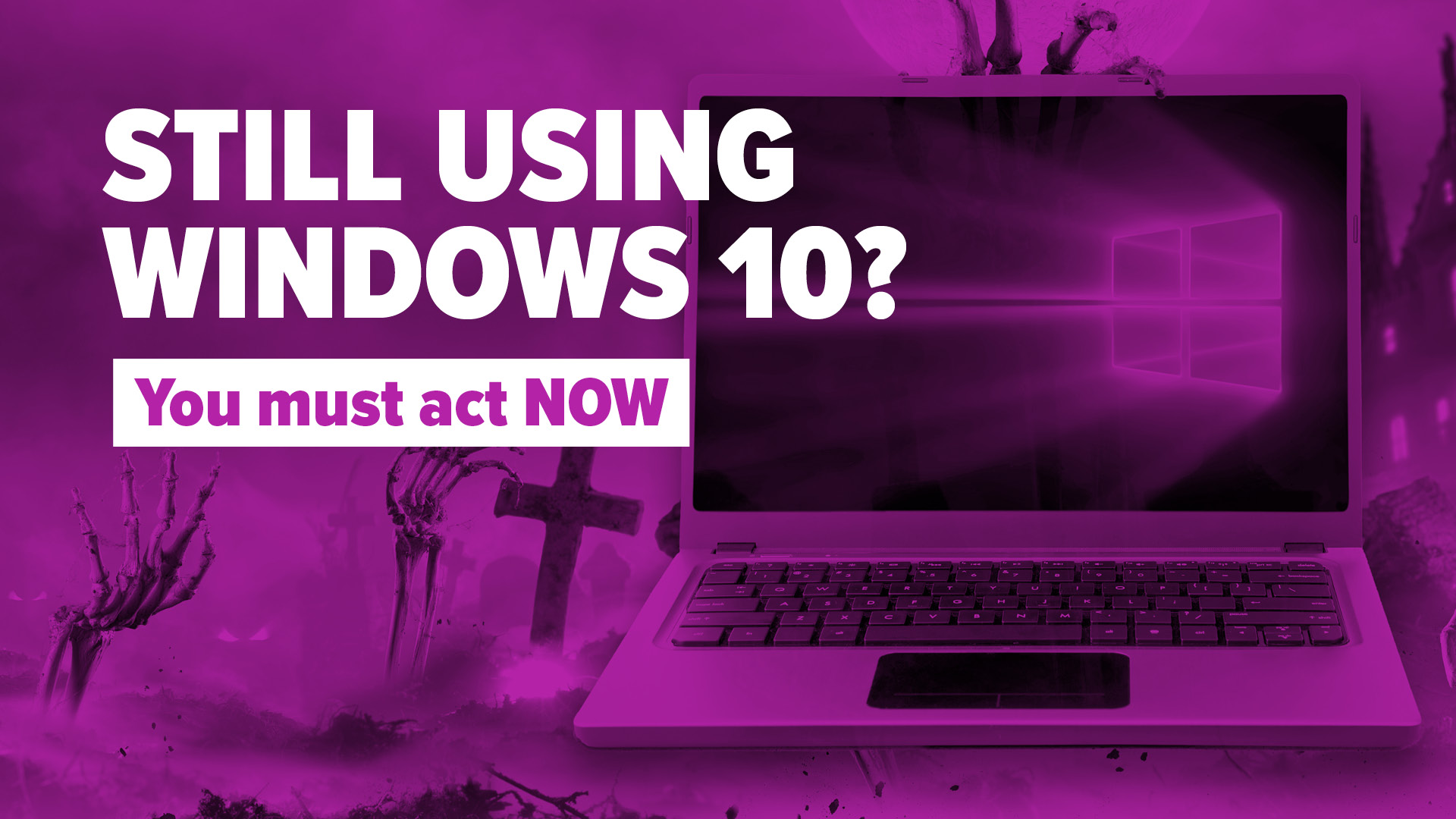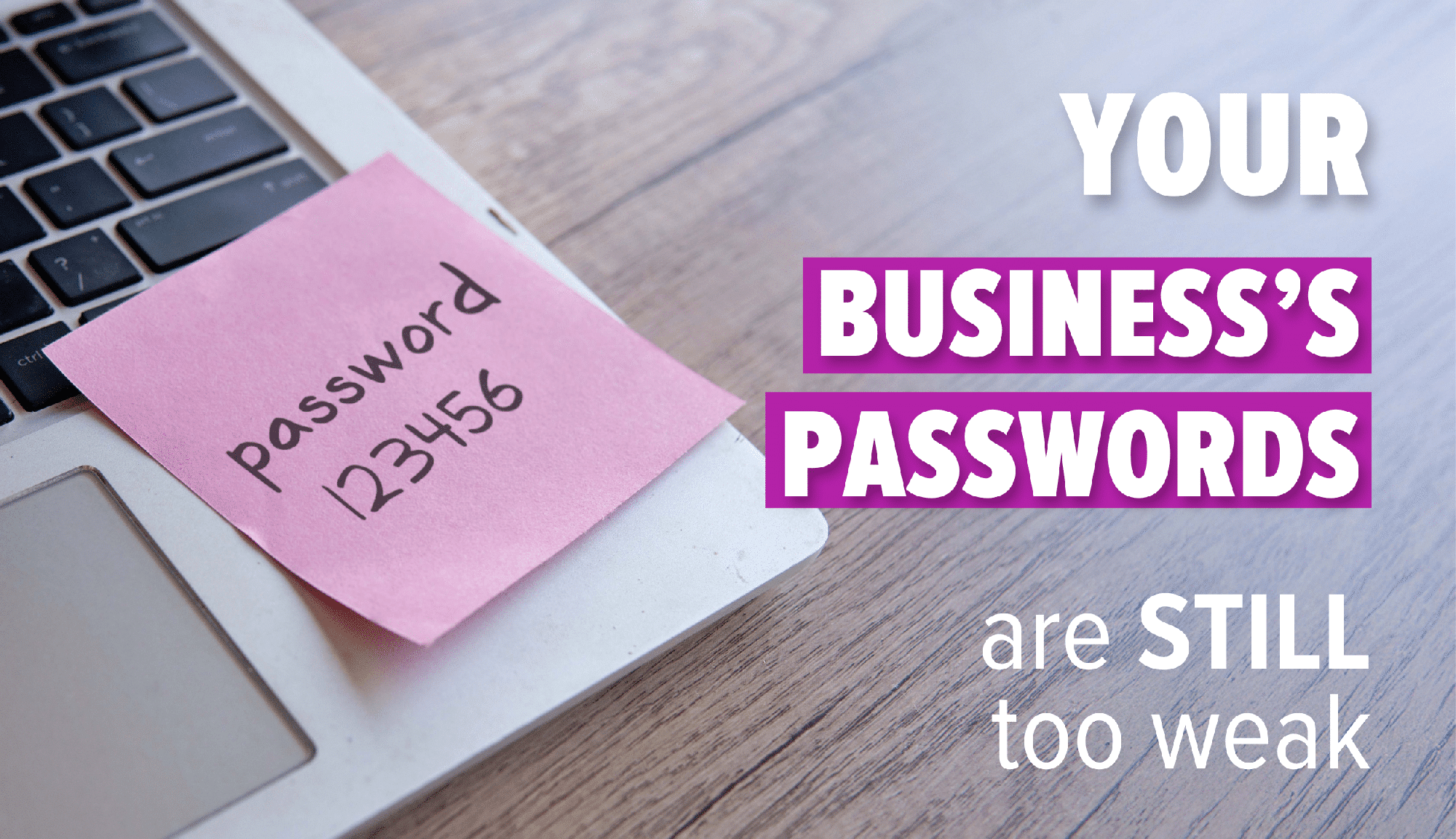How to Have the Best Malware Protection
To stay vigilant against today’s cyberattacks your business needs the best malware protection that it can get. The first step in improving your business security is an effective anti-malware program. This does not have to be expensive but there are some key features that it does need to include. With so many options out there it may be hard to decide, but this checklist ensures that you get the best anti-malware program for your business.
What to Look For in an Anti-Malware Software
It’s crucial that you don’t settle for what came with your PC or Mac as it will only provide the most basic security. Your business data needs to be protected against all kinds of cyberattacks.
Threat Prevention Features That it Needs to Have:
Email Scanning
A high number of scams and malware attacks come from emails. It’s so easy to be distracted and accidentally click on a malicious link or open a file containing malware. A good anti-malware software should scan through all your emails, separating scam and suspicious emails and quarantining them.
Reactive File Scanning
Your anti-malware solution needs to scan through any files before you download them and ensure that they are safe to open. It should compare the files against an antivirus database that is filled with known risks and then determine whether you can safely open it.
Complete System Scans
It needs to be able to scan through and review every corner of your device, checking for any compromised data. This will uncover any malware that may be hiding and running in the background and would otherwise be undetected.
Web Browsing Protection
Since most malware attacks begin by users browsing through the net, it’s crucial that your malware solution evaluates the safety of any websites you visit. It should filter any webpages and determine their security and level of risk.
Other Features to Look Out For:
Speed
Today’s technology is so advanced that good malware protection should not slow down your device and affect your productivity. It should be quietly running in the background without intruding or interrupting your work.
Compatibility With Your Devices
Something that can be easily overlooked but crucial when choosing the most effective software. If not appropriately researched the anti-malware may not be as good in protecting your device, which will be a waste of money. So make sure it’s able to protect all the versions of all devices that are used in your network.
Rapid Threat Removal
Your malware protection should place any files identified as malicious in a special storage area where it’s quarantined and effectively managed by the software. Make sure that the files that it classifies as malicious you are able to review in the quarantine storage.
Customer Service and Support
Before giving trust in your anti-malware program, check their reviews and reputation. A company that always stays up to date and informs their customers regularly is what you need. You may run into a problem later on and will want a fast and helpful response that will solve your problem.
Threat Databases
Malware keeps evolving and changing. So if you want your security strategy to meet today’s cybersecurity challenges, your anti-malware needs a threat database. This will enable the anti-malware program to compare anything suspicious to new and emerging threats, keeping your device consistently secure.
Detection Rates
It’s essential that you compare the detection rates for each anti-malware solution as it will determine how effective they are. This grades how accurate the program is at labeling any potential threats or files. So ideally you want one that has a high percentage of true positives (it has accurately labeled malicious and harmful files as threats) and a high percentage of true negatives (it has accurately labeled harmless files as safe)