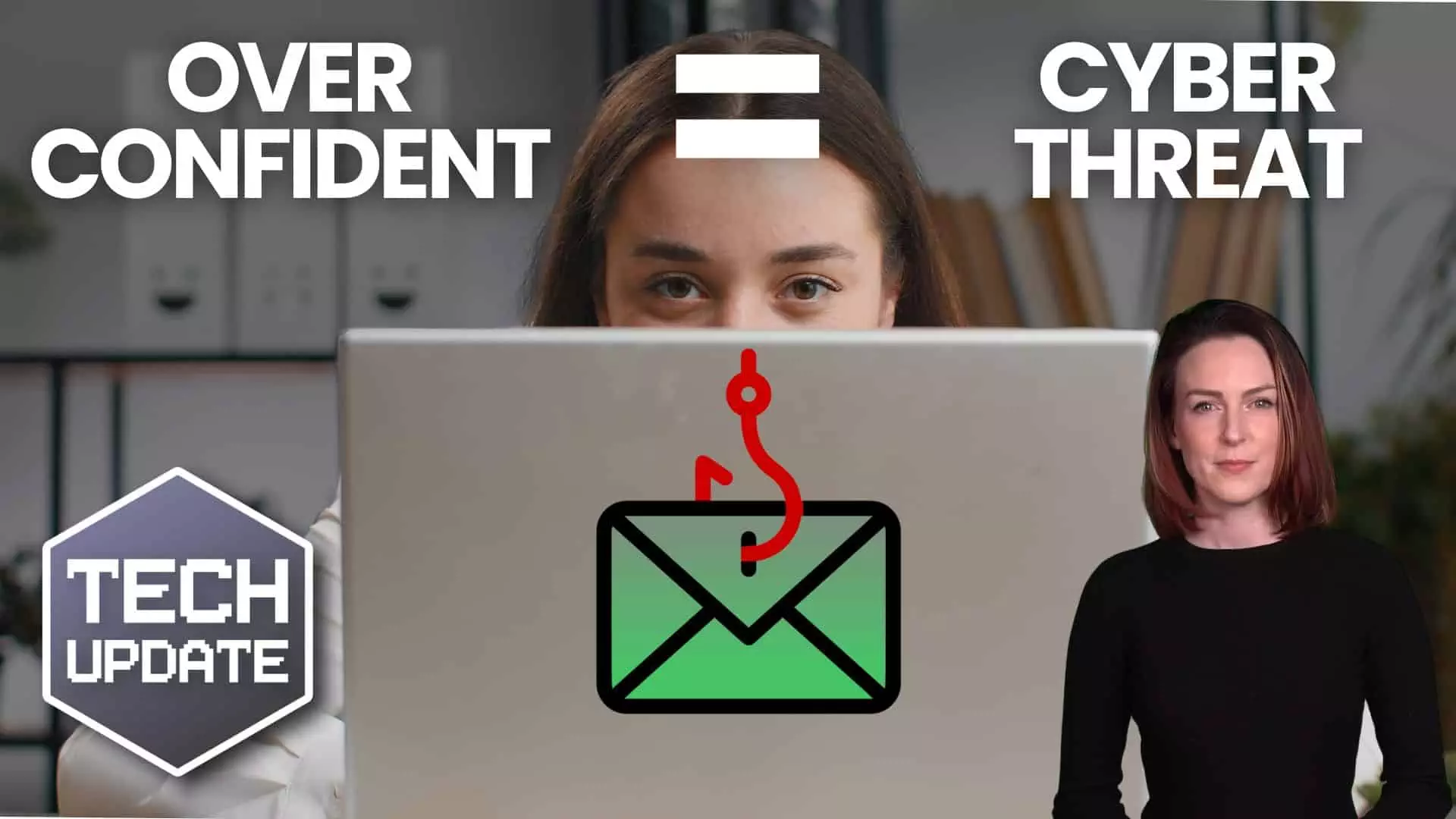Transforming Communication With AI Tools
AI is increasingly shaping the way businesses communicate internally and externally. By automating routine tasks, AI tools like ‘Draft with Copilot’ are transforming the communication landscape. These tools offer businesses the ability to draft messages swiftly, ensuring clarity and precision. As AI continues to advance, its integration into communication processes allows for more personalised and efficient interactions. The potential for AI to adapt and learn from user inputs means it can provide increasingly relevant suggestions and improvements over time.
How Draft with Copilot Works
‘Draft with Copilot’ is a feature in Microsoft’s Edge browser that leverages AI to assist users in creating text with ease. When a user encounters a blank text field, such as an email body or comment box, they can simply right-click and select ‘Draft with Copilot.’ This opens a window where users can input a subject or topic. Upon clicking ‘Generate,’ Copilot produces a draft based on the specified topic. Users have the flexibility to adjust the tone and length of the text, making it more formal or casual, longer or shorter, to suit their needs. This adaptability ensures the generated content aligns with the user’s communication style and objectives.
Adapting Text to Your Needs
One of the standout features of ‘Draft with Copilot’ is its ability to tailor text to meet specific requirements. After generating a draft, users can modify the tone and length to better suit the intended audience and context. Whether a formal business proposal or a casual social media update, the tool adjusts the language to match the desired style. This flexibility ensures that communications are not only accurate but also resonate with the target audience. Moreover, users can personalise content by adding unique details or anecdotes, making it more engaging and relevant.
Availability and Future Developments
‘Draft with Copilot’ is currently in the Edge Canary preview build, a developmental stage that allows Microsoft to refine the tool based on user feedback. While this version primarily supports US English, the roadmap for Copilot includes expanding its language capabilities and integration across more Microsoft applications. These developments aim to make AI tools more accessible and versatile, catering to a broader range of business needs and environments. As the feature becomes more widely available, businesses can anticipate enhancements that improve user experience and functionality.
Seeking IT Support Assistance
By partnering with Network & Security, and actively engaging our IT support, businesses can ensure that the benefits of AI tools like ‘Draft with Copilot’ are fully maximized, enhancing communication efficiency while minimizing disruptions.