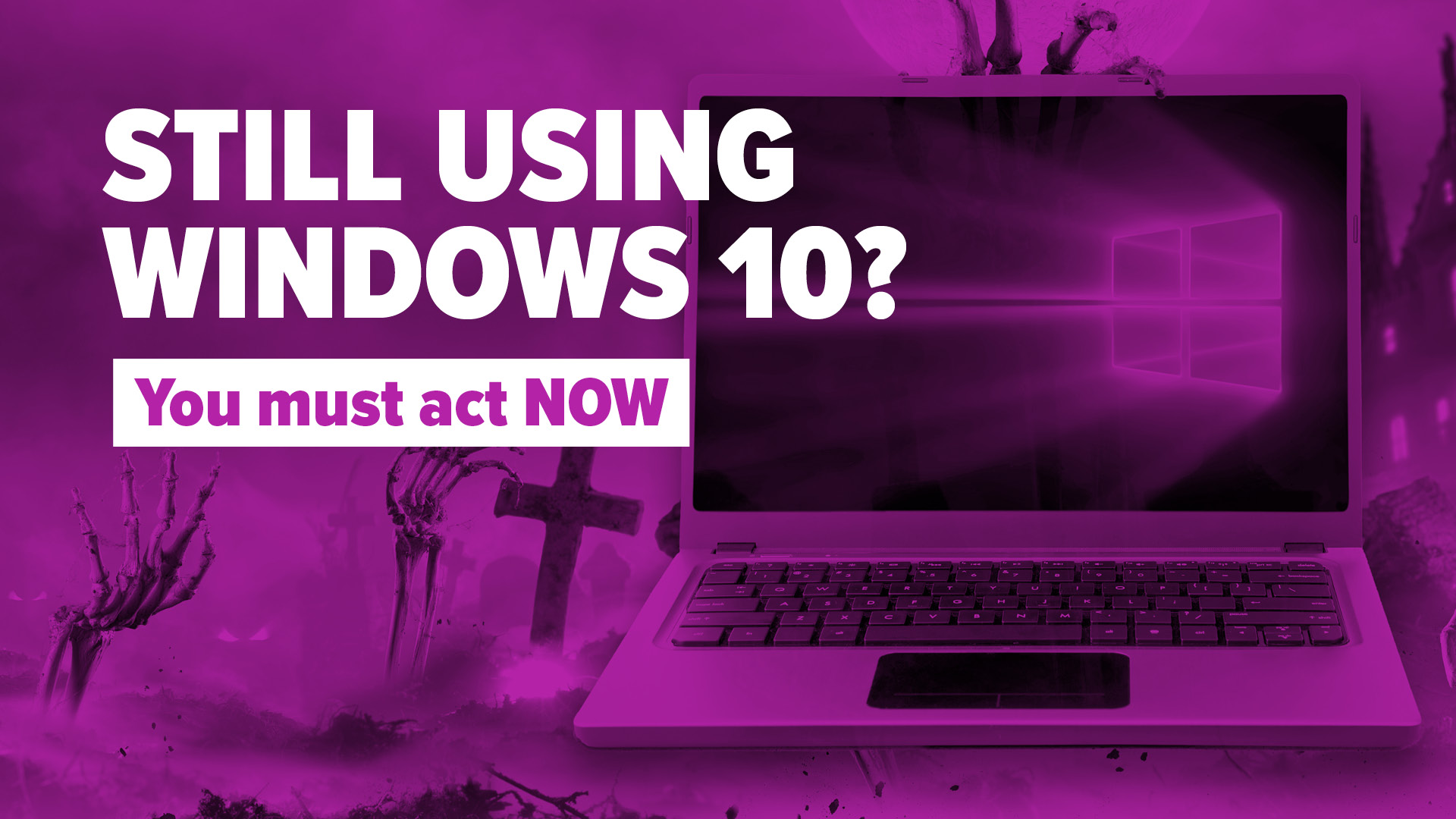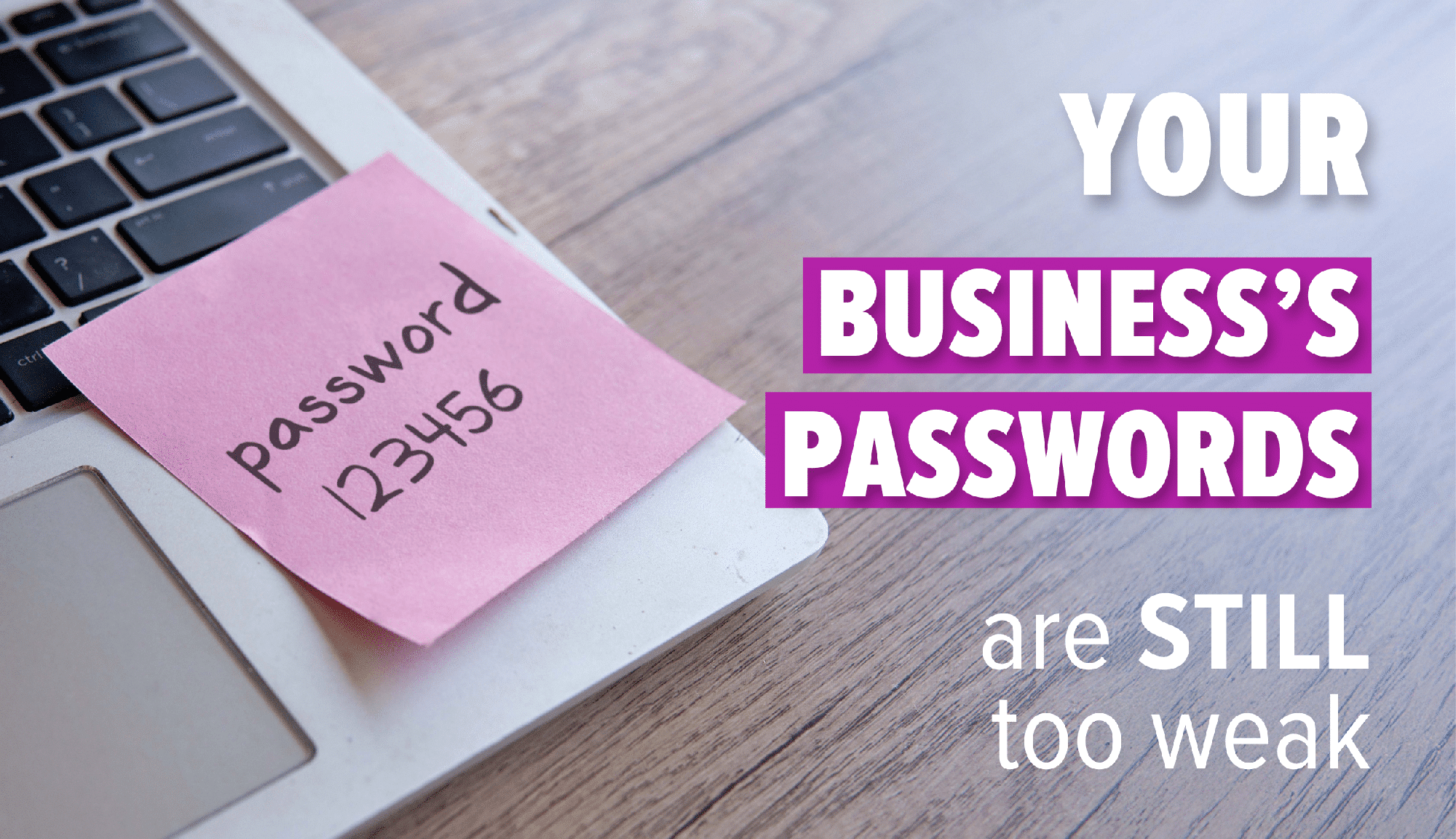Ransomware Attacks
In order to help your business to prevent ransomware, it is important to understand how these attacks can penetrate your organisation’s security and what behaviours allow the attackers to break through your defences.
The bigger Ransomware attacks that you see reported in the press are likely to be targeted, where an active attacker is targeting the business on purpose for financial gain. There are a lot of automated Ransomware attacks just waiting to happen. From an email being sent attempting to get a recipient to click a link, to compromised websites waiting to be viewed by a user.
This article will explain some of the more common infection and attack methods to help you understand how these attacks take place and restrict the impact on your business. Ransomware attacks have evolved, and continue to evolve, and the process for executing is straightforward, any business can be a victim, even those with excellent perimeter and endpoint protection.
Focus on prevention, but also remediation. Best will in the world a user will click on a link, or visit a website, any code being exploited needs to be quickly identified and swiftly dealt with.
Exploit Kits
These are typically run on compromised websites which your user could be browsing. The website itself looks perfectly OK, but perhaps a third-party advert or piece of code has been hacked and the exploit kit uploaded.
When the user browses the site, a sophisticated toolkit scans your computer for vulnerabilities to exploit.
This code is hidden on the site, which is often in an online ad (malvertisement) and then, hidden from yourself, it will redirect to a site where the exploit kit is then run, silently. This can then initiate a drive-by download of the payload and then executed, your computer infected and then files will be held for ransom.
Malicious Email Attachments
This is where an attacker will craft an email, make it look at real as possible to the recipient, and write it in such a way to sail through any email filter. It’s likely to come from HR, or your IT department, and it will contain a malicious file. This may be a Word or PDF document and the content could be another link in the file or a script that’s waiting for you to click “Run” on. Once it’s opened or clicked, the payload is then downloaded, the system is infected and then files and folders are encrypted and waiting for you to pay the ransom.
Malicious Email Links
This is similar to the attachments scenario above, where URLs are sent directly in the body of the email. Once again the emails are cleverly written, usually with excellent spelling and grammar, and written to be approved by any email filter.
Once the link is clicked, normally the payload is downloaded and executed and potentially files will start to encrypt.