Critical Reasons why businesses need to Backup Office 365
When we speak to businesses and we ask the question, have you got control of your Office365 data – emails, SharePoint, calendar, OneDrive ? How do you Backup Office 365 ? The answer is invariably yes, although there are some assumptions behind that yes. Microsoft looks after a fair amount for the business, but typically this is all availability and infrastructure only.
From the Microsoft Trust Centre itself – Your Data is Yours, You Control it
Microsoft empowers you as the business with the responsibility to manage and maintain the data. Its a common misconception that Microsoft backs up your data for you, its simply available and online for you in the cloud. As a business you need to ensure you have covered the basic set of data and ensure its managed properly.
- Microsoft Exchange Online
- SharePoint Online
- Microsoft Teams data
- OneDrive for Business
One of the grey areas, although its pretty black and white when it comes to Microsoft, is the perceived value and responsibility that Microsoft is both responsible for your data and also provides a long term retention plan for that data. Microsoft offers a form of redundancy of the data, spread throughout regional datacentres, to make sure the data is available. However if there is an incident and data is lost, that loss is replicated across those redundant datacentres. More information is available from the Microsoft Office365 Trust Centre
Office 365 Backup – The Why
Microsoft Office 365 is a redundant, available and capable platform for running your business email and document services, amongst a number of other services such as communications and conferencing. Its highly flexible too. A lot of businesses run on it, and use the entire Microsoft Stack. Microsoft provides businesses with the resilience and uptime it needs 24/7 but businesses need to think about their data, and what would happen in the event of a disaster, hack or insider malicious attack.
There are some stats around when people notice data is missing. The average reported is over 140 days, which is a huge gap. Which means if you delete something in January, you might not know its missing until June when you need it.
1. Accidental Deletion
If you remove a user from your Office365 organisation, intended or not, its immediately replicated across the entire Microsoft network. When you delete a user, its deletes the personal OneDrive and Sharepoint information and data. Once the user has gone, the data has gone
2. Retention Policy and Office 365 Backup
Businesses today are regulated by different bodies, and retention policies could be set by a small business to 30 days when un regulated, through to a regulated business saying you must keep records for 7 years. Microsoft has a limited retention and backup service and these policies rarely fit in with the requirements of the business or regulator.
3. The Insider Threat
These happen with staff more often than you think. When we say Insider Threat, people think about hackers and malicious actors or maybe disgruntled employees. But in reality it can just apply to a staff member or employee accidentally clicking on a link or doing something that they shouldn’t. Microsoft cant know which is which, it allows all access as defined by the policy.
In cases of regulated businesses this can pose a problem if a user accidentally deletes a set of data, or deleting emails that are in use in an investigation by another department.
4. External Security Threats
In recent years, Ransomware has caused significant pain and stress for businesses, across the world. These days there is the obvious impact, incident and data loss, but its also about the business reputation. External threats can just slip past in attachments or by email, even in the most comprehensive of security systems, and education of your users isn’t always enough.
The limited recovery functions in Exchange Online just simply is not go0d enough. You need a toolset and service, to backup Office 365, that you can recover your business easily and swiftly.
5. Legal and Compliance Requirements
Quite often in HR or compliance situations, you need to retrieve emails or files. The Microsoft service does have some services around this, such as litigation hold as an example, but it cant be considered a robust backup and recovery solution and be relied upon should the need arise.
6. Hybrid Email and Email Migrations
We come across a couple of distinct customer types when it comes to procuring Office365. There are the customers that are just starting from scratch, and there are those who are either migrating across to O365, or implementing a mixed environment where some emails are on O365, and others are on a different mail platform. Or it could be you are using O365 for SharePoint and document management, and using another email provider for communication services.
Always ensure your backup Office 365 provider or service is able to sufficiently backup all environments, and also test the backups to make sure they are good and recoverable for your business
Office 365 Backup – How often does an Incident happen ?
So by reading the above, you can see the reason why. The facts are that when surveyed, IT professionals, when talking about data loss, the percentage of respondents came back with a positive of 37%.
When the same group of professionals were asked around types of frequently recurring incidents, these mainly revolve around accidental deletions and user errors. And users that have accidentally deleted files and asking for recovery and restoration was also quite high.
Microsoft estimates out of all the data stored in the cloud, around 76% of the data is not backed up sufficiently and that equates to around 1 in 10 businesses today who aren’t adequately protected.
Conclusions on Office 365 Backup
1 in 10 businesses. Are you one of the 10 ? The business has made the progressive move, and these days its a simple decision for the ease of deployment and the sheer functionality it provides, and its the right time to look at the costs for ensuring your data is backed up and ultimately available.
Ask us for a quote today by clicking the button below.



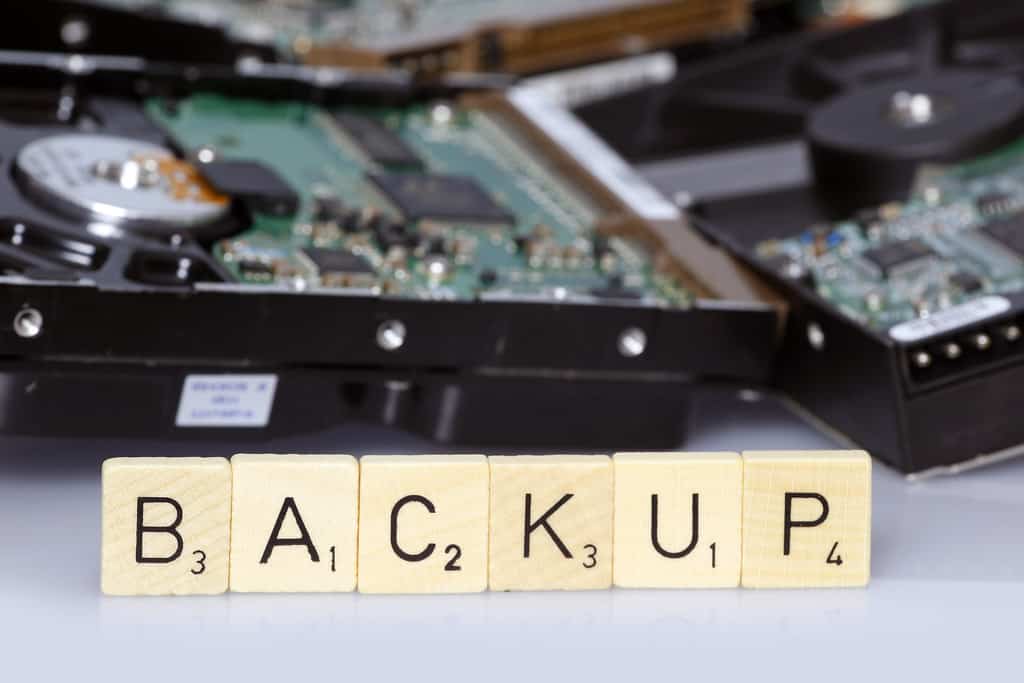
0 Comments