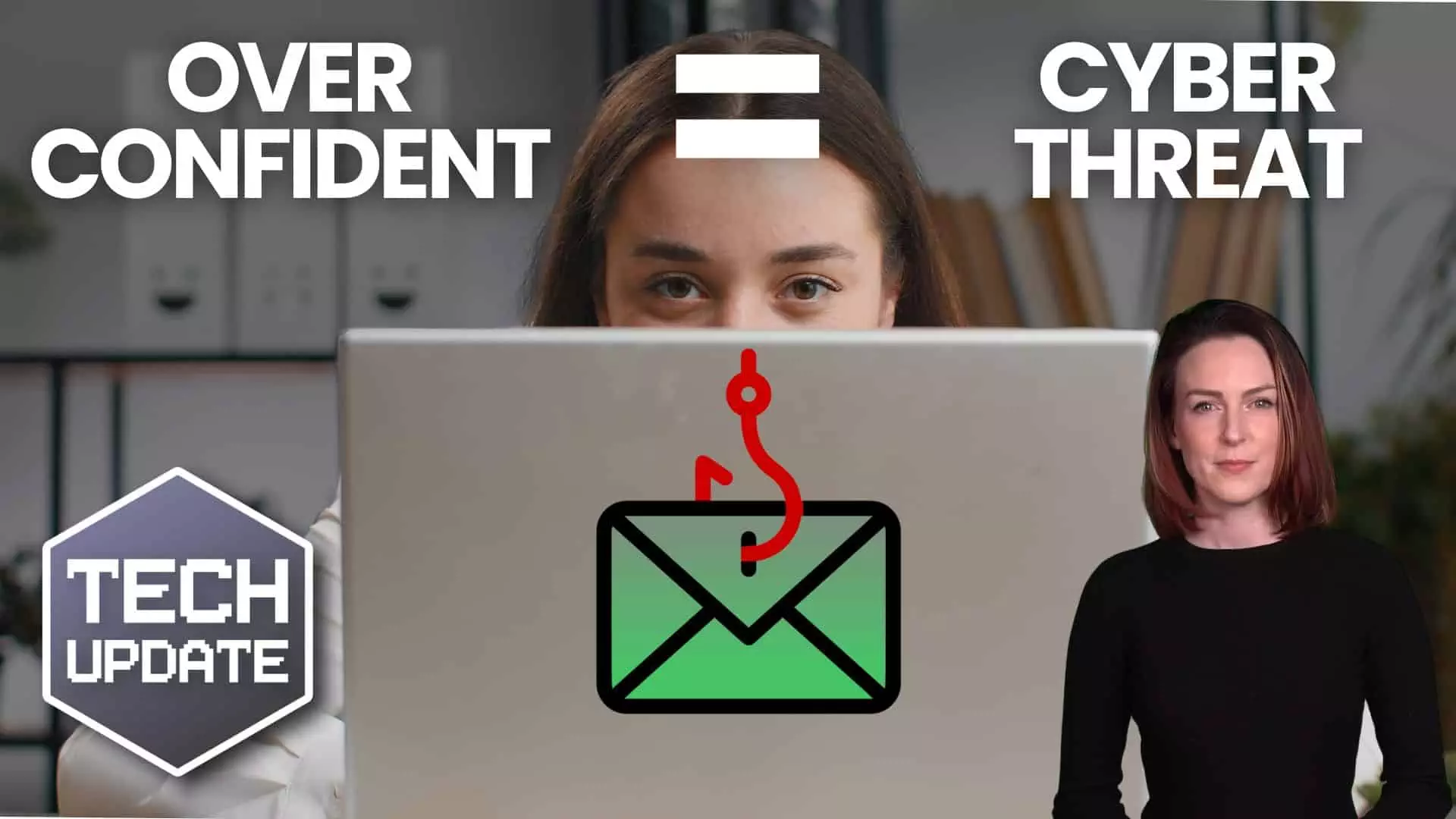What is Cloud Storage Security?
We use the cloud every day, whether it’s our staff accessing a CRM, through to Microsoft email, through to businesses operating secure cloud storage on a large scale like Dropbox.
It has enabled businesses to work more efficiently and more effectively. More and more businesses today adopt a secure cloud storage strategy and solution which has enabled them to allow users and staff to work remotely and access business data when needed from authorised locations. Cloud storage can be configured to be secure, but we need to ensure that the data and access is properly secured and the correct due diligence is performed on the provider.
Most Cloud Providers look to keep your data secure by employing a mix of access controls, authorisation and encryption.
How to keep your data safe in the cloud?
Attackers will attempt to access data by gaining credentials from people that have admissions to the cloud. They will do this through various methods. A good example of these are social engineering and phishing attacks, all designed with one outcome in mind, to get your credentials. This is done on a massive scale and the majority of the time it’s wide scale, not specific or targeted. That is why cloud storage security is vital.
The best way of preventing this, aside from employing strong security controls, is user education. Educate your staff about keeping their passwords and sensitive information safe. Keep strong passwords, use Multifactor authentication where you can, and never share passwords.
If you are unsure about any email it’s important that you contact your IT team.
When Looking at Solutions That Use Cloud Storage Security, Keep the Following 10 Top Tips in Mind:
1.Check How They Secure Against Vulnerabilities.
Your cloud provider should be reviewing their security status and how they protect their customer’s data. Any weaknesses or issues identified should be resolved and communicated. If the provider agrees, conduct your own testing on their infrastructure.
2. Check The Infrastructure
Do they employ strategies such as Firewalls, or security by design? Having a firewall or web application firewall stops the more basic attacks out there and can halt attempts to breach in their tracks.
3. Look For Encryption
Some providers don’t use it and your data could be at risk. A cloud is a great tool for sharing files with others but it can leave your data open to unauthorised access. It’s important to run a regular audit of all the data shares that are active on your account. Make sure they are still valid.
4. Have Secure Passwords
Ensure that you place secure passwords and even an expiry date if possible. It’s a good idea to have two-factor authentication as this ensures the best security. We advise that you take advantage of a password managing tool because they are extremely helpful in creating hard-to-crack passwords and they will store them all safely in one place.
5. Check the Recycling Bin
Many cloud providers run a recycle bin, which keeps deleted files for a while. If you have deleted data that you don’t want to be recovered, make sure that the files are truly gone and don’t exist in a backup.
6. Check Third-Party Access
It can be very useful to have lots of different apps and accounts connected to the cloud. However, it can cause some serious security issues. We advise that you have your third-party access checked regularly and remove anyone that is unnecessarily connected. Also de-active any old devices that still have access to your cloud.
7. Turn On Alerts
Make use of the account alerts which most cloud services will send. They will contain useful information about significant account events, which may warn you about any unauthorised access or suspicious activity.
8. Log Out When You Are Finished
Understandably, it’s convenient to stay signed in your cloud. But when you have finished using the cloud application and it’s appropriate, it’s best you log out.
9. Backup Your Data
Storing your data in the cloud does not imply all the necessary safety measures to recover data. Employ a solid, tested, backup strategy.
10. Research Different Cloud Providers
When researching the best cloud provider, we advise that you match the sensitivity of your data to the level of security. It’s worth investing in a cloud service that has the best security measure for your business data.