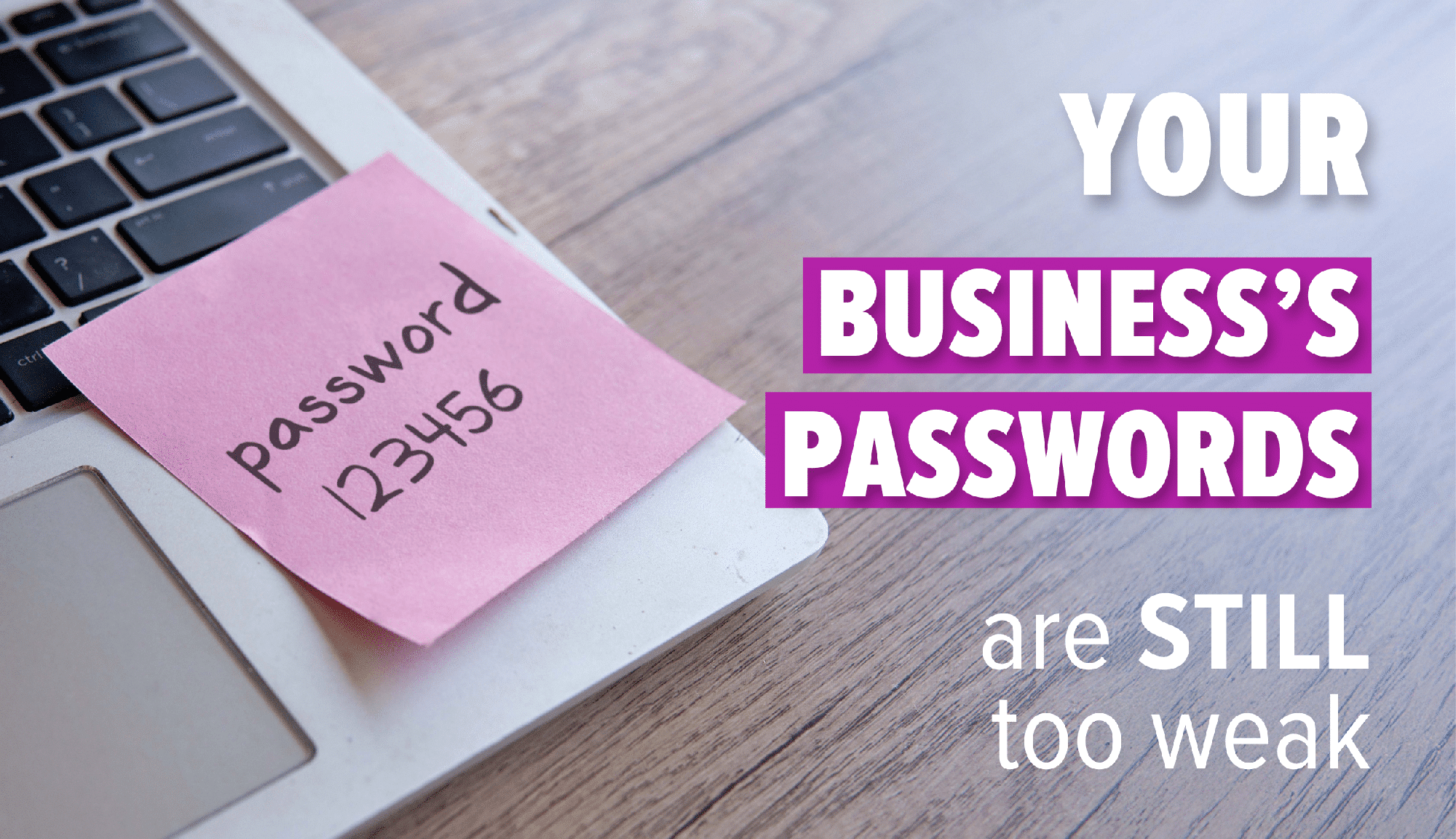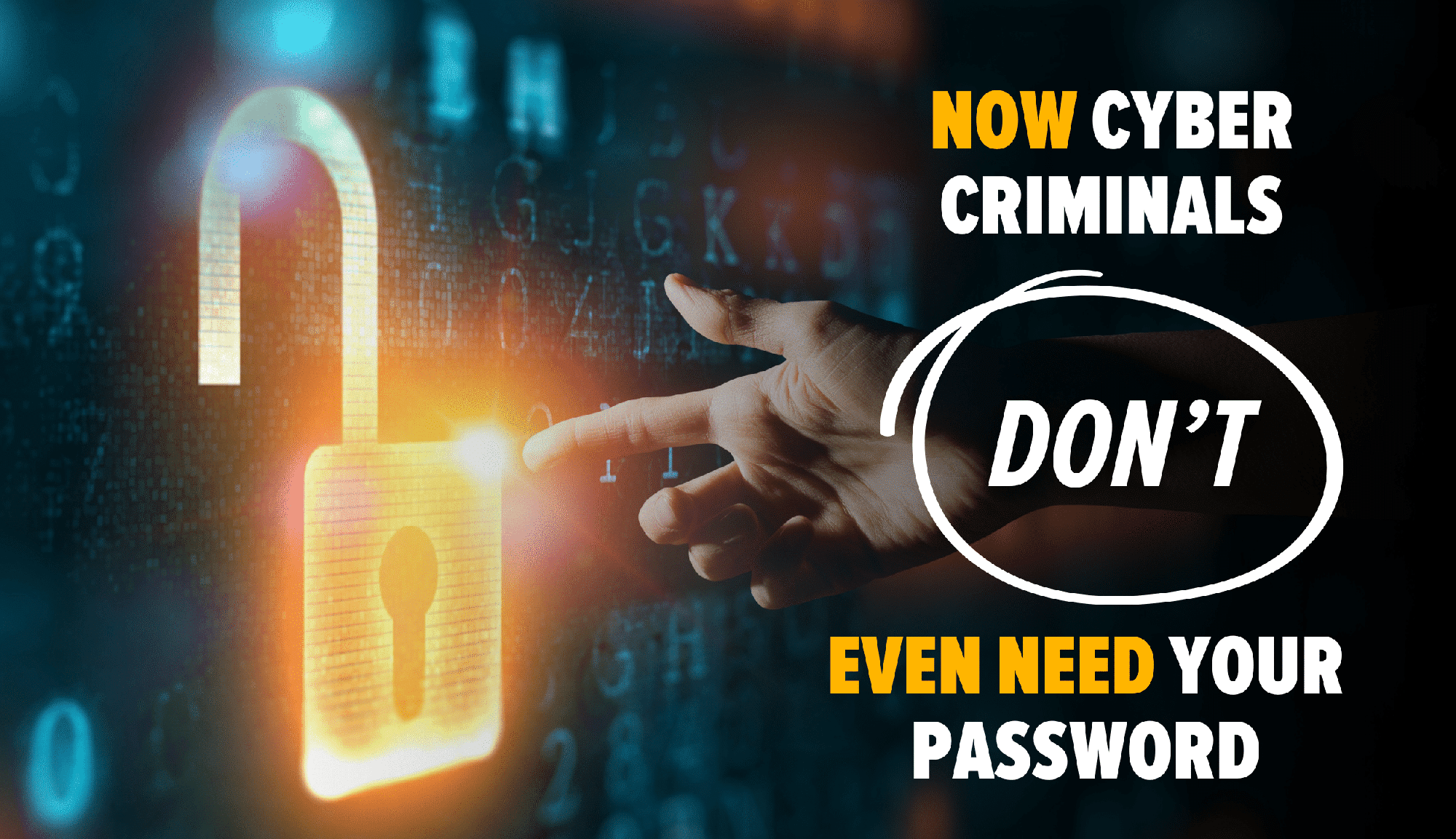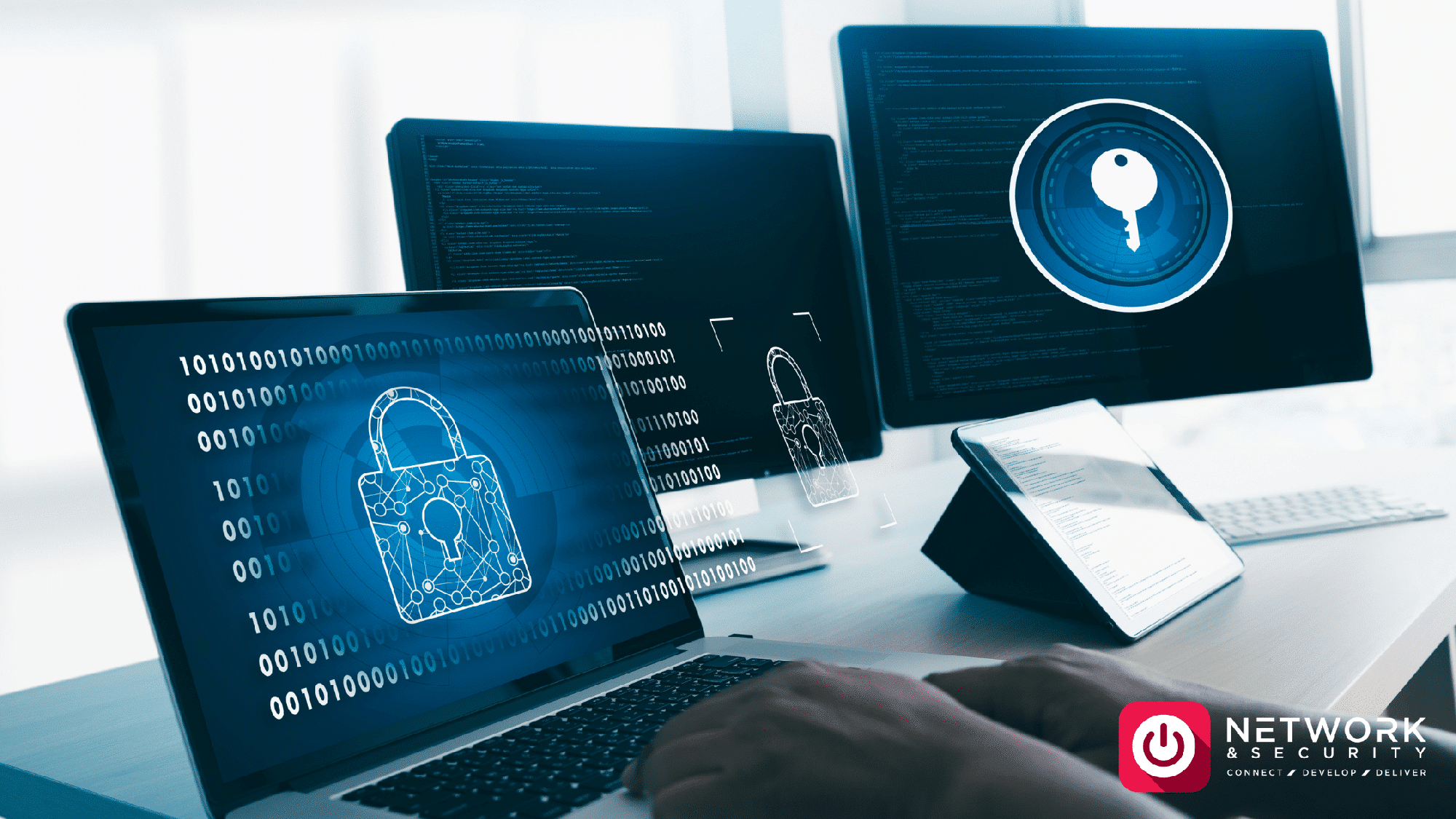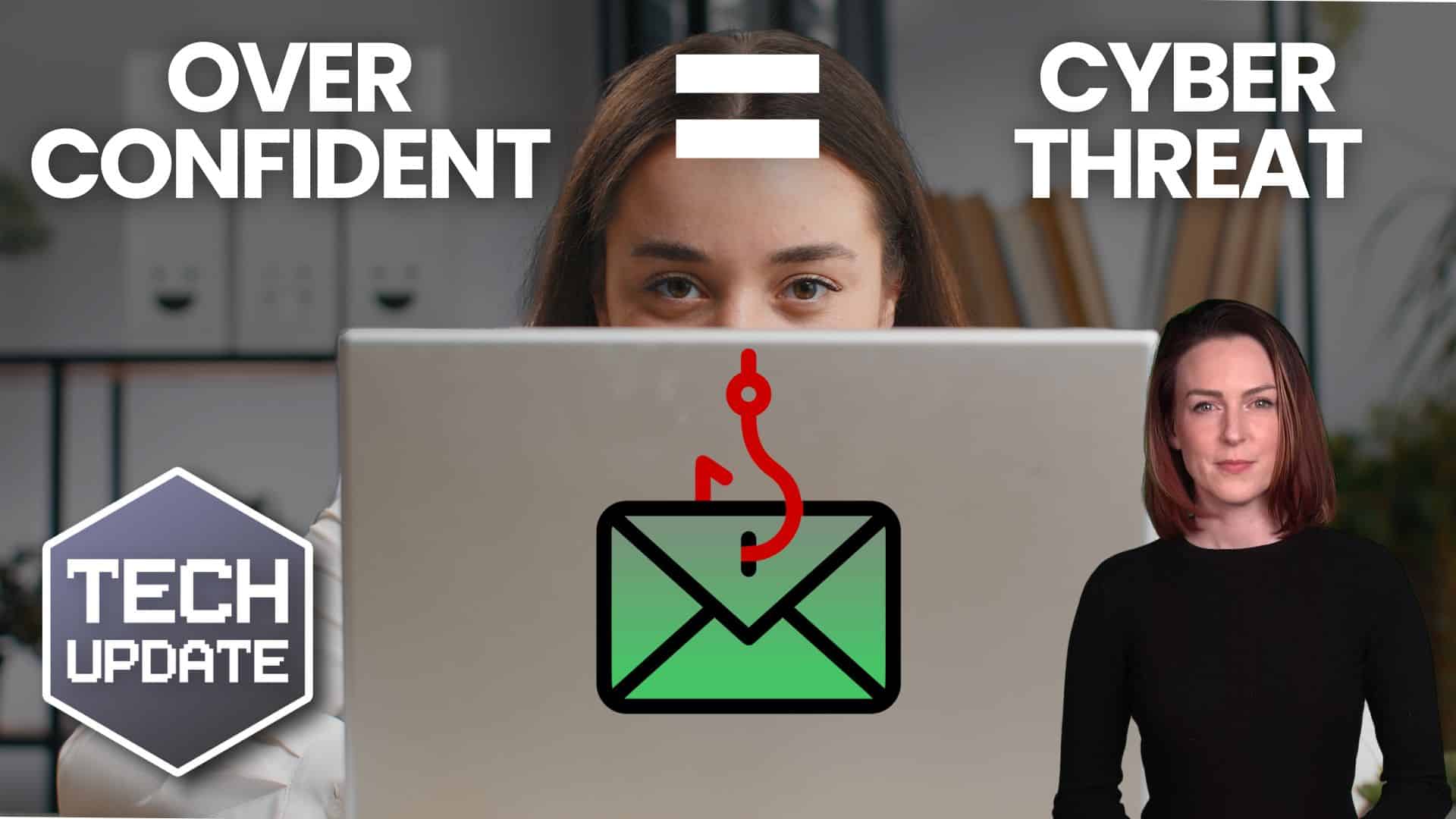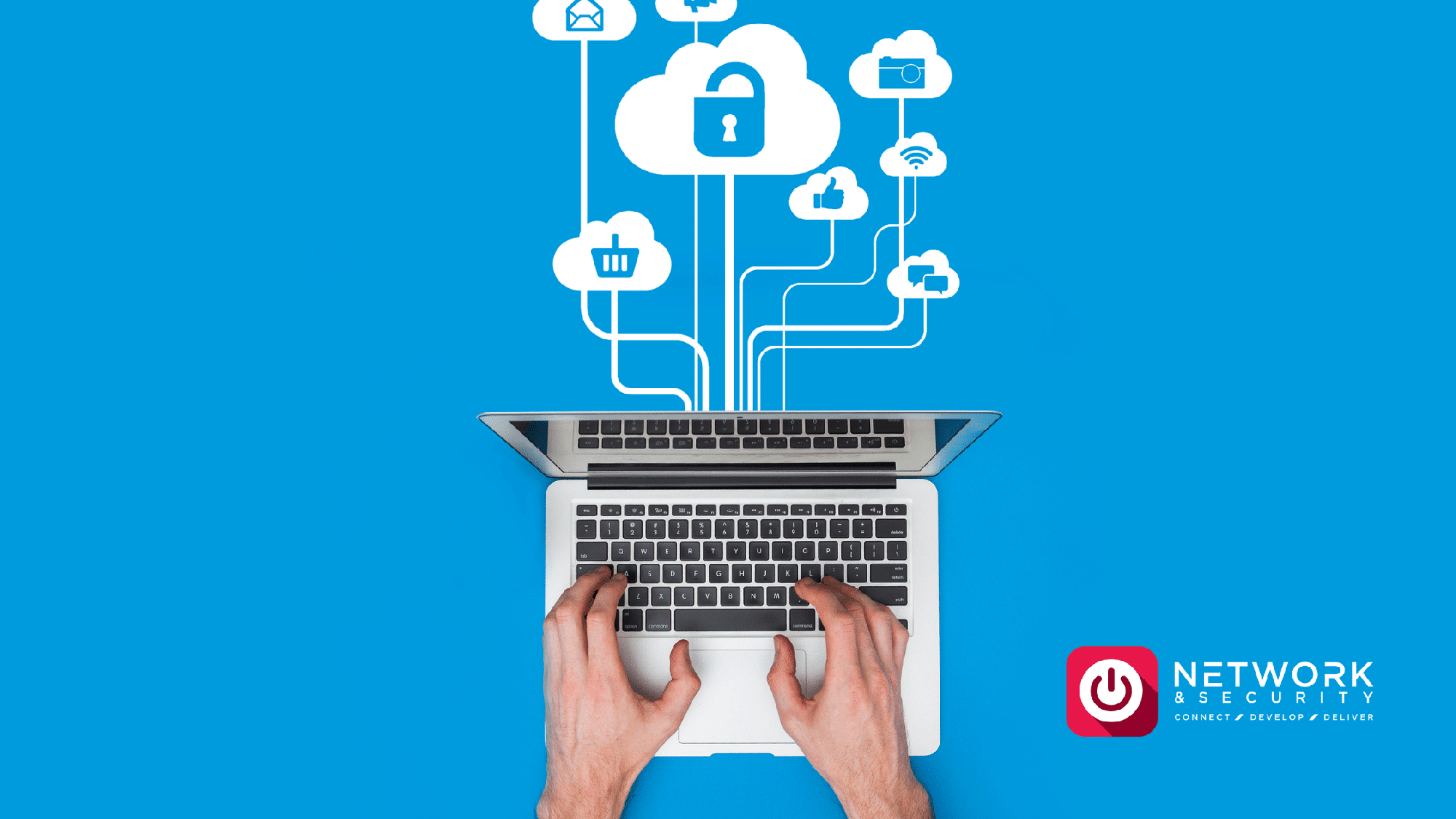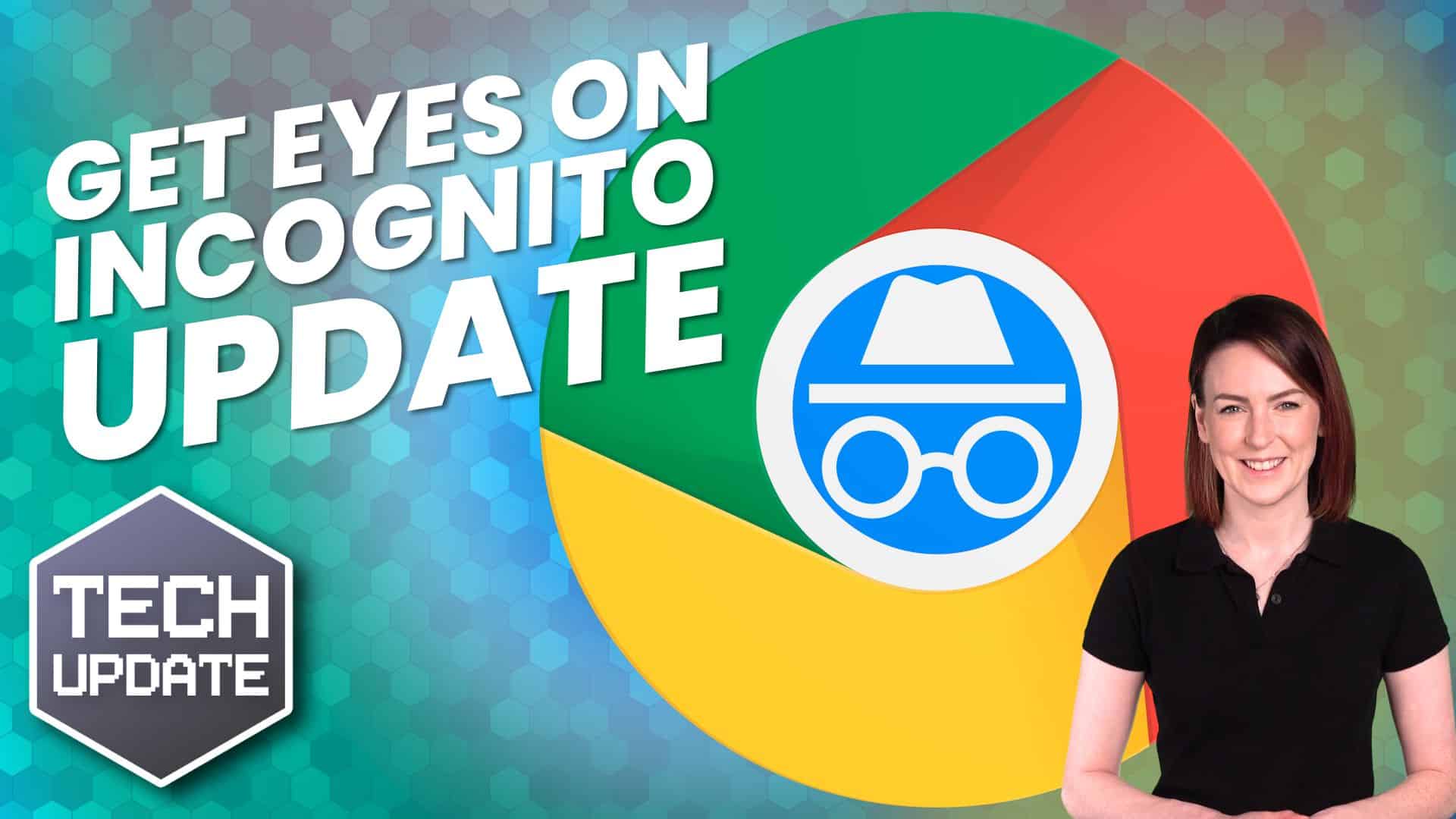If you’ve ever been in a Teams meeting where you’ve had to say, “next slide, please,” more times than you’d like, you’re not alone. For businesses that rely on online meetings or webinars, those awkward pauses and clumsy transitions between presenters can be a real headache.
Fortunately, Microsoft has listened. There’s a new Teams update rolling out that’s set to make a big difference to the way your meetings flow—especially if you often have more than one person presenting.
Let’s step back for a moment. Microsoft Teams is the core communication hub for many small businesses: video calls, chat, file sharing, and collaboration, all in one place. Whether your team is working remotely, in the office, or a mix of both, Teams keeps everyone connected and working efficiently.
Now for the good news: Microsoft is introducing a feature that allows multiple people to control presentation slides during a Teams meeting or webinar. Until now, only the main presenter could advance slides, leaving everyone else to repeatedly ask for the next one. Not only does that disrupt the meeting, but it can also make your business look less professional to clients or partners.
With this update, the meeting host can assign slide control to several presenters. Each person can manage their section of the presentation without interruption or awkward handovers. It’s a simple change, but it will make your meetings feel smoother, more natural, and more polished.
The feature is already rolling out, starting with the Windows desktop version of Teams. It’s likely you’ll be able to select co-presenters when setting up your meeting, making the process straightforward for everyone involved.
This is just one of several recent improvements to Teams, like real-time chat during calls, that are making the platform more flexible and user-friendly for businesses of all sizes.
If you want to get more out of Microsoft Teams or need help with any part of Microsoft 365, that’s exactly what we do. Reach out to our team—we’re here to make your tech work for your business, not against it.