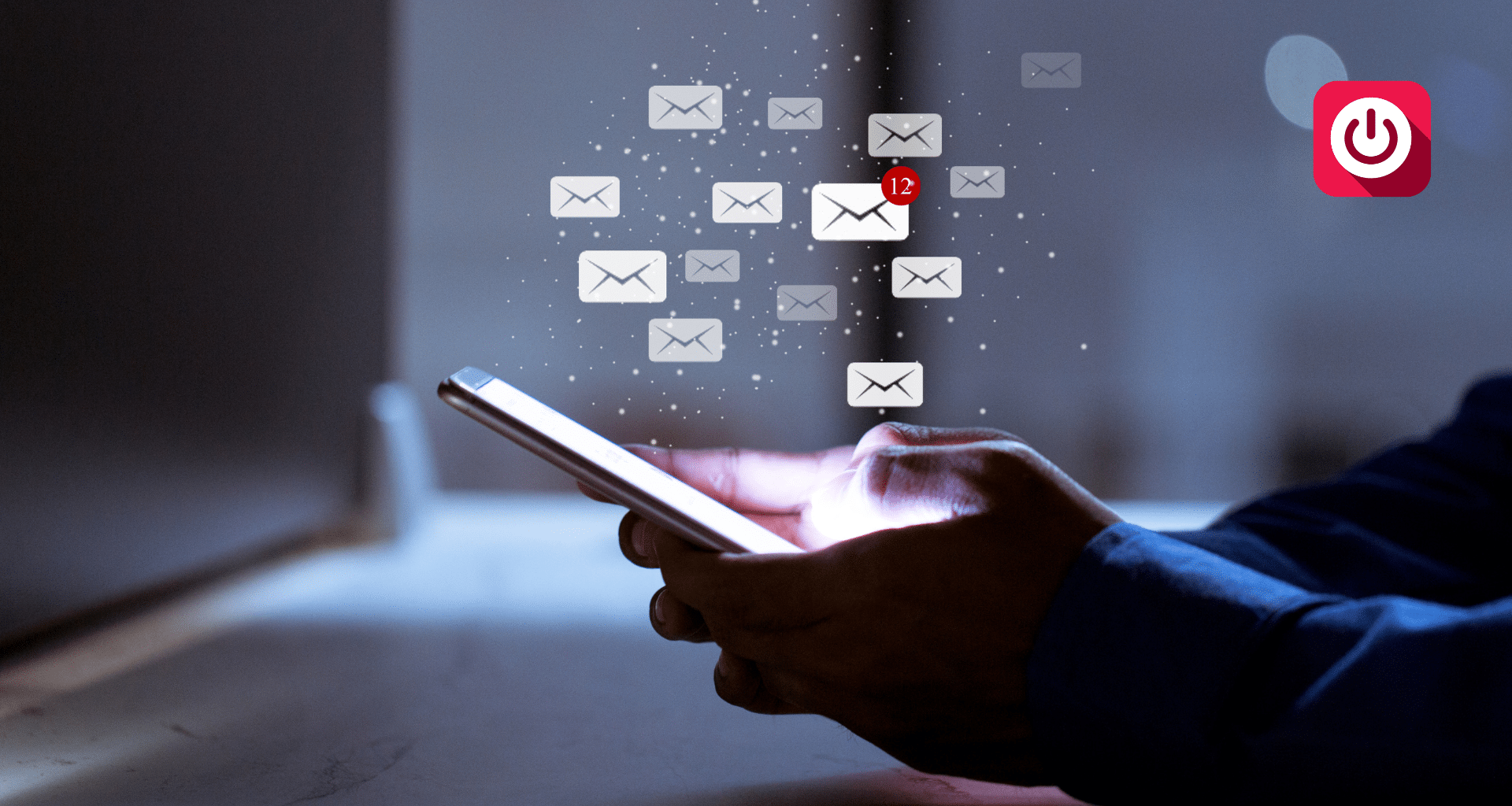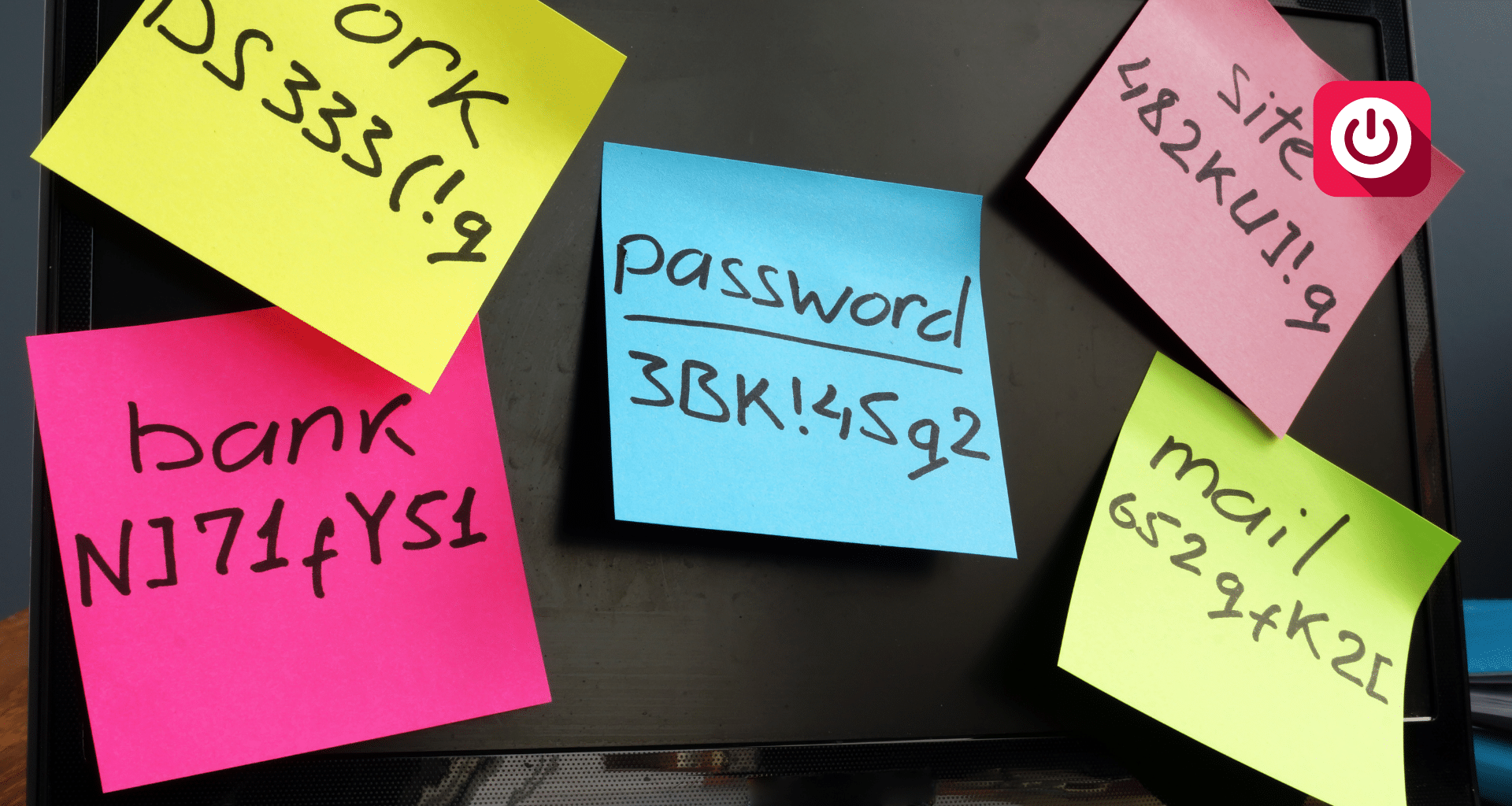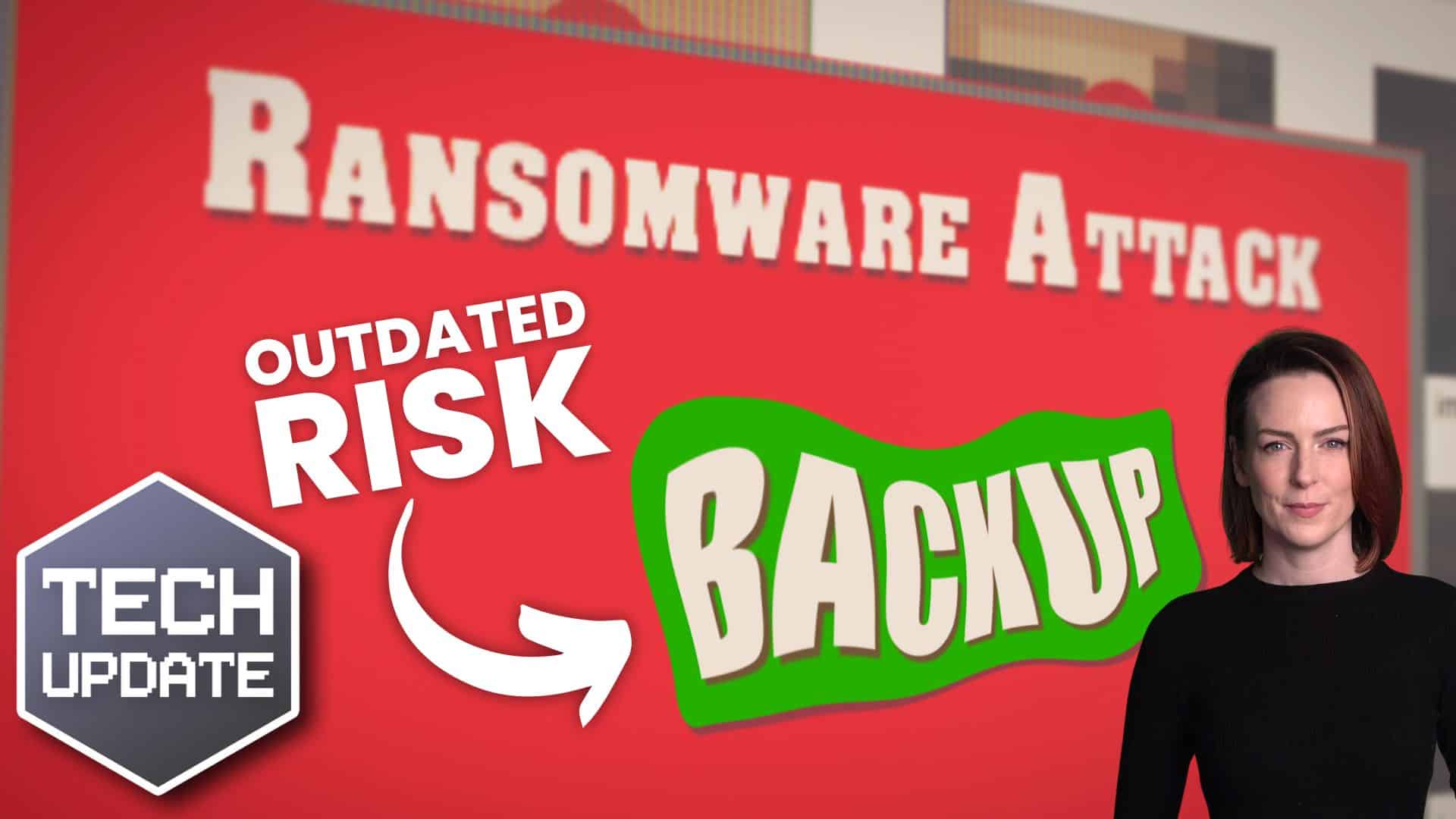How Windows 11’s New Photo App Feature Can Transform Your Business
In the ever-evolving landscape of technology, businesses are continually seeking innovative tools to enhance efficiency and streamline operations. One such tool gaining prominence is reverse image search, a feature soon to be integrated into the Windows 11 Photos app through Visual Search with Bing.
Defining Reverse Image Search
Reverse image search is a technology that allows users to input an image to retrieve information related to that image. Unlike traditional text-based searches where you enter keywords, reverse image search uses the visual elements of an image to find similar images or gather data about the image’s subject.
Improved Navigation and Editing Tools
The latest updates to Windows 11 introduce enhanced navigation and editing tools within the Photos app, significantly improving user experience. These features are designed to streamline the management and manipulation of digital images, making the process more intuitive and efficient.
Upcoming Windows 11 Updates
Microsoft continues to enhance Windows 11 with upcoming updates that promise to further elevate user experience and functionality. These updates are set to include a range of new features and improvements aimed at boosting productivity and user satisfaction. Key enhancements may involve refining existing tools to ensure smoother operation and introducing advanced capabilities that cater to both individual and business needs. Users can anticipate upgrades in system performance, security features, and user interface design, all geared towards creating a more cohesive and efficient operating environment.
Ready to Upgrade?
These innovative features are on the horizon with the next Windows 11 update. If your business has yet to make the switch, now is the optimal time to upgrade. Our team at Network & Security is ready to assist you in making the transition smooth and effective. Contact us to learn more about how we can support your IT solutions.