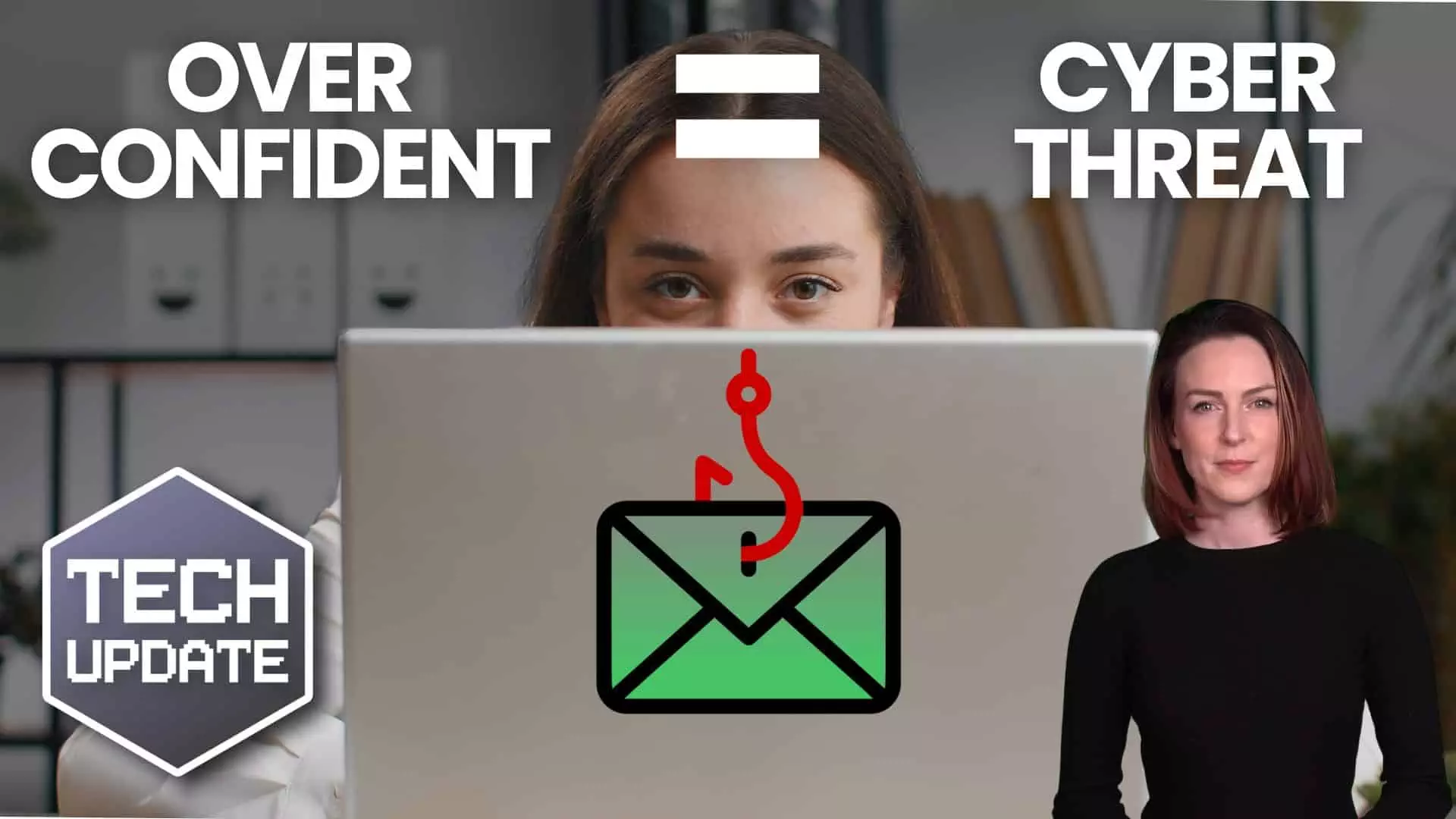Why Your Business Needs to Upgrade to Windows 11 Now
As the countdown to the October 2025 deadline commences, business owners and IT managers find themselves at a crossroads with the impending end of support for Windows 10. The urgency to upgrade to Windows 11 is underscored by its myriad benefits, including enhanced security features, improved performance, and an intuitive interface tailored for modern enterprises. Despite the fact that the upgrade is free and compatible with the majority of existing hardware, a significant 82% of businesses have yet to make the transition.
Windows 11 Upgrade: Why Now?
End of Support for Windows 10
The approaching deadline for the end of support for Windows 10 is a critical concern for businesses relying on this operating system. By October 2025, Microsoft will cease providing free updates, including essential security patches, for Windows 10. This change exposes enterprises to significant risks, as unpatched vulnerabilities can be exploited by cyber threats, potentially leading to data breaches or other security incidents. Ensuring that your business systems remain protected and compliant requires transitioning to Windows 11.
Benefits of Windows 11 for Businesses
Enhanced Security Features
Windows 11 introduces a robust suite of enhanced security features designed to safeguard businesses against modern cyber threats.
Improved Performance and Productivity
Windows 11 is engineered to significantly enhance performance and productivity within business environments.
Ongoing IT Support and Monitoring
To ensure long-term success and stability post-upgrade, Network & Security, offers ongoing IT support and monitoring as part of our Windows 11 transition services. Recognizing that technology needs and challenges don’t end with an upgrade, we provide continuous support to address any emerging issues promptly. Network & Security is available to assist with troubleshooting, system updates, and any specific concerns that may arise as your staff becomes accustomed to the new operating system.