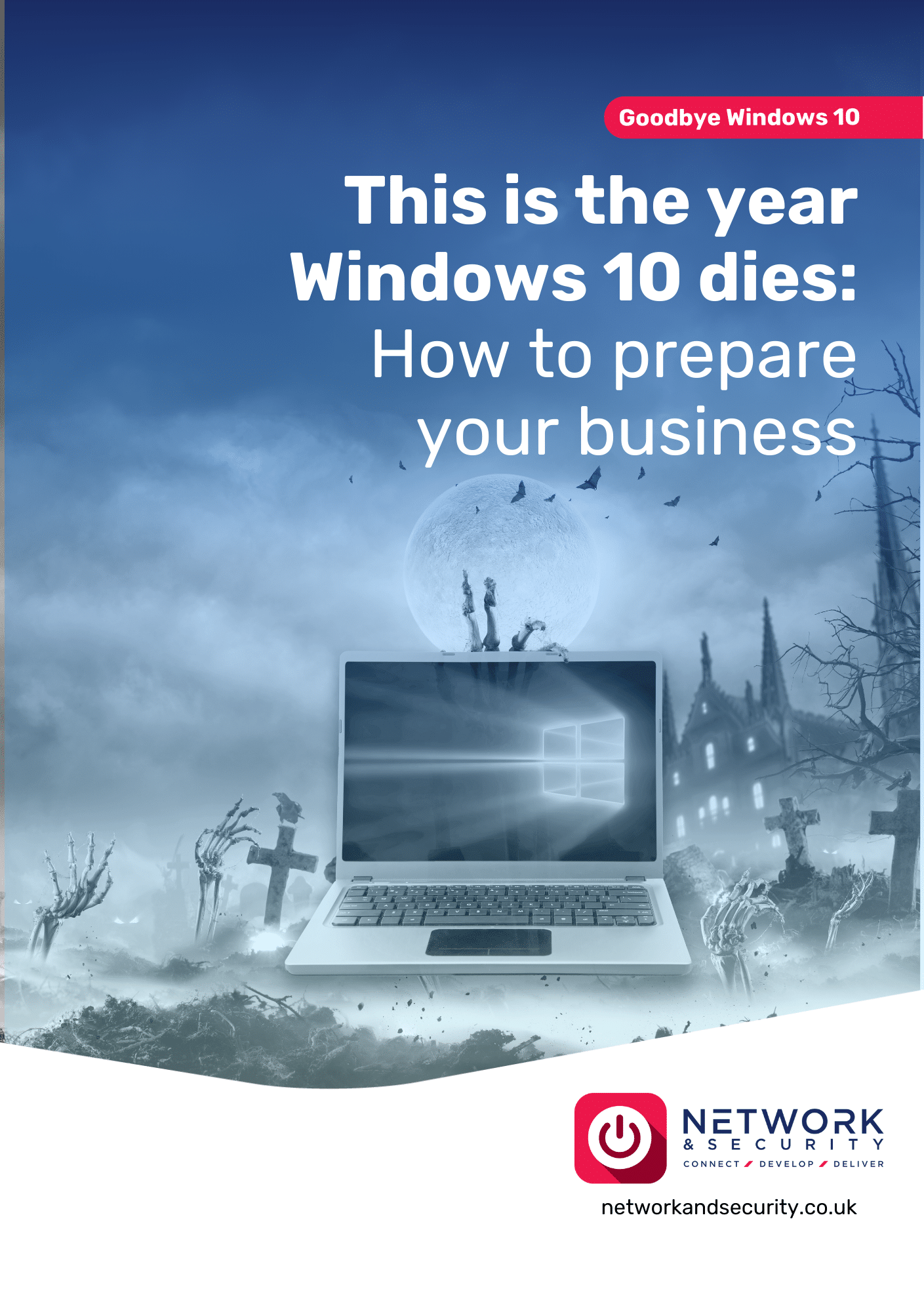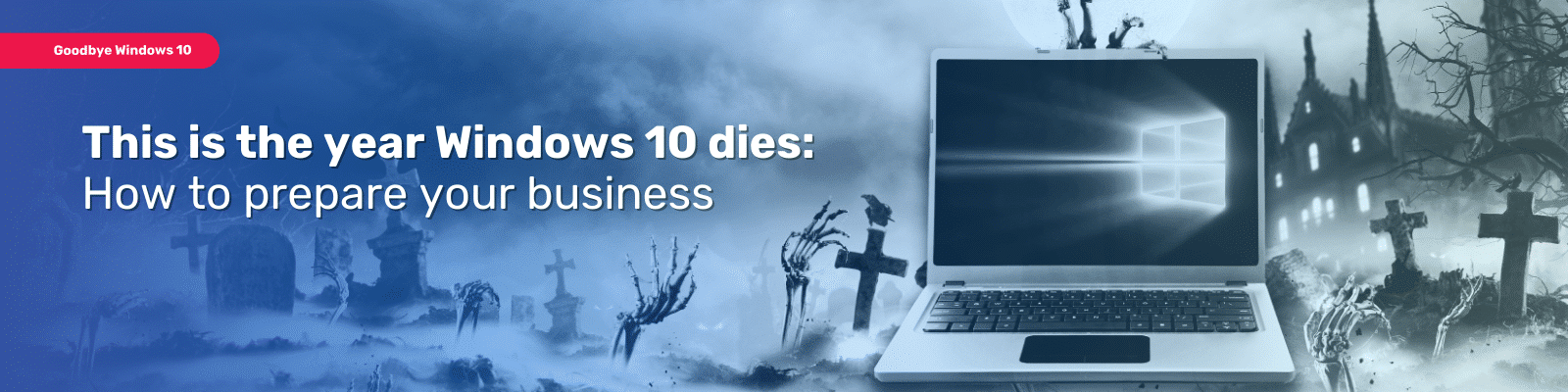
We appreciate your interest in preparing your business for the end of Windows 10. Your guide is ready—simply click the image to download your PDF.
What’s Inside the Guide?
This guide is packed with valuable insights to help you make a seamless transition to Windows 11, including:
- The risks of staying on Windows 10 and how to avoid them.
- A simple checklist to see if your hardware is ready for Windows 11.
- Practical steps to plan a smooth migration with minimal disruption.
- The benefits of upgrading, from better security to increased productivity.
Whether you’re a small business owner or managing a larger team, this guide will empower you to make informed decisions and secure your operations for the future.
What Happens Next?
Over the next few weeks, keep an eye on your inbox. We’ll send you a series of emails diving deeper into key sections of the guide. You’ll get actionable advice on:
- Assessing your current hardware.
- Backing up your data.
- Planning an upgrade timeline.
- Maximising the productivity and security features of Windows 11.
Let’s Chat!
With Microsoft ending support for Windows 10, now is the perfect time to get ahead. If you’re ready to discuss your business’s unique IT needs, click the button below to schedule a consultation. We’ll work with you to create a tailored strategy to keep your business secure and ahead of the curve.