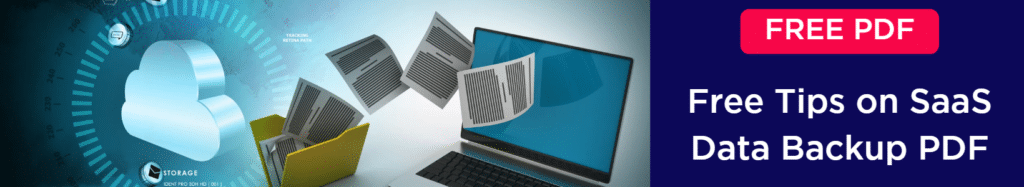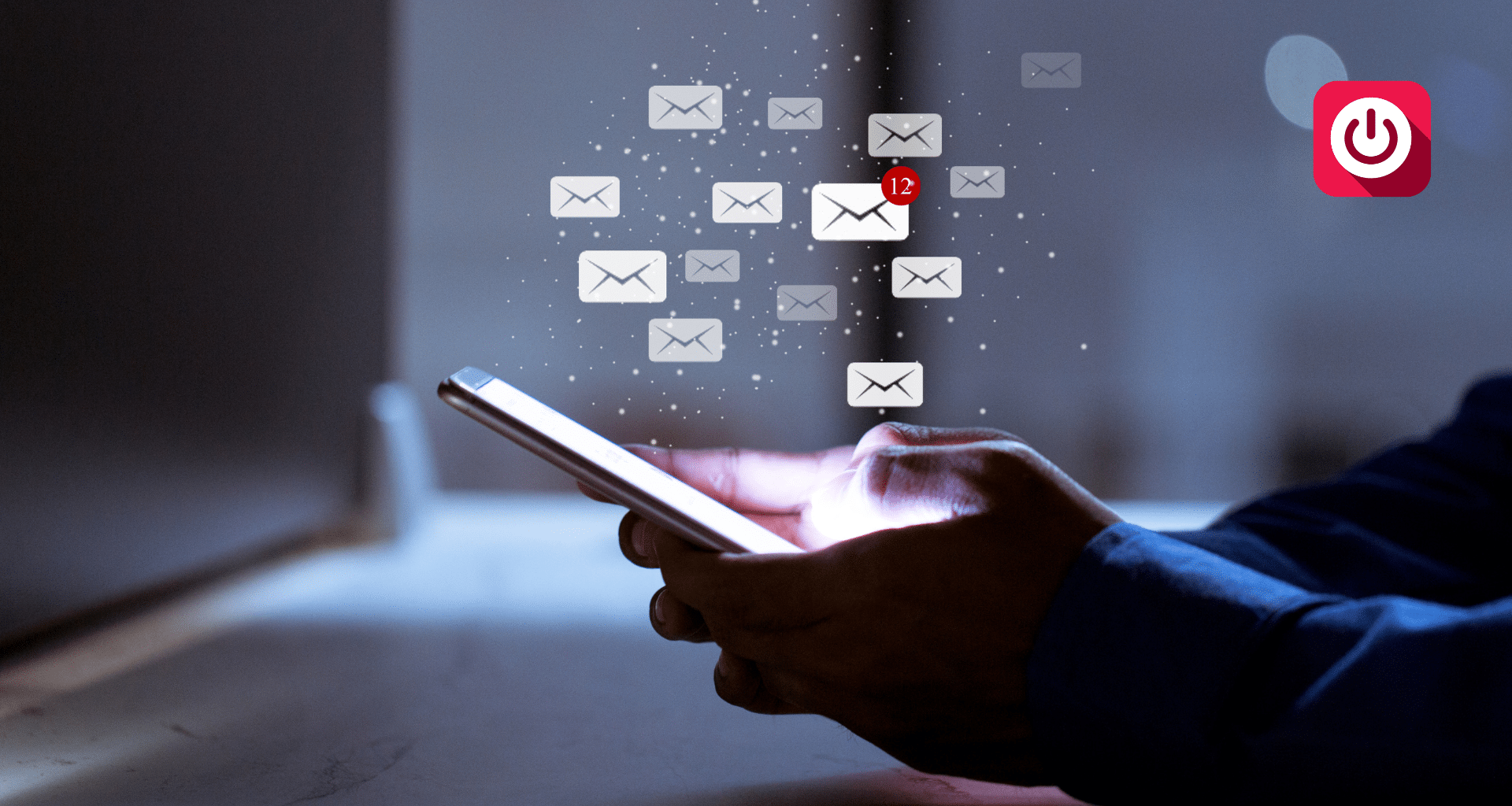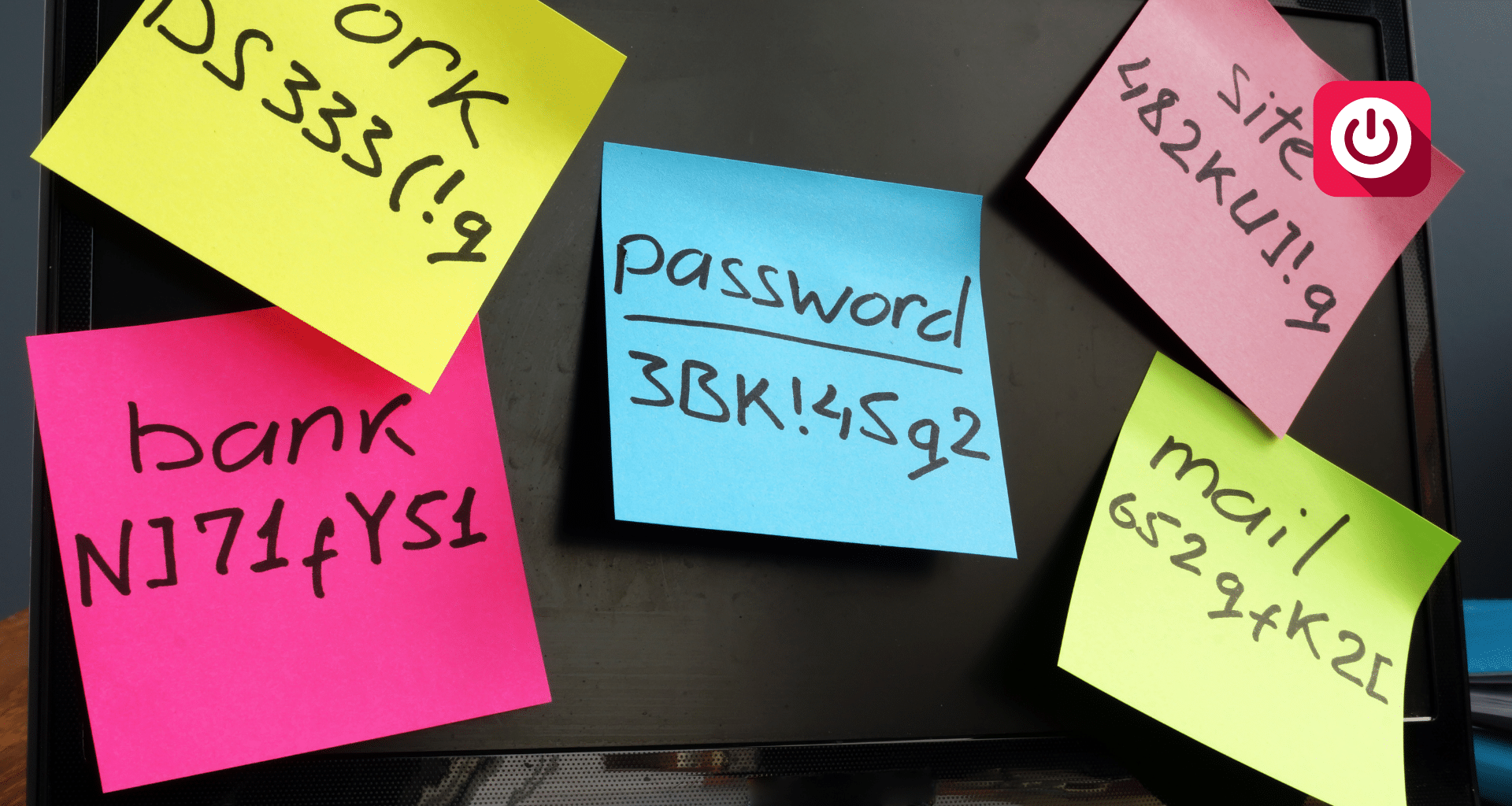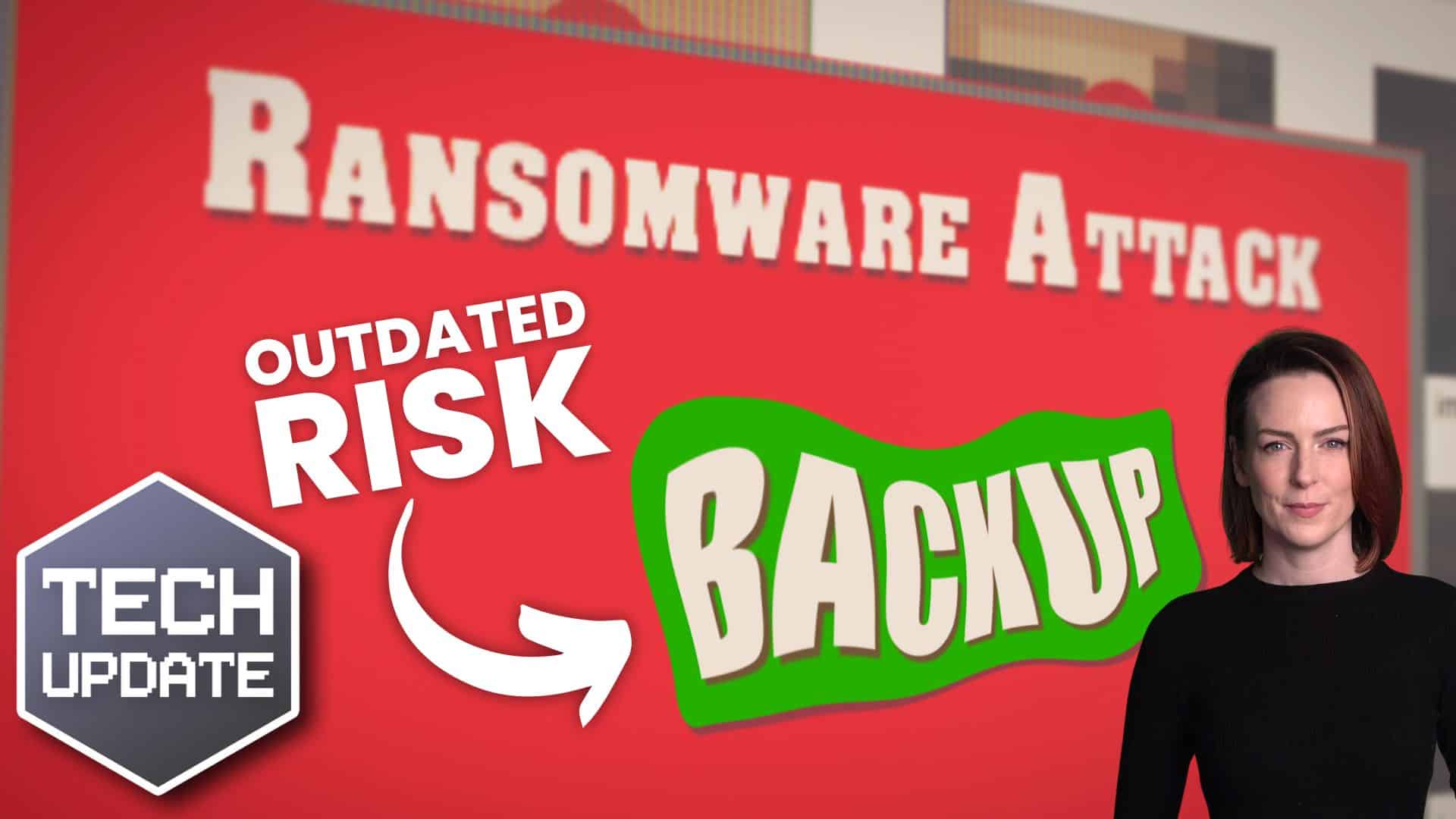One area that can be overlooked by business owners is making sure that the business has a solid data backup plan and strategy. Backups protect and secure your company and ensures its continuity should the worst occur. It’s one of the basic foundations of IT process that ensures your business keeps operating.
Why Do I Need a Backup?
Backups are essential as data loss can happen at any time. Whether it is accidental or malicious, it can happen in the instant click of a link by one of your employees. What we find is that many companies may have a backup plan in place but may not be properly tested.
No matter the size of your business, you need a backup strategy.
Your customers expect you to be available. If you’re not, you may find they look to your competition.
If a critical file, application, or system is lost or subject to Ransomware, which happens more often than you think, without a backup plan and strategy, it can take significant time and resources to rebuild and restore to the latest, current state.
When it comes to business operation, if you have good backups and a solid recovery plan, it can mean the difference between having your business back online with a minor or major delay to operation.
Finding the Right Data Backup Solution
Finding the right backup solution for your business is important and here are some of the best, tried, tested and most used solutions companies use:
Cloud Storage
Cloud services have grown in popularity and for a good reason. They offer an ideal solution for businesses that require a simple and straightforward backup method. For a monthly subscription, you can quickly store all your files.
When selecting a cloud provider, ensure that the data is properly authorised for access and that it is immutable to Ransomware encryption.
Office 365 Data Backup
If you use Office 365 there are many different threats out there to your data. Keeping your data safe, secure, and backed up is crucial. Microsoft offers limited data backup. It’s the customers responsibility to ensure the systems are backed up properly, Microsoft just provide the access.
There is limited recovery in Microsoft 365, but there are no guarantees of lost files being restored.
Accidental Deletion
If you delete a user, accidentally or not, that deletion is replicated across the network. Along with the deletion of their OneDrive for Business account and mailbox, it’s unrecoverable. It’s common for a member of staff to delete a file that they assumed was not needed. If they don’t realise their mistake in time, that data will be gone. This can reduce your productivity and cause major disruptions depending on the data deleted.
Overwritten Data
When a user overwrites data in Office 365 the new data is saved over the old data meaning that the previous data is unrecoverable.
Backup SaaS Protection for 365
Another good option to look at a SaaS service offering backups for Microsoft 365. this type of backup solution will give you enterprise-level data protection that is cost-effective. With this solution, your businesses will be able to recover and bounce back quickly with ease.
It’s straight forward to use because it has a huge suite of automated features that most Cloud services don’t provide. You will no longer have to stress about continually remembering to back up your data because the service will do it for your automatically, making your life easier.
A SaaS backup service prioritises the security of your data and keeps it safe in the Cloud.
If data is lost or accidentally deleted, you’re able to restore it to the latest version in only a few clicks. You don’t even have to step out of your office or home because the Cloud will grant you access from any location.
It’s affordable because you only pay for the backup, not the entire SaaS license fee.
If you are in need of help or support when thinking about your data backup plan, contact us today to schedule a free consultation.