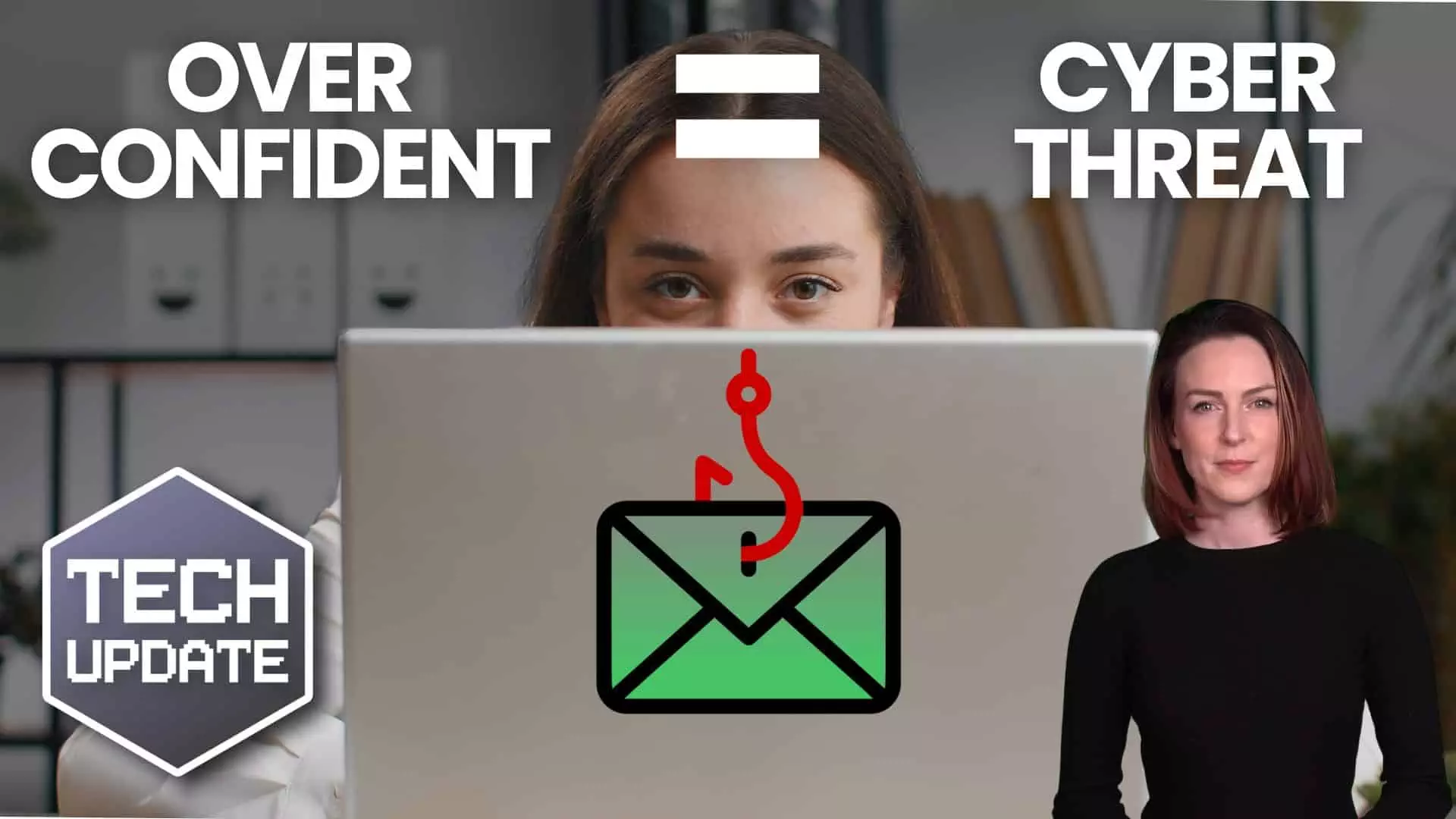More than most of us think, the IT business has a tremendous environmental impact. With over 272 million brand-new laptops produced each year, their carbon impact is comparable to that of the entire aviation sector and accounts for 2% of all CO2 emissions worldwide. This carbon footprint considers emissions from production, shipping, and use.
A Deep Dive into Manufacturing and Transportation Emissions
The production of a laptop is a complex process involving various components. This phase can leave a substantial carbon impact. An average of 331 kg of CO2 emissions are produced during the manufacture of one laptop. The motherboard, SSD, and display production and materials are mostly at blame for this.
Carbon emissions, however, differ between manufacturers. We discover some discrepancies when we take a deeper look at popular manufacturers like HP, Dell, Lenovo, Asus, and Acer. For instance, HP has made progress in lowering its carbon footprint; it is estimated that when used, its laptops emit 32 kg of CO2. When in use, the Lenovo T450 model is said to have a carbon footprint of 91 kgCO2eq.
The carbon footprint of laptops is also impacted by their transit. Scope 3 (supply chain) emissions are influenced by the emissions from the vehicles used in the supply chain. When laptops are transported by air from the nation of manufacture to the country of use, a substantial portion of these emissions are produced.
Smart Disposal: The Key to Reducing Environmental Impact
Once a laptop is out of use, its environmental impact continues. To avoid environmental damage and maximise potential reuse or recycling, it is crucial to dispose of outdated IT equipment appropriately.
At Network & Security, we take this responsibility seriously. We make sure that the proper disposal of our outdated IT equipment is handled by licenced vendors. These vendors offer certificates of data destruction, guaranteeing that all confidential data is safely and permanently destroyed before the parts are reused or recycled.
Together with Climate Action Workforce, we have funded the planting of 1,314 trees, which play a vital role in sequestering carbon dioxide from the atmosphere and promoting biodiversity. These trees not only help offset our carbon footprint but also contribute to reforestation efforts in areas that have been affected by deforestation or environmental degradation.
By supporting reforestation projects, we have helped avoid the emission of approximately 59 metric tons of carbon dioxide equivalents (tCO2e) into the atmosphere. This is a significant contribution to reducing greenhouse gas emissions and mitigating the impacts of climate change.
In addition to being advantageous for data protection, our method lowers the quantity of waste sent to landfills. We can practically guarantee that nothing will be disposed of in a landfill if the equipment is 12 years old or younger, we can almost guarantee that nothing will be discarded in a landfill.
Importance Of Product Longevity and Repairability
Promoting product longevity and repair ability is a key factor in lessening the environmental effect of laptops. Consumers frequently change their computers as soon as new versions are introduced in today’s fast-paced technology environment, contributing to electronic waste and needless resource use. We can increase the lifespan of laptops by encouraging manufacturers to create them with modular components and simple repair ability.
In addition to lowering the need for frequent replacements, repair ability also makes it possible for professional repair services, cutting down on electronic waste and protecting priceless resources. A more sustainable approach to laptop usage and a reduction in the overall carbon footprint connected with these devices can be achieved by highlighting the value of repair ability and supporting programmes that encourage repair ability.
Bridging the Gap: The Rise of Remanufactured Laptops
Remanufactured laptops are becoming more popular as a remedy to the enormous carbon footprint that comes with new laptops. These gadgets offer performance on par with brand-new laptops while drastically decreasing their carbon footprint because they were rebuilt using non-defective parts. Businesses can significantly reduce their carbon footprint without compromising on performance or security by choosing reconditioned laptops.
The carbon footprint of laptops is significantly influenced by how they are used. It is critical to address energy usage during this stage as more people rely on computers for business, education, and enjoyment. The brightness of the screen can be reduced, power settings can be changed, and laptops can be put to sleep when not in use, all of which can significantly reduce energy use. Individuals and companies can help reduce their carbon footprints by adopting energy-efficient practises and utilising power-saving features.
Additionally, encouraging users to be aware of how their computer habits affect the environment might result in more conscientious usage patterns, such as cutting back on wasteful resource-intensive activities or choosing cloud-based services that use renewable energy sources. These joint initiatives to maximise laptop utilisation may significantly reduce the carbon footprint of laptops and advance the cause of a more sustainable future.
In Conclusion: Taking Steps To Reducing Your Carbon Footprint
It is impossible to overlook how computers affect the environment. Every stage of the device’s lifecycle, from production and shipping to use and eventual disposal, adds to the carbon footprint.
However, this impact can be diminished with greater knowledge and innovative alternatives like remanufactured computers. Making environmentally responsible choices all the way through the life of our laptops—from selecting producers with less carbon footprints to ensuring proper disposal at the end of their useful lives—is the problem. We can get closer to a more sustainable future for the IT sector by implementing these actions.