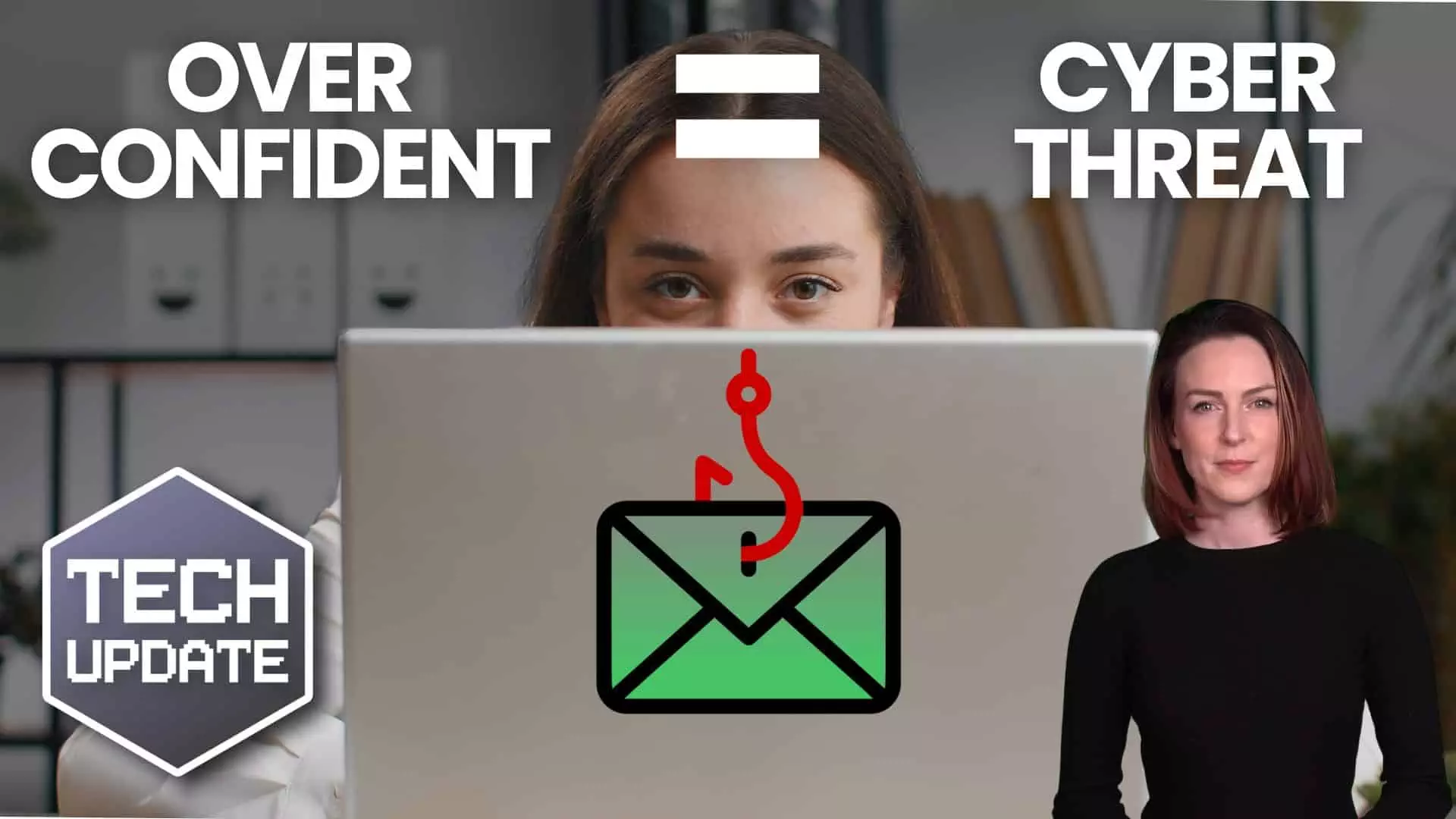Customising Microsoft Teams Notifications
Importance of Microsoft Teams Notifications
Need some assistance ? Get in contact by filling in our short form below
Notifications in Microsoft Teams play a crucial role in maintaining effective communication within an organisation. They serve as real-time alerts for various activities such as new messages, meeting reminders, and task updates. By keeping team members informed, notifications ensure that important information is not overlooked and that responses are timely. However, the default notification sound can become overwhelming, especially in a fast-paced work environment.
Common Notification Issues
Despite their importance, notifications in Microsoft Teams can pose several challenges. One common issue is notification overload, where the sheer volume of alerts becomes unmanageable, leading to distractions and reduced productivity. This is particularly problematic in large teams or busy projects with frequent updates. Another issue is the lack of differentiation between notification types. Without distinct sounds for various alerts, users may find it difficult to prioritise their responses, potentially missing urgent messages.
Benefits for Users
The ability to customise notification sounds in Microsoft Teams offers numerous benefits for users. Firstly, it enhances personal productivity by allowing individuals to prioritise alerts based on sound. This means that critical messages or urgent tasks can be quickly identified and addressed, while less important notifications do not disrupt work. Secondly, custom sounds can reduce cognitive load and stress, as users are no longer bombarded with the same generic ping for every alert. This differentiation makes it easier to stay focused and manage time effectively. Additionally, custom notification sounds can improve team collaboration by ensuring that important updates are not missed.
Custom Alerts for Urgent Messages
Setting custom alerts for urgent messages in Microsoft Teams can greatly enhance response times and ensure critical communication is not missed. By assigning a distinct, attention-grabbing sound to notifications from key contacts or for high-priority channels, users can immediately recognise when an urgent matter requires their attention. This is particularly useful in fast-paced business environments where timely responses are crucial for decision-making and operational efficiency. For example, a sharp tone can be set for messages from senior management or important clients, distinguishing these alerts from routine notifications. This prioritisation allows team members to act swiftly on urgent matters without the need to constantly monitor their notifications.
Contact Us for Support
Contact us today to discuss how we can assist you in enhancing your Microsoft Teams experience. Our dedicated support staff are available to answer your questions, provide technical guidance, and address any issues you may encounter. By partnering with us, you can ensure that your organisation leverages the full potential of custom notification features, leading to a more productive and streamlined workflow. Get in touch to find out more about our services and how we can support your business goals.