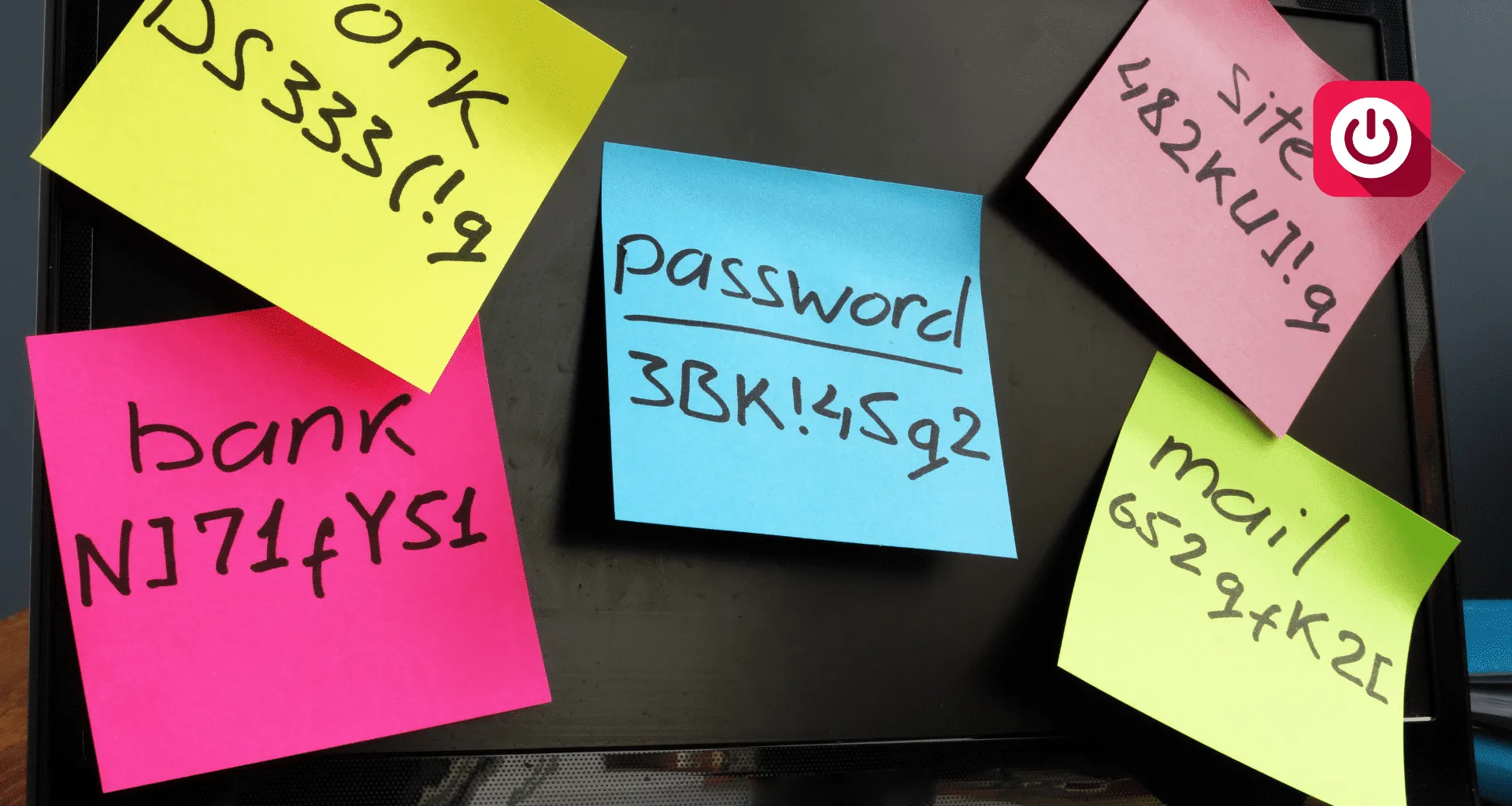Understanding and Prolonging Your Laptop’s Battery Life
Ever been caught out by a low laptop battery at the worst possible time? Here’s our professional advice to prolong your laptop battery’s lifespan. Nowadays, laptops are an indispensable part of conducting business. But the convenience they offer can quickly turn into frustration when battery life begins to wane. Understanding how to maintain and extend the life of your laptop battery not only saves time but also protects your investment.
Modern laptops are equipped with lithium-ion batteries. These batteries have a specific number of charge cycles, which represent a full discharge from 0% to 100%. Each cycle slightly reduces the battery’s capacity. To prevent hastening the decline, it’s crucial to avoid letting your battery run out completely. Instead, keep the charge between 20% and 80% to promote longevity.
Hibernation mode is an excellent feature that protects your battery from hitting critical levels. Additionally, enabling Battery Saver mode can extend your battery life when it’s low. It’s also advisable to manage your laptop’s power settings to align with your usage habits for maximum efficiency.
Declutter and Optimise
A cluttered laptop with numerous background applications consumes more power. Make it a habit to close unnecessary apps and manage your startup programs to reduce the strain on your battery. Moreover, switch off Wi-Fi and Bluetooth when not needed, and consider reducing your screen’s brightness to save energy.
Charging habits also play a role in battery health. It’s a common misconception that leaving your laptop plugged in continuously damages the battery. Modern laptops are designed to handle this better than their predecessors. However, it’s best to avoid extreme temperatures and ensure the battery doesn’t frequently fall below 20%.
Need some assistance ? Get in contact by filling in our short form below
Software Updates and Support
Keeping your laptop’s software up to date is essential. Software developers regularly release patches that can improve system efficiency and, as a result, reduce the power demands on your battery. Ensure that you’re running the latest versions of your operating system and applications.
In the event of prolonged storage, the ideal charge level for your laptop battery is around 50%. This helps maintain battery health during periods of inactivity.
Seeking Professional IT Support
For business owners and IT managers, the performance of your team’s laptops is paramount. At [Company Name], we understand the importance of reliable devices in the fast-paced business world. Our IT support services are designed to help you maximise the efficiency and lifespan of your business’s laptops.