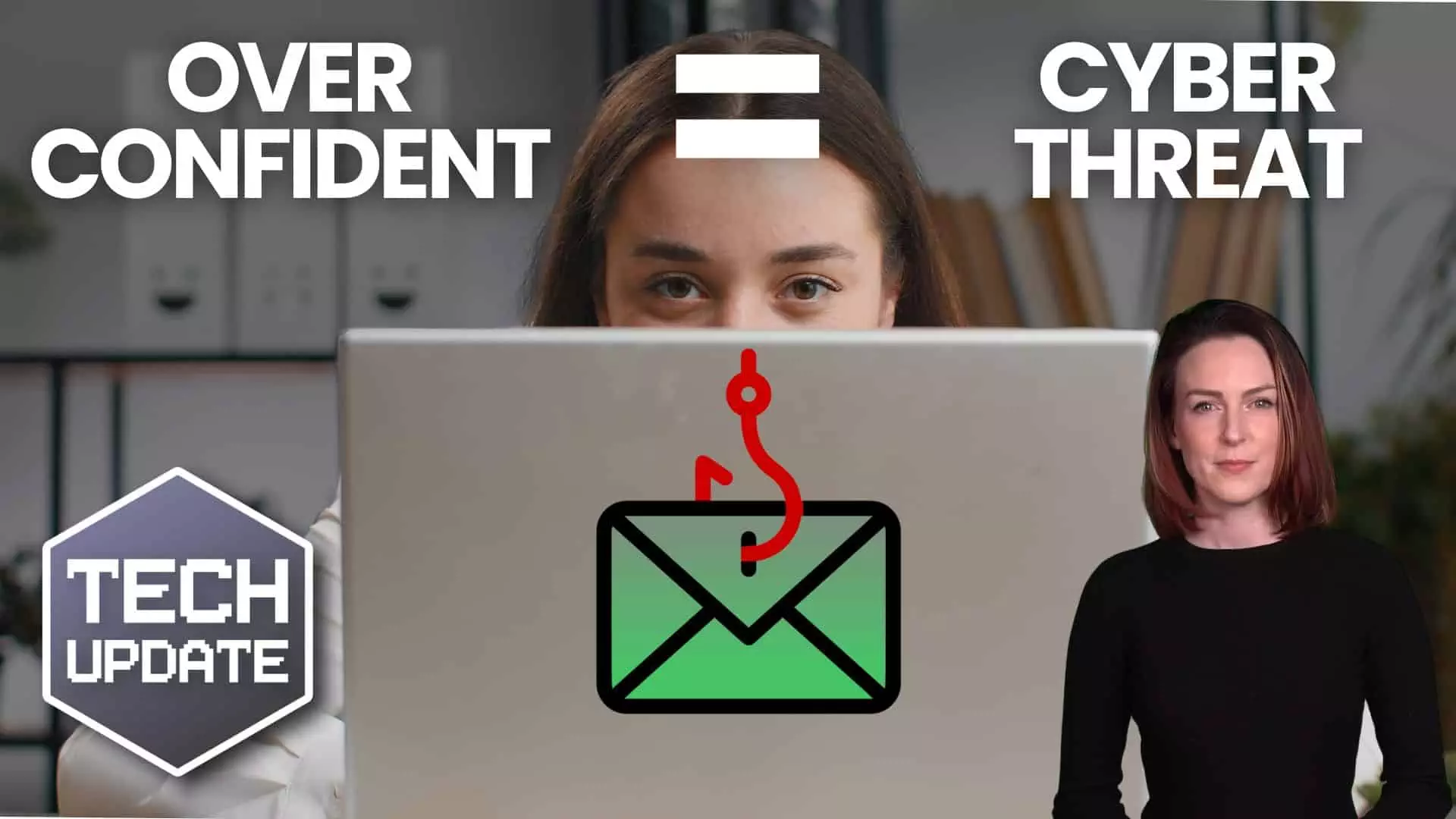How to Safeguard Your Business: The Essential Guide to Secure Chrome Extensions
Safeguarding Your Business with Chrome Extensions
Need some assistance ? Get in contact by filling in our short form below
Understanding the Risks
Chrome extensions can greatly enhance productivity, but they are not without risks. Malicious extensions can masquerade as legitimate tools, infiltrating your systems and accessing sensitive data. Once installed, these harmful extensions can monitor your browsing activity, steal login credentials, and even install additional malware. The consequences of such breaches can be severe, leading to significant financial losses and reputational damage. It’s crucial to understand that not all extensions undergo rigorous security checks before being made available on the Chrome Web Store. Consequently, the responsibility falls on businesses to carefully vet and monitor the extensions they use. By being aware of these risks, you can take proactive measures to protect your digital workspace and maintain the integrity of your business operations.
Choosing Trusted Extensions
Selecting trusted extensions is fundamental to safeguarding your business. Start by downloading extensions only from reputable sources such as the Chrome Web Store. Look for extensions with high ratings and positive reviews, which often indicate a reliable and safe product. It’s also wise to research the developer behind the extension; reputable developers usually have a history of producing secure and effective tools. Check for transparency in permissions requested by the extension—unnecessary access to data or system functions can be a red flag. Additionally, keep an eye on recent updates and support; an actively maintained extension is generally more secure. By carefully choosing trusted extensions, you mitigate the risks associated with malicious software and protect your business from potential threats.
Best Practices for Security
Implementing best practices for security is essential when using Chrome extensions. Begin by conducting regular audits of the extensions installed across your organisation’s devices. This helps identify and remove any unnecessary or potentially harmful extensions. Ensure that all extensions are kept up to date, as updates often include vital security patches. Educate employees about the dangers of installing unauthorised extensions and establish clear guidelines for extension use.
Conclusion
For businesses, having access to expert IT support is crucial in navigating the complexities of cybersecurity, especially concerning Chrome extensions. Professional IT support teams can offer tailored advice on which extensions are safe to use and help configure your systems to minimise risk. They can also perform comprehensive security assessments, identifying vulnerabilities you might overlook. Don’t hesitate to contact Network and Security Limited, IT support team whenever you encounter suspicious activities or need guidance on best practices. Their expertise is invaluable in maintaining a secure IT infrastructure, allowing you to focus on your core business activities with peace of mind.